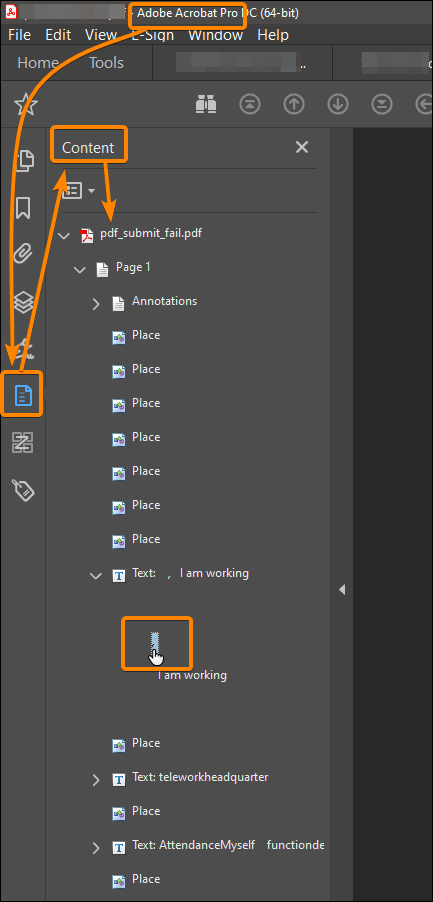Cant move line object in Acrobat
Copy link to clipboard
Copied
I have a line that I've created in a PDF and I need to adjust it but cannot select it. I'm in "edit PDF' and other objects will select and move but not the line I just created. Any insight?
Copy link to clipboard
Copied
Is the line a comment?
Copy link to clipboard
Copied
It's just a black line from one point to another.
Christian Martinez
Ryric Landscapes
(503)502-2247
Copy link to clipboard
Copied
How have you created the line in Adobe Acrobat?
Copy link to clipboard
Copied
somewhere else in order to edit it. I created the line then decided to move
an existing line to make room then went back to the line I created to
adjust it and I can't even select it. No bounding box or anything.
Copy link to clipboard
Copied
What tool does you use to create the line?
Copy link to clipboard
Copied
Instead of clicking to select the line, try to draw a marquis box around it to see if that will allow selection.
My best,
Dave
Copy link to clipboard
Copied
there's no way to lock objects in acrobat.
Copy link to clipboard
Copied
Maybe try to select all (ctrl-A) in edit mode. Does that pick up the line with the other elements? Any chance you can share the file?
Dave
Copy link to clipboard
Copied
You can use the "Content" nav pane, by expanding objects you can select everything in the document by clicking in the list, even a single comma as in this screenshot example.
Copy link to clipboard
Copied
I had the same issue as OP. This comment worked for me! Thanks.
Copy link to clipboard
Copied
you have to get out of edit mode, same issue here.
Copy link to clipboard
Copied
I figured it out, or at least a work around. Go into edit mode. Move your either left or right margin (but remember where it was) inward past the end of the line you want to move. Now the end of that line will be extended beyond your margin. Click on the end of it and that should select it for you to move and edit it. Then when done move your margin back in place and wallah. Glad I figured it out...I was getting very frustrated.