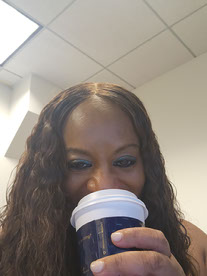- Home
- Acrobat
- Discussions
- Re: Cant sign or save documents error 105
- Re: Cant sign or save documents error 105
Copy link to clipboard
Copied
For the past two weeks I have been trying to trouble shoot two users who are unable to sign documents with a smart card certificat or save PDF documents. what I have tried so far is as follows
I have ensured they are using the most current version of Adobe Acrobat DC
I have ensured there copy is active using acrobat distiller
I have repaired installation
I have attempted to save documents as a optimized PDF recieved a cannot save error 105
I attempted to print to PDF recieved a cannot save error 105
I attempted to extract pages and save, same error
I cleared the local cache
I cleared the certificat cache
I ensured FIPS was off in registry and double checked in local policy
At this point I am not sure what else to try.
Copy link to clipboard
Copied
One of my coworkers figured out the solution today.
- open adobe
2 go to Edit > Preferences > Signatures.
- Under Creation & Appearance , click More and uncheck use modern user interface for signing.
- relaunch the app and test.
Copy link to clipboard
Copied
Hello!
I hope you're doing well, and we apologize for the delayed response and the trouble.
Please ensure you have the latest version of Acrobat installed on the machine: 25.001.2043x Optional update, Mar 19, 2025. Check for any pending updates from the Menu > help > check for updates, install the updates, restart the app and the machine, and check. For more information, see this: https://adobe.ly/3QVMIVl
If this is specific to one PDF file, you might have to contact the owner to provide a new copy. For testing purposes, Disable Protected Mode (Windows Only): Go to Menu > Preferences > Security (Enhanced). Uncheck "Enable Protected Mode at Startup" and "Enable Enhanced Security." Click OK and restart Acrobat. Note: Re-enable the security settings after testing.
Let us know how it goes.
Thanks,
Anand Sri.
Copy link to clipboard
Copied
One of my coworkers figured out the solution today.
- open adobe
2 go to Edit > Preferences > Signatures.
- Under Creation & Appearance , click More and uncheck use modern user interface for signing.
- relaunch the app and test.
Copy link to clipboard
Copied
Good morning everyone,
Quick update from end. I tried all suggestions. Nothing worked. Due to time contraits, we ended up going old school and having the parties sign with wet signatures and scanning copies. I will keep your steps in my notes. Not sure why noting was working. Adobe allowed all signatures steps but once we got to the point of saving the file even as a different document, the 105 earror appeared. Thank you so much again for your support.
Copy link to clipboard
Copied
I am having the same issues with my signatures as well. I guess I must do the same .
Copy link to clipboard
Copied
Hello!
I hope you're doing well, and we apologize for the delayed response and the trouble.
Please ensure you have the latest version of Acrobat installed on the machine: 25.001.2043x Optional update, Mar 19, 2025. Check for any pending updates from the Menu > help > check for updates, install the updates, restart the app and the machine, and check. For more information, see this: https://adobe.ly/3QVMIVl
If this is specific to one PDF file, you might have to contact the owner to provide a new copy. For testing purposes, Disable Protected Mode (Windows Only): Go to Menu > Preferences > Security (Enhanced). Uncheck "Enable Protected Mode at Startup" and "Enable Enhanced Security." Click OK and restart Acrobat. Note: Re-enable the security settings after testing.
Let us know how it goes.
Thanks,
Anand Sri.
Find more inspiration, events, and resources on the new Adobe Community
Explore Now