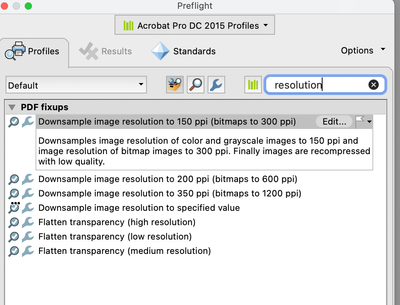Adobe Community
Adobe Community
Copy link to clipboard
Copied
How to convert to 150dpi and keep layers in a 300dpi PDF file?
 1 Correct answer
1 Correct answer
A few ways.. (Assuming you already have layers). Here are Two:
You can apply a Preflight Fixit to do the downsampling for you. There's a built-in one to do exactly what you want.
OR
you could simply Save As Other > Optimized PDF and select a setting to resample your images to 150 for any image over 150.
Neither should affect the layering at all.
Copy link to clipboard
Copied
A few ways.. (Assuming you already have layers). Here are Two:
You can apply a Preflight Fixit to do the downsampling for you. There's a built-in one to do exactly what you want.
OR
you could simply Save As Other > Optimized PDF and select a setting to resample your images to 150 for any image over 150.
Neither should affect the layering at all.
Copy link to clipboard
Copied
Apply a Preflight Fixit is OK
Thank you
Copy link to clipboard
Copied
Abambo
via mobile phone.