- Home
- Acrobat
- Discussions
- Re: Change default download location for Acrobat R...
- Re: Change default download location for Acrobat R...
Change default download location for Acrobat Reader in Chrome
Copy link to clipboard
Copied
How do you continue to open PDFs with Acrobat from Chrome and optionally choose to save the file to the computer, but still be prompted for a file location? As it stands, when I save a file, it always saves to the Downloads directory. I want to be prompted before it saves.
Copy link to clipboard
Copied
Purely from a Chrome standpoint, one can set a preference to always ask to where a files should be downloaded:
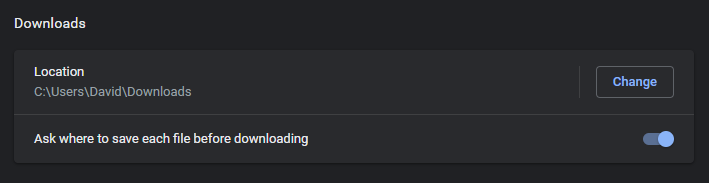
If you do not have this option turned on, it might help your issue.
My best,
Dave
Copy link to clipboard
Copied
Thank you Dave, but Chrome's "Ask where to save each file before downloading" is already set to the active position.
Copy link to clipboard
Copied
Maybe give this a try. Assuming you are viewing the PDF in Chrome's viewer, Right-click on the PDF page itself and choose Save as...
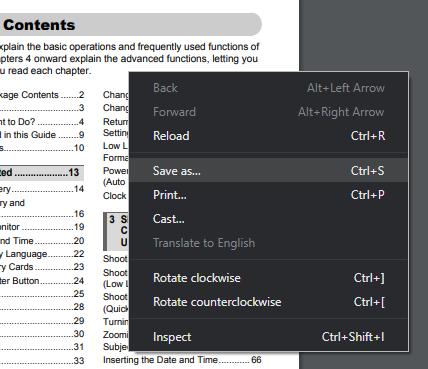
For me, this allows me to select the desired location of the file.
I hope this helps,
Dave
Copy link to clipboard
Copied
Dave - Strangely, now the Chrome Acrobat extension is prompting for a download location when clicking the download button, not just when right clicking on the document.
So, the issue is resolved for the moment. I just don't know why the system changed its behavior.
Thank you
Copy link to clipboard
Copied
Hey - good news! FYI... When I click on the button, I am asked for location as well. Here's hoping that it continues working this way for you!
My best,
Dave
Copy link to clipboard
Copied
Reopening this thread. It seems the new version of Acrobat Chrome Extension does not prompt where to save a file, it just downloads it to the default folder and immediately opens it in desktop Acrobat.
Copy link to clipboard
Copied
@rriegner87 I can confirm the same issue! Very annoying, and sorry to say that I have not found a solution to this. I hope for someone more skilled to find it soon.
Copy link to clipboard
Copied
Yep, same here. The extension should respect the Chrome prompt when saving setting. Please fix.
Copy link to clipboard
Copied
I have this issue. It looks like a workaround may be to print to PDF. Then you are prompted for a save location.
Copy link to clipboard
Copied
Same problem as described. The Adobe Acrobat extension for Chrome does not ask the destination of a save, instead automatically placing it into the Windows downloads folder. Please update the extension to allow the user to select the save destination of the file. Thanks!
Find more inspiration, events, and resources on the new Adobe Community
Explore Now