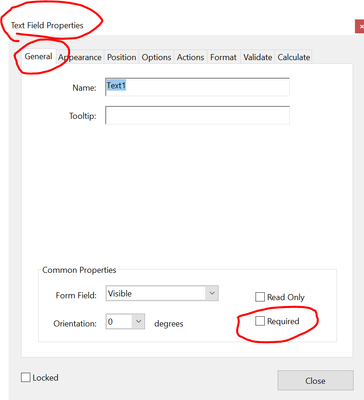- Home
- Acrobat
- Discussions
- Re: Change field colour depending on empty or comp...
- Re: Change field colour depending on empty or comp...
Copy link to clipboard
Copied
Hi - I have an editable PDF form, that I basically want to turn all the fields red if the boxes are empty, once they have been completed they turn back to white - note they are just free text boxes not based on any specific values.
Its just as a prompt to the user to complete the field.
Can you advise please? I have got close using code I have found online but can't seem to get it to work correctly.
Copy link to clipboard
Copied
You have to change their values or clear the form for it to kick in.
Copy link to clipboard
Copied
Hi Jadef
Hope you are doing well and sorry to for the trouble.
Please open the PDF form in Acrobat Pro DC > Go to Tools > Prepare Form > Double click on the Form field to open the form field properties and Select 'Required' to make the field required.
It will force the user to fill in the selected form field. If the user attempts to submit the form while a required field is blank, an error message appears and the empty required form field is highlighted.
https://helpx.adobe.com/acrobat/using/pdf-form-field-properties.html
Regards
Amal
Copy link to clipboard
Copied
This does not achieve what they asked for. A required field will always be painted in red, regardless of whether it has a value.
Copy link to clipboard
Copied
Hi Try67
Yes this is correct, I want all the fields red if the boxes are empty, once they have been completed they turn back to white. Do yoy know if this is possible?
Copy link to clipboard
Copied
Place this script as a Validation script in each concerned field:
if (event.value == event.target.defaultValue) {event.target.strokeColor = color.red};
else {event.target.strokeColor = color.white};
Acrobate du PDF, InDesigner et Photoshopographe
Copy link to clipboard
Copied
Thank you - I get a SyntaxError:syntax error 2:at line 3, can you advise please?
Copy link to clipboard
Copied
Change it to:
if (event.value == event.target.defaultValue) {event.target.strokeColor = color.red}
else {event.target.strokeColor = color.white};
Copy link to clipboard
Copied
Thank you for this, is there a way to do this for the fill color instead of just the stroke?
Also, I originally added some javascript to the page which on opening turnt the fields red. I have removed the code, but its still turning the fields red (all other of my other fillable pdf's!) - do you know how I can stop this?
Copy link to clipboard
Copied
- Add another line where you set the fillColor property, too. Like this:
if (event.value == event.target.defaultValue) {
event.target.strokeColor = color.red;
event.target.fillColor = color.ltGray;
}
else {
event.target.strokeColor = color.white;
event.target.fillColor = color.white;
}
- You probably enabled the fields highlighting, which will override these colors. To disable it go to Edit - Preferences - Forms and tick off "Show border hover color for fields". You can also do it from the purple bar at the top of the document when you open it.
Copy link to clipboard
Copied
So I have toggled off the 'Show Border hover color for field' so it changed all fields to white.
However, I have added in the validation script to a couple of fields and no colour shows at all.
Copy link to clipboard
Copied
You have to change their values or clear the form for it to kick in.
Copy link to clipboard
Copied
Amazing - thank you for your help! 🙂
Copy link to clipboard
Copied
Sorry - do you know how to make it apply to check boxes too?
Copy link to clipboard
Copied
This code works great when a PDF is open in the default Acrobat, but if you open it in a web browser (some users default here) it ignores the stroke and fill colour when there is a value entereed and it stays red. Do you know how to stop this?
Copy link to clipboard
Copied
There's no solution to that. You need to instruct your users to open the file in Reader if they want it to work properly.
Copy link to clipboard
Copied
"Thank you - I get a SyntaxError:syntax error 2:at line 3"
Sorry.
"do you know how to make it apply to check boxes too?"
The principle is the same but as checkboxes don't have "Validate" nor "Calculation" it is necessary to execute the script from another field.
Acrobate du PDF, InDesigner et Photoshopographe
Get ready! An upgraded Adobe Community experience is coming in January.
Learn more