- Home
- Acrobat
- Discussions
- Re: Change font in Acrobat 9 Standard
- Re: Change font in Acrobat 9 Standard
Copy link to clipboard
Copied
Hello,
Is it possible to change the default font & size on a multi-page document in Acrobat 9/Windows? 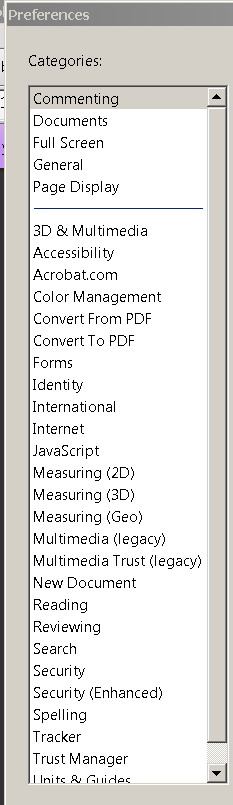
I do not have this option: Go to Edit > Preferences > Content Editing > Font Options
Thank you!
Copy link to clipboard
Copied
You can try to do that, but it's going to be a lot of work, and there might be all kinds of issues with the layout as a result.
PDF files were really not meant to be edited in this way. You should export the file to another format and edit it there, or go back to the original file (if you still have it) and edit it.
Copy link to clipboard
Copied
No, this option was added to a much later version than the one you have.
Copy link to clipboard
Copied
If I change the fonts one at a time, will that work?
Copy link to clipboard
Copied
You can try to do that, but it's going to be a lot of work, and there might be all kinds of issues with the layout as a result.
PDF files were really not meant to be edited in this way. You should export the file to another format and edit it there, or go back to the original file (if you still have it) and edit it.
Copy link to clipboard
Copied
All right. Thank you for your help!
Find more inspiration, events, and resources on the new Adobe Community
Explore Now