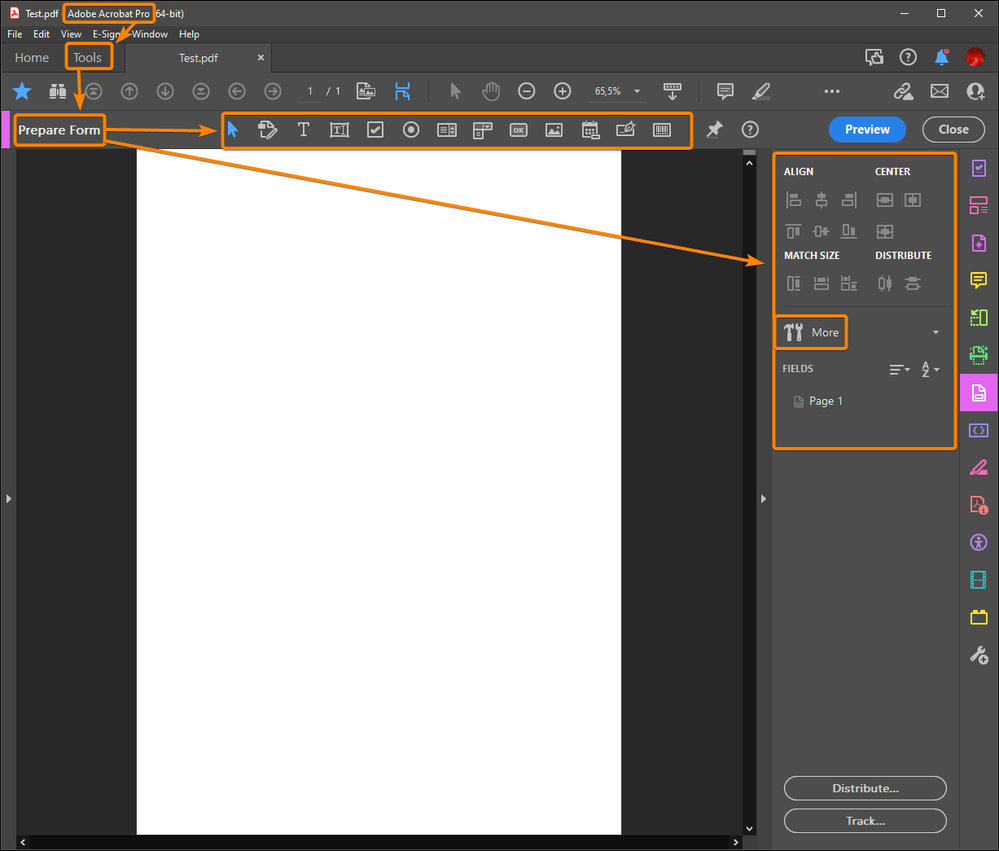- Home
- Acrobat
- Discussions
- Checkbox and other form fields given to a scanned ...
- Checkbox and other form fields given to a scanned ...
Copy link to clipboard
Copied
Please help me, im full new in adobe acrobat users, i used only free PDFescape for making them fillable for my customers, and now that is unusable since it has been refreshed... so i wanted to try it in Adobe Acrobat, but i cant find the tool "Form Field creation"... please help me, how could i create checkboxes on my scanned documents.
Thanks for help me!
Copy link to clipboard
Copied
The name of the tool is "Prepare Form".
Copy link to clipboard
Copied
The name of the tool is "Prepare Form".
Copy link to clipboard
Copied
omg ive got it... thanks so much 😄 ❤️
Copy link to clipboard
Copied
Answer in picture:
Acrobate du PDF, InDesigner et Photoshopographe
Copy link to clipboard
Copied
i have found that, but not the checkbox option... thats what i see (im hungarian sorry) 😄
i could make it as online form, but i cannot save it to my computer...
Copy link to clipboard
Copied
Use Prepare Form, not Edit PDF.
Copy link to clipboard
Copied
Copy link to clipboard
Copied
Hi D0rk4,
It seems that you are using the Edit PDF tool.
Please go to Tool > Prepare Form. Then, in the toolbar at the top, you can see a box with a mark. Select that to add the check mark box in the PDF form.
However, the screenshot you shared shows that the box is already there.
Are you trying to mark the boxes? If yes, then you should use the Fill & Sign tool (https://helpx.adobe.com/acrobat/using/fill-and-sign.html).
Let us know if you need any help.
Thanks,
Meenakshi
Get ready! An upgraded Adobe Community experience is coming in January.
Learn more