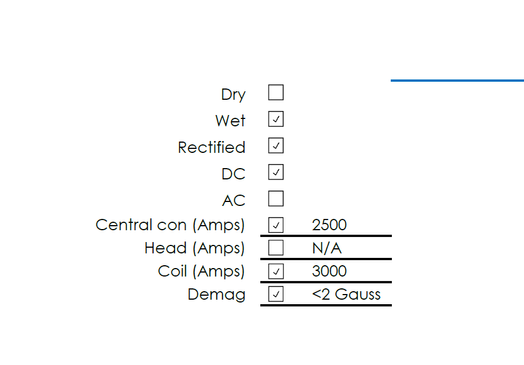- Home
- Acrobat
- Discussions
- Re: Checkbox in Excel converts to different sizes ...
- Re: Checkbox in Excel converts to different sizes ...
Checkbox in Excel converts to different sizes in PDF
Copy link to clipboard
Copied
2 users have the same versions of Adobe Acrobat Pro and Microsoft Excel 365. When they each follow the same steps to convert an Excel spreadsheet with checkboxes to a PDF, they get different results.
For one user the checkboxes in PDF show up the same size as Excel.
For the other user, the checkboxes in PDF are VERY small, and do not print well. We can't see if the box is checked or not (at least not clearly).
I've tried converting from the Adobe toolbar in Excel, from File: Save as PDF, and printing as PDF. They all produce the same results on the secondary system.
What setting am I missing?
Copy link to clipboard
Copied
For what it is worth, I tried converting the file on my system with Microsoft Print to PDF and it looked great, BUT when I used Microsoft Print to PDF on the problem user's system it came out small.
Perhaps the problem lies in his Excel rather than his Adobe.
Copy link to clipboard
Copied
That is unusual. For what it's worth, I can usually get a pretty good idea of how a Word doc will convert to PDF in my head, but Excel has never been quite as predictable for me. I wonder if the check boxes might be generated from a font, and that font is corrupt on one of the machines. Can you share the file? It might help to see if anyone else can reproduce the issue.
My best,
Dave
Copy link to clipboard
Copied
Copy link to clipboard
Copied
I have used the PDF Maker, Save as PDf and Microsoft's print to PDF... all methods on my computer yield proper-sized check boxes. I do not know the inner workings of how Excel creates those check boxes - is it based on a dingbats-like typeface? Not sure. But if that's the case, that font file may be missing or corrupt on the problem computer, maybe?
Dave
Copy link to clipboard
Copied
Hi Dave, I'm curious if you had a chance to take a look at the files that I uploaded? I really appreciate any guidance you may have.
Copy link to clipboard
Copied
I just ran your file through the PDF maker (Acrobat ribbon in Excel). It appears to have created a proper translation to PDF:
I'll try other methods to see if it behaves differently. Stay tuned.
Dave
Copy link to clipboard
Copied
All print previews to all printers he has access to show the checkboxes as small.
Have tried repairing his Office, no luck. Do notice one difference is that his system is Windows 11 instead of 10. Still investigating but trying to document what I find in case it is helpful for someone else.
Find more inspiration, events, and resources on the new Adobe Community
Explore Now