Copy link to clipboard
Copied
Windows XP; Acrobat XI Pro (11.0.06); Excel 2007.
I created an Excel sheet (xlsx) that contains a checkbox at the beginning of each line. I can check these boxes in Excel.
When I create a PDF from it, the checkboxes are there, but I cannot check them. When I click on them, the checkbox gets selected, but no checkmark is put in it.
Is there anything I can do to make these checkboxes checkable?
Copy link to clipboard
Copied
Yes. You have to run the form detection wizard and/or add the fields
manually.
Copy link to clipboard
Copied
Are you sure the file actually has form fields, and not just graphic elements in the shape of check-boxes? Did you run the form field detection wizard?
Copy link to clipboard
Copied
Thank you for your replies.
I didn't know about the Form Wizard, but I am reading now through http://www.adobe.com/content/dam/Adobe/en/accessibility/products/acrobat/pdfs/acrobat-xi-accessible-...
The Excel sheet was generated from HTML, containing real form/checkbox entities. It appears (from the above doc) that labels are required with these checkboxes, which I have not used (just plain checkboxes).
I will do some additional testing and report back.
Thanks again!
Copy link to clipboard
Copied
As George said, it doesn't matter how the check-boxes were created. They won't be converted to PDF form fields automatically, at least not from Excel.
Copy link to clipboard
Copied
Thank you; that's what I found out. Even with a unique label beside each checkbox, at the end of the generation process I got
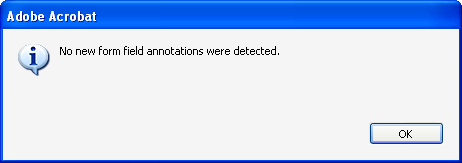
Can I assume that the same thing will also be true if I use a Word document with checkboxes?
Copy link to clipboard
Copied
Yes. You have to run the form detection wizard and/or add the fields
manually.
Copy link to clipboard
Copied
Thank you! A bit disappointed, but this answers my question.
Copy link to clipboard
Copied
One follow-up question, if I may...
Adding checkboxes manually is quite out of the question, as the final document will be some 40,000 lines.
Could I possibly use a Javascript to insert checkboxes, e.g. replacing a certain character combination with a checkbox?
Copy link to clipboard
Copied
Yes, that's possible in principle, but it's somewhat complicated to implement. Have you tried the form detection wizard? What were the results?
Copy link to clipboard
Copied
Yes, I have tried the Form Detection Wizard; the result was the screenshot in my post #5, with no checkable checkboxes in the resulting PDF.
I may need to experiment some more with the way the Excel doc is generated.
Copy link to clipboard
Copied
That's strange, but it may have to do with how you set up the appearance of the check boxes. In the following screen shot, all of the boxes on the top are from check boxes in Excel. All of the lower ones are from the symbol font, various sizes and the lower ones bold. Both Acrobat 9 and Acrobat 11 detected every one, but the two on the upper middle and right were detected as text fields because there was no text near them.
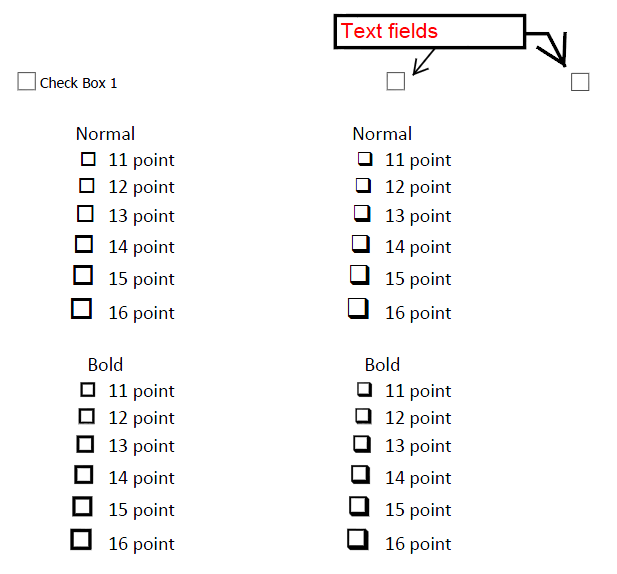
Copy link to clipboard
Copied
Maybe I completely misunderstand the checkbox concept in Acrobat. From reading various documents (e.g. http://blogs.adobe.com/loridefurio/files/loridefurio/DesigningForms-UE.pdf) it appears that I should use a checkbox symbol in the original file, not an actual checkbox; is that correct?
In my original Excel doc I use real checkboxes that can be checked in Excel.
I'll attach an example of my original file, and maybe we can clear up any misunderstanding from my side.
Copy link to clipboard
Copied
I believe the reason those check boxes are not getting detected is due to the 3D effect (shading), as suspected. If you use a symbol as in my example or change to a flat appearance for the check boxes, Acrobat's form wizard should be able to detect them as check boxes. I would be likely to use a symbol as it's easier to set up.
Copy link to clipboard
Copied
Thank you; I will try that. What symbol do you suggest I use; Unicode U+274F ❏ or anything similar?
I will not be able to test the result before Monday, as here at home I have *** installed, which crashes immediately when trying to invoke the form wizard.
Copy link to clipboard
Copied
I think you will prefer the result if you use a simple square symbol without any drop/3D effect instead.
Also, you may not like the check mark that it defaults to (rectangle, instead of check or cross), but it's easy to change them all to what you want with a simple script. Post again if you'd like help with this.
Copy link to clipboard
Copied
Ok, I found a simple white square U+25A1 □
I will test with this and various other quares on Monday.
Copy link to clipboard
Copied
Partial success; using a square box (U+2610 ☐) it was recognized by the form wizard. However, it created a radio button type field; clicking one undid a previously clicked box.
Will try different boxes now...
Copy link to clipboard
Copied
That's odd. Check out the following if you haven't already: http://blogs.adobe.com/loridefurio/files/loridefurio/DesigningForms-UE.pdf
Copy link to clipboard
Copied
Ah, I found something ... but I'm not sure how to correct it.
It seems that only the first page gets radio buttons generated. The column title is 'found', and each of the checkboxes of that first page the same name 'found' is assigned.
From the second page the unique number beside the checkbox is used:
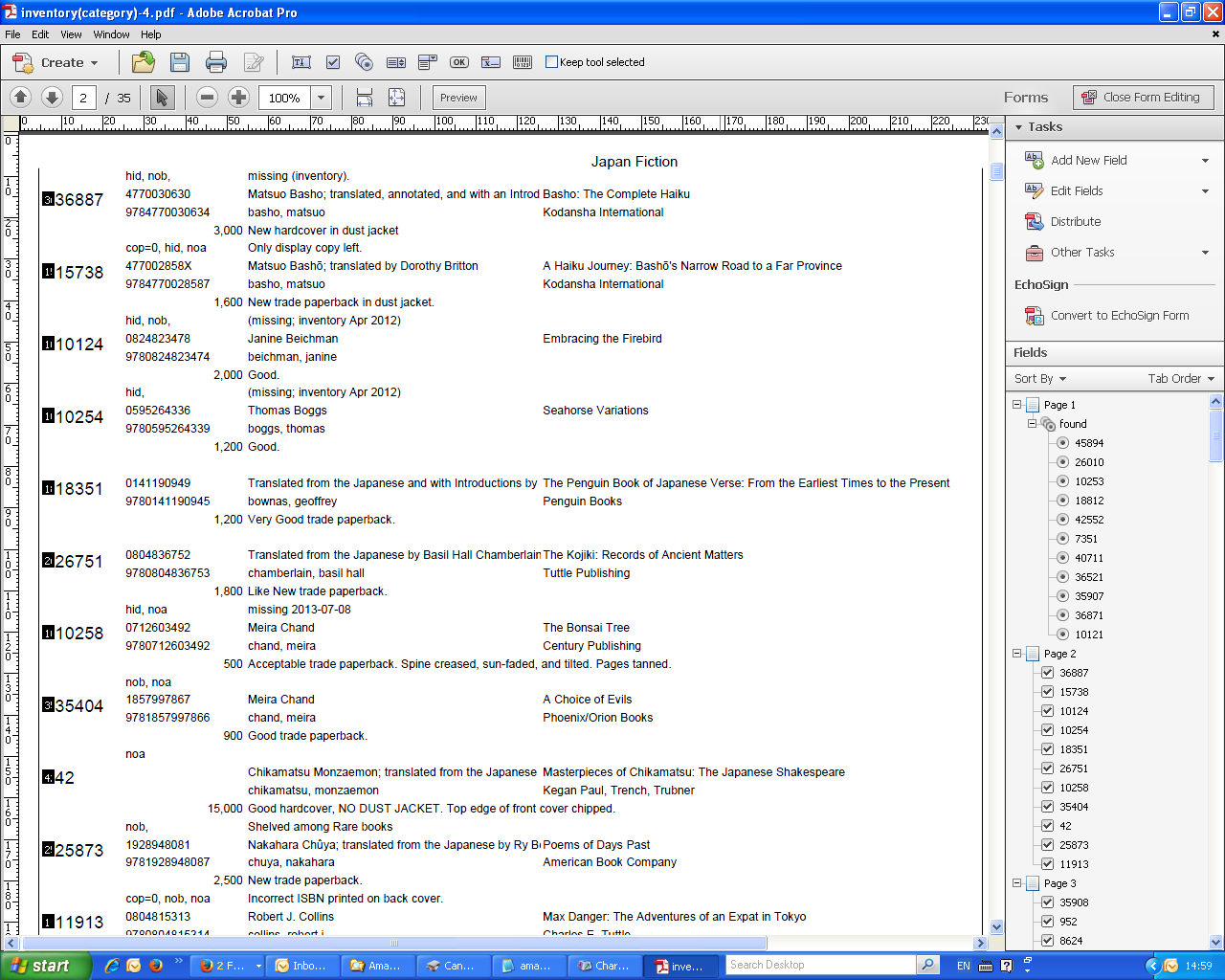
Looks like we're getting a bit closer to a solution...
Copy link to clipboard
Copied
Ok, removed the column title 'found', and all works correctly now!
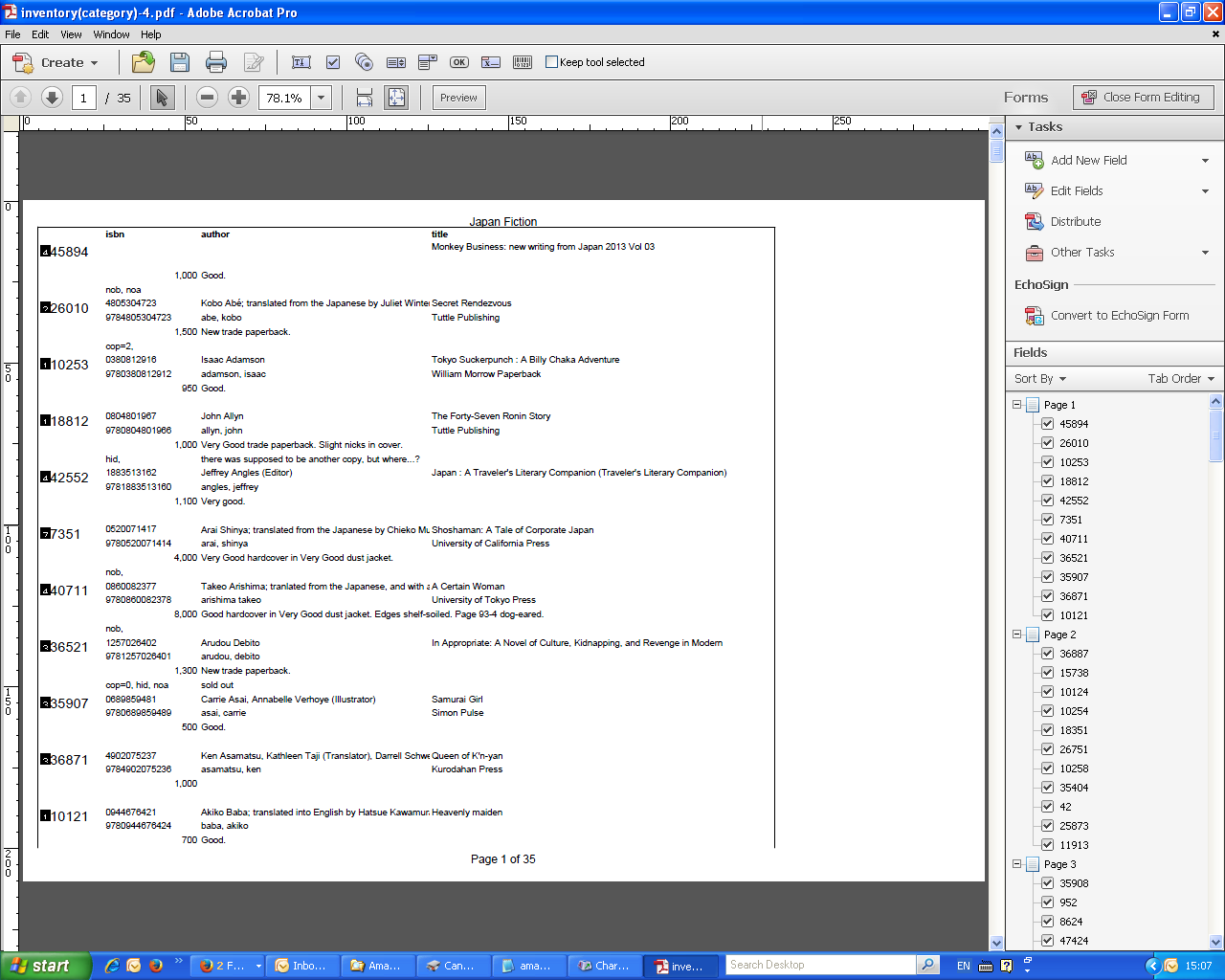
Thank you all who helped with various tips and tricks!
Copy link to clipboard
Copied
So far every box I've tried creates the same radio-button-type.
Do you have any suggestion what box symbol I should use to get a proper checkbox?
Copy link to clipboard
Copied
On Mac Acrobat simply does not recognize check boxes as items that can be turned into fields.
You have to manually add the check box field by editting the form after the built in Forms Creator has run.
Has always been this way, ever since Acrobat has had the ability to create forms. I've owned every version of Acrobat since Acrobat 3.
Copy link to clipboard
Copied
Check boxes in Excel don't automatically get converted to check boxes in the PDF, regardless of what method you use to convert to PDF. If the form wizard in Acrobat doesn't detect them as check boxes, you'll have to add them manually.
Find more inspiration, events, and resources on the new Adobe Community
Explore Now