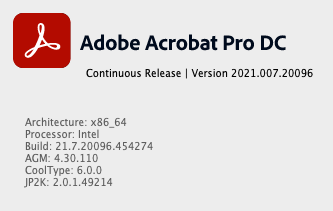- Home
- Acrobat
- Discussions
- Checkmark boxes not working in Comments
- Checkmark boxes not working in Comments
Copy link to clipboard
Copied
I set Comments to have checkboxes so I can check off completed edits. I'm not sure what changed in Preferences or otherwise but I cannot check off the box. Clicking on it does not produce a check in the box. Ironically, if I open the PDF in Reader the boxes do work. I've tried matching preferences of both Reader and DC to no avail. What am I doing wrong?
Copy link to clipboard
Copied
Hi All,
Adobe Acrobat and Reader official update (21.007.20099) containing the fix for this issue is now available. This update will be automatically pushed to all existing installations of Acrobat and Reader. You may also manually trigger the update early by opening the application and going to Help > Check for Updates.
More information about this release is here: https://helpx.adobe.com/acrobat/release-note/release-notes-acrobat-reader.html
Please try it out and let us know your feedback!
Thanks for your patience and support!
Regards,
Arvind
Copy link to clipboard
Copied
Hi Frank
Hope you are doing well and sorry for the trouble. As described checkboxes in the commenting not working and you are unable to check off the box, Clicking on it does not produce a check in the box.
Please go to Edit (Win), Adobe Acrobat (Mac) > Preferences > Commenting > under 'makking comment' Select, 'Show checkbox in the comment note' > Click OK and reboot the computer.
Would you mind sharing version of the Adobe Acrobat DC you are using? To check the version go to Help > About Acrobat and make sure you have the latest version 21.07.20095 (Win), 21.07.20096 (Mac) installed. Go to Help > Check for updates and reboot the computer.
Also try to reset the Acrobat preferences as described - https://community.adobe.com/t5/acrobat-discussions/how-to-reset-acrobat-preference-settings-to-defau...
Regards
Amal
Copy link to clipboard
Copied
Hi Frank,
Apologies for the inconvenience caused!
Actually, this is an issue and we are also able to reproduce it locally on Mac machines. I hope you are also facing it on Mac system. Please note that the concerned team is working on the fix, will let you know once we plan to deliver the fix into one of our future releases.
Meanwhile can you please try the following workaround so that you do not fall into this issue:
- Quit Acrobat process from Activity Monitor
- Now launch Acrobat app first then open any PDF(s). (Actually, you may fall into this issue if you open a PDF by double clicking when Acrobat app was not running and once the issue occurs, it remains in that Acrobat session.)
I hope it helps. Please let us know in case you face any issues.
Regards,
Arvind
Copy link to clipboard
Copied
Thanks Arvind but your solution does not help.
Frank
Copy link to clipboard
Copied
Thanks Amal but resetting preferences does not work.
Frank
Copy link to clipboard
Copied
Same Problem here. Does not work anymore. I also cannot set a status in the comment panel. A new installation of Acrobat also does not work. My colleagues are having the same problem.
Copy link to clipboard
Copied
Hi,
Checkbox and set status issues are similar so the above workaround is true for set status as well. Can you please follow and let us know if that works for the time being?
Regards,
Arvind
Copy link to clipboard
Copied
Hi,
does not work with workaround.
Regards,
Mark
Copy link to clipboard
Copied
I use the latest version of Acrobat DC. In de Commenting Preferences "Show check box in comment note" is activated. However, it is not possible to 'add a checkmark' or 'set status'. I use the the '...' menu within a comment.
Copy link to clipboard
Copied
[Edited]
Hi Michielv
Hope you are doing well and sorry for the trouble. As described the checkbox and set status don't work in Acrobat DC
Is this an issue with a particular PDF file or with all the PDFs? PLease try with a different PDF file and check.
Would you mind sharing the version of the Adobe Acrobat DC you are using? To check the version go to help About Acrobat and make sure you have the latest version 21.07.20096 installed. Go to Help > Check for Updates and reboot the computer once.
Also check the similar discussion and suggested steps here https://community.adobe.com/t5/acrobat-discussions/checkmark-boxes-not-working-in-comments/m-p/12438... and see if that works for you.
Regards
Amal
Copy link to clipboard
Copied
My Team are having similar problems with the Set Status menu, but in some cases it randomly works!
Copy link to clipboard
Copied
Hi, same here. iMac Pro, 2,3Ghz W 18 core/128Gb RAM, MacOS Catalina 10.15.7, Acrobat DC 21.007.20096.
Copy link to clipboard
Copied
Hi there
We are sorry to hear that. Please try the steps shared by Arvindy above and see if that works for you.
Regards
Amal
Copy link to clipboard
Copied
Hello! This issue is happening again with the latest version of acrobat pro and free. Can you please confirm if its a bug?
Copy link to clipboard
Copied
Hi All,
Adobe Acrobat and Reader official update (21.007.20099) containing the fix for this issue is now available. This update will be automatically pushed to all existing installations of Acrobat and Reader. You may also manually trigger the update early by opening the application and going to Help > Check for Updates.
More information about this release is here: https://helpx.adobe.com/acrobat/release-note/release-notes-acrobat-reader.html
Please try it out and let us know your feedback!
Thanks for your patience and support!
Regards,
Arvind
Copy link to clipboard
Copied
Arvind,
I have updated Acrobat and after opening a number of commented PDFs, the issue appears to be resolved.
Thank you.
Copy link to clipboard
Copied
Many thanks, it works!
Get ready! An upgraded Adobe Community experience is coming in January.
Learn more