Copy link to clipboard
Copied
How do I insert a clear form or reset form button when creating a fillable form?
Copy link to clipboard
Copied
Add a new button field to your form, then go to its Properties and add a new Mouse Up event. As the action select "Reset a form" and then select all of the fields in the list. It should look something like this: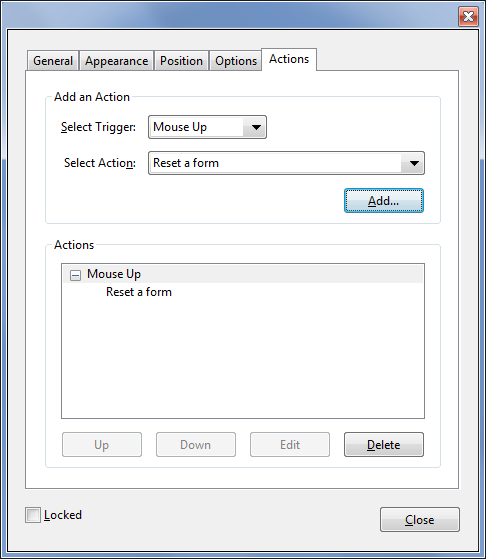
Copy link to clipboard
Copied
If you're not seeing it, follow these instructions:
Click on Tools - Prepare Form and then click on "More" at the right side of the window and then on "Revert to Acrobat Form". In the future, do not tick the box that says "This document requires signatures" when creating the form.
Copy link to clipboard
Copied
What PDF viewer are you using on the iPhone? Adobe Reader is working for me.
Copy link to clipboard
Copied
Add a new button field to your form, then go to its Properties and add a new Mouse Up event. As the action select "Reset a form" and then select all of the fields in the list. It should look something like this: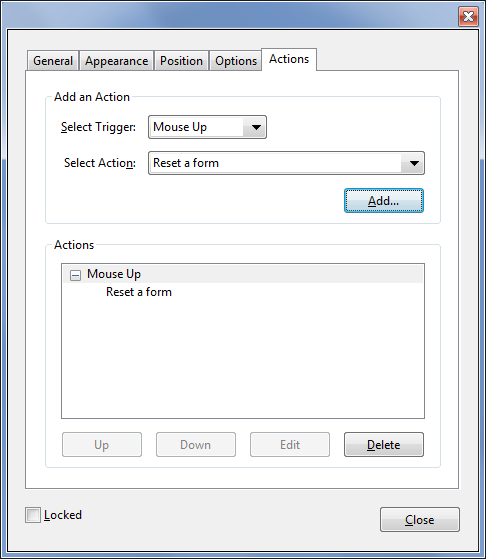
Copy link to clipboard
Copied
what version of adobe acrobat are you using that has the action tab?
Copy link to clipboard
Copied
Are you sure that you're using Adobe Acrobat Pro DC or Adobe Acrobat Reader?
More important, If you do have a Acrobat Pro, are you able to sign in with the AdobeID associated with your paid subscription?
Refer to the release notes here to see what you're using:
https://www.adobe.com/devnet-docs/acrobatetk/tools/ReleaseNotesDC/index.html
Copy link to clipboard
Copied
The action tab is available in Acrobat forms created with all versions of Acrobat. This tab is not available in Adobe Sign forms.
Copy link to clipboard
Copied
If you're not seeing it, follow these instructions:
Click on Tools - Prepare Form and then click on "More" at the right side of the window and then on "Revert to Acrobat Form". In the future, do not tick the box that says "This document requires signatures" when creating the form.
Copy link to clipboard
Copied
Thank you! This was my problem. 😄
Copy link to clipboard
Copied
I don't have a "More option" uder Prepare form.
Copy link to clipboard
Copied
Post a screenshot of what you're seeing.
Copy link to clipboard
Copied
Copy link to clipboard
Copied
Click the button with three periods "..." in the left-hand panel.
Copy link to clipboard
Copied
This Reset button worked for our fillable pdf forms, until they were uploaded to an iphone for use. Any ideas why this wont work now, and better, can we make it work ?
Copy link to clipboard
Copied
What PDF viewer are you using on the iPhone? Adobe Reader is working for me.
Copy link to clipboard
Copied
Looks like that was the answer I needed. I assumed- never good. Many thanks
Copy link to clipboard
Copied
Thanks for that : ) Anni
Get ready! An upgraded Adobe Community experience is coming in January.
Learn more

