- Startseite
- Acrobat
- Diskussionen
- Re: Clearscan no longer available in Acrobat DC?
- Re: Clearscan no longer available in Acrobat DC?
Link in Zwischenablage kopieren
Kopiert
Hi,
The Clearscan output option is no longer available in Acrobat DC, which confuses me. I always used it and it produced excellent results while keeping the file size small. I am guessing the new OCR options have replaced this with newer technology but the term Clearscan is no longer there. Any ideas what's going on there?
Thanks
Link in Zwischenablage kopieren
Kopiert
If you are using Acrobat Pro, Clearscan has been renamed to "Editable text and images". "Editable text and images" is not available for Acrobat Standard though.
Thanks
Varinder
Link in Zwischenablage kopieren
Kopiert
I just found out the same thing! I installed Adobe Acrobat DC on one computer this morning and found that Clearscan was missing — so I won't install it on my other computer until this is clarified. Clearscan is the main reason I use Acrobat in the first place!
Link in Zwischenablage kopieren
Kopiert
If you are using Acrobat Pro, Clearscan has been renamed to "Editable text and images". "Editable text and images" is not available for Acrobat Standard though.
Thanks
Varinder
Link in Zwischenablage kopieren
Kopiert
Are you sure about that, Varinder? Because from the online help, what the "Editable text and images" does is synthesize a new font and replace the text with the new synthesized font and put a downsampled low-res image in the background. I don't think Clearscan did that, did it?
Link in Zwischenablage kopieren
Kopiert
Yes Clearscan has been upgraded to "Editable Text and Images". Now it uses heuristics to figure out the original font that was used in the original document. This feature is now also available as part of editing. So now you can edit your scanned documents too using "Edit PDF" tool.
Thanks
Varinder
Link in Zwischenablage kopieren
Kopiert
How close is that to the original? We scan documents to keep them in place of the originals, but they must look like the originals for financial auditing. I am guessing this new "upgraded" Clearscan won't be a good choice then anymore?
Link in Zwischenablage kopieren
Kopiert
There won't be any difference in the appearance of the already exiting text. The matching part is about assigning the name to the created fonts. Fonts were being created in ClearScan also but they were named something like FDxxxxx. Now, the appearance would be exactly same as Clearscan but it will figure out the font that was used in original document and assign it a name accordingly. In addition to this if you want to add some new text, since we have figured out the font we will try to match the appearance of the new text with the already existing text. This was not there in ClearScan. So it is an upgrade with additional functionality without compromising the appearance.
Thanks
Varinder
Link in Zwischenablage kopieren
Kopiert
Varinder,
Thank you very much for the clarification! I live and die by ClearScan and the new version scared me when I could not find it ( the and word "ClearScan" is not in the help document anymore).
Link in Zwischenablage kopieren
Kopiert
Thanks Varinder, appreciate the help.
Just one more question: Have the other output options also been updated? I played with them and it appears they produce significantly smaller files than Acrobat IX.
Link in Zwischenablage kopieren
Kopiert
There is no functional change in the output options. However we keep improving our features in terms of performance.
Thanks
Varinder
Link in Zwischenablage kopieren
Kopiert
I don't know if this is correct. On my superfast 2013 Mac Pro, clearscan on Acrobat XI used to do the job extremely fast at 300 dpi, and the output would be a file of significantly reduced size. With Acrobat Pro DC on the same machine, the opposite happens. Text recognition on each page end up taking twice as long and the file size balloons out.
Link in Zwischenablage kopieren
Kopiert
Varinder, the last version of Adobe Acrobat XI Pro does not generate fonts on the fly as the previous versions did and the output is of a very different font. Is there a way to rectify it?
I agree with some other users that Adobe has messed up the most important function that people used to buy Adobe Acrobat XI pro.
Thank you.
Link in Zwischenablage kopieren
Kopiert
But the upgrade is less worth!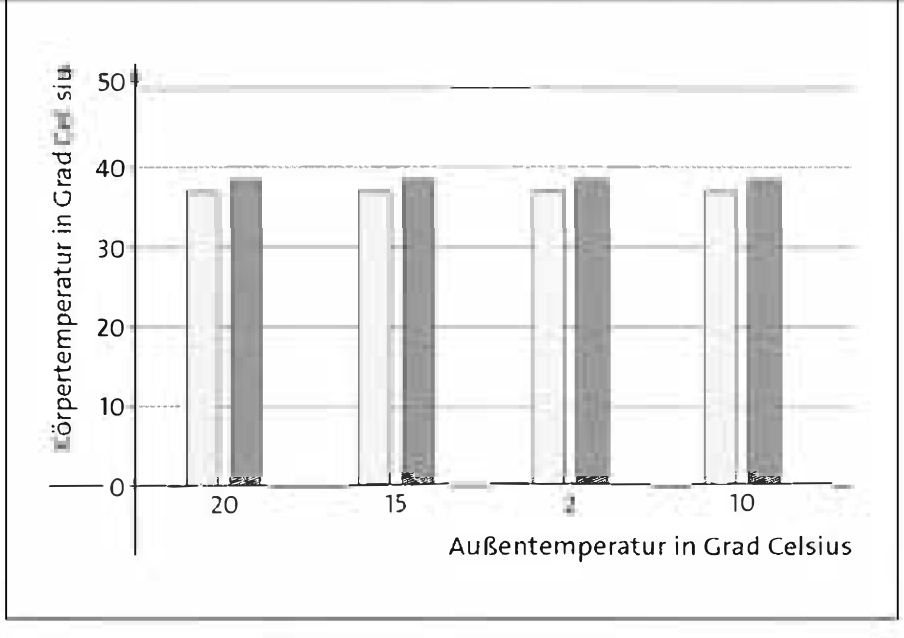
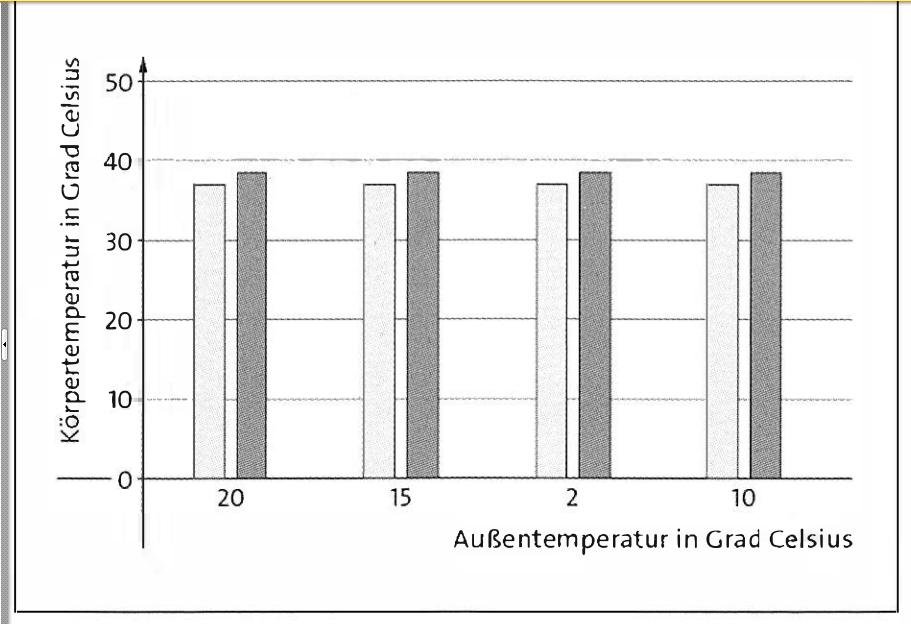
New Version vs Clearscan! I would like to have Clearscan!
Link in Zwischenablage kopieren
Kopiert
I can't believe that the morons at Adobe now even managed to mess up the VERY LAST FEATURE that made me still buy and use Acrobat, which of course was Clearscan.
Oh well. The ridiculous toy that Acrobat has become with its last iteration no professional user will want to lay his hands on anyway.
Link in Zwischenablage kopieren
Kopiert
Hi David,
We apologize for the issue you are facing.
Clearscan is still available in Acrobat DC. Only the name is changed to "Editable Text & Images" for better understanding.
- Go to Enhance Scans> Recognize Text> In this file> Settings
- Select "Editable Text & Images" (This is same as clearscan in A11 or earlier)
You can also reach there by searching Recognize or OCR keyword. Hope it will resolve your issue.
Thanks.
Link in Zwischenablage kopieren
Kopiert
I agree with lyew1. I am a very long-term Acrobat user; I have tried Acrobat DC (on 30-day trial) and the job that used to be (with 'clearscan') very quick and would result in good OCR with a small file size, but still retain a very good quality scan (originally scanned at 300dpi) is now (I'm sorry Varinder, you are NOT correct, the DC options are not the same as clearscan) resulting on DC in hugely bigger file sizes. (Typically 10 x the end result file size using clearscan on Acrobat Pro XI.)
Until Adobe sorts this out, I will not be moving over to DC and will keep Acrobat Pro XI for the foreseeable future.
Link in Zwischenablage kopieren
Kopiert
Hi david and lyew1,
Can you share any such files so that we can work on the problem if possible?
Link in Zwischenablage kopieren
Kopiert
madhurmd,
I am not having any trouble now—once Varinder.Saini pointed out that "Clearscan" has been renamed to "Editable Text and Images" I was able to find it and it works perfectly. However, in the future I hope that when Adobe changes the name of a vital function like "Clearscan" they give us some warning. The word "Clearscan" does not even appear in the "Help" files anymore, so if you don't already know the new name there is no way to search for it!
Thank you,
David
Link in Zwischenablage kopieren
Kopiert
Hi, I also beg to differ with Varinder. I did some tests with a sample file to compare the output size of the files generated.
Test document: A 300 dpi, black and white, 8.5 x 11 scanned document of 9 pages long with an original size of 434 KB. Document contained approximately 27% of images (scientific graphs) and 73% of text in an 11 points serif font.
Acrobat XI Pro using “ClearScan” (300 dpi) took 23 seconds and produced a file of 213 KB.
Acrobat DC Pro using “Editable text and images” (300 dpi) took 1 minute and 31 seconds and produced a file of 378 KB.
Both files look almost identical. The only noticeable difference is the spacing between the characters here and there.
A space usage audit reveals that the main difference between the two output files is the space used by the fonts (the other elements, namely images, content streams, and document overhead are almost the same size between the two output files):
XI fonts: 150,709 Bytes or 69.10% of the document
DC fonts: 322,147 Bytes or 83.42% of the document.
I suspect the new feature that allows one to edit a scanned document with a font resembling the original requires Acrobat DC to embed the entire font in the produced document where Acrobat XI only embedded the required characters. Attempting to edit the document created with XI in DC seems to support this theory as the characters not found in the document were substituted by a very poorly selected font. Acrobat DC did not exhibit that limitation and I was able to edit any text and all the characters were available (all the alphabet, all the numbers, the ampersand sign, the percentage sign, etc.).
Philippe
Link in Zwischenablage kopieren
Kopiert
I use Adobe Acrobat Pro 2020 running on a Mac, but the "ClearScan issue" is probably the same as for Acrobat Pro DC.
What I have found is that OCR with the ClearScan option "Editable Text and Images" works very well under a Custom Action Wizard https://helpx.adobe.com/acrobat/using/action-wizard-acrobat-pro.html.
I do not get good results with "Edit PDF" somehow (with automatic OCR settings "use available system font" + "make all the pages editable" enabled), because it does not recognise e.g. financial characters.
Under "Enhance Scans" I can influence the settings and get good "ClearScan" results. This is a good tutorial: https://www.youtube.com/watch?v=zZT34zmc0kw
However, I like the Custom Action Wizard for OCR tasks best, because you can predefine OCR settings (in this case with ClearScan option "Editable text and images") and dpi settings (300 dpi should be fine), and also automate other tasks, like saving the document with prefix or postfix by the name.
With that, the excellent ClearScan functionality from the previous versions of Adobe Acrobat Pro IX / X / XI seems to be preserved in the current Acrobat Pro versions.
Link in Zwischenablage kopieren
Kopiert
Am I missing something to make Adobe DC recognize text that has a colored background? I have a brochure with multiple colors, and it allows me to edit text that has a white background, but if the text happens to be on top of a color it just makes the box an image, and I can't edit the text. Grrrrr.....
Link in Zwischenablage kopieren
Kopiert
Hi Jeniffer,
We apologize for the issue you are facing. Can you please provide following information to help us identify and resolve the issue ASAP:
- Acrobat version number
- OS detail
- Sample document (You can use https://cloud.acrobat.com/send to share the document)
Thanks.
Link in Zwischenablage kopieren
Kopiert
Adobe Acrobat DC, OS: Windows 10, and sample: Shared Files - Acrobat.com
Weitere Inspirationen, Events und Ressourcen finden Sie in der neuen Adobe Community
Jetzt ansehen