 Adobe Community
Adobe Community
- Home
- Acrobat
- Discussions
- Re: Color issues in Mountain Lion with Acrobat Pro
- Re: Color issues in Mountain Lion with Acrobat Pro
Color issues in Mountain Lion with Acrobat Pro
Copy link to clipboard
Copied
I'm not sure I'm in the right forum, but here it goes.
Since upgrading my OS to Mountain Lion, I've noticed when viewing PDFs output from InDesign 5.5 that once in Acrobat Pro the colors look muted and inaccurate. I never saw this in Snow Leopard, hence my posting. Color in InDesign, Illustrator and Photoshop CS5.5 seem just fine, it's only when a PDF is viewed in Acrobat that I see this muted color issue.
What I'm concerned with is are these problems when viewing only, or is the PDF color range itself screwed up? I do prepress work and am using an Eizo CG241 display, CS5.5 and Acrobat Pro 10.1.4.
Thanks!
Copy link to clipboard
Copied
Exactly! I was hoping to solve this problem with the newest upgrade and... I'm dissapointed. I'm still working on Adobe Acrobat 8 Proffesional because Adobe Acrobat X Pro it's a big mistake! Basic function - proper display of colours - does not work!
Copy link to clipboard
Copied
Versions 10.1.5 and 11.0.01 do not fix the problem. (It would have been surprising to see the fix this soon.) As Ian noted, the problem is that the current version of Acrobat (and Reader) fail to use the display profile set in System Preferences > Displays > Color to correctly display the colors in a PDF file. (There's probably a similar scenario for Windows users.) Fortunately, the problem does not affect CMYK print output. (Don't know if Acrobat also ignores printer profiles for outputting RGB colors.)
The more your display profile deviates from whatever Acrobat is using to display colors--my guess is it's the default color workflow settings for Windows and recent Macs (sRGB/6500K/2.2 gamma)--the greater difference you will see between your PDF files and the originating files. My guess is that most users who stick with a system's default display settings (e.g., an iMac out of the box) won't see much or any difference.
Whether or not the display profile problem affects you, color management problems may also be in play. If so, the two most obvious things to do are 1) calibrate your display and/or 2) synchronize your Creative Suite on the appropriate color workflow.
In my experience, the only effective way to calibrate a display is with a display calibration system that measures what your display puts out (with some kind of sensor that hangs on the screen) and builds a custom display profile that adjusts the display output to be more accurate. Anything short of that is unlikely to get the job done.
Ironically, until the display profile problem is fixed, calibrating your display may amplify the on screen color differences between your PDFs and originating files, especially if you calibrate for traditional print settings (Adobe RGB/5000K/1.8 gamma). That's because the display profile will be ignored by Acrobat.
Copy link to clipboard
Copied
I'm using an Eizo CG241W, profiled with the latest Eizo Color Navigator s/w
and a Sypder 3 Pro, to 80cd/m2, 6500 Kelvin, and 2.2 gamma.
Copy link to clipboard
Copied
Hi, I am a photographer and have exactly the same problem having upgraded my OS.
This is giving me serious workflow grief, since my clients are not seeing what I am
(having spent a long time educating them on synchronised calibration etc)
Really not happy since I have bit bullet and subscrbe monthly to full CCS.
Paul Kirkby
Copy link to clipboard
Copied
What format/color space do you hand off to your clients?
And you're having the PDF color viewing problem?
Copy link to clipboard
Copied
Hi,
today I found the problem (different color appearance in Acrobat 9 and X) and this thread.
I tried colorfaker and this is a good solution until the bug is solved! Easy to use and also easy to remove:
http://github.com/iccir/ColorFaker
Greetings
Jürgen
Copy link to clipboard
Copied
Yeah, several people are using that, but thanks for the idea. Most people are waiting for Adobe to fix their Pro app. Since it is a viewing issue, and the PDFs are actually fine once exported from InDesign, et al., I'm not too worried at the moment as the offset output looks like it should. Still, this issue shouldn't be happening, and Adobe is on the game. We all hope for a fix soon. Adobe does, too.
Copy link to clipboard
Copied
But it doesn't look good...
"As a side-effect, any "Convert to sRGB" or "Assign sRGB Profile" commands in applications will no longer work. You will still be able to manually assign the backup sRGB profile."
Copy link to clipboard
Copied
I have seen this and tried it in Photoshop - no Problems there. We don't use any other Programms for color conversions. The "backup sRGB profile" will be shown properly as "sRGB IEC966-2.1".
Copy link to clipboard
Copied
OK. THX for info!
Copy link to clipboard
Copied
Nor sure what you're talking about here. This thread is regarding a PDF viewing thing, ie all CS apps are synch'd and all color viewing is accurate in PS, ID and AI, it's just when making a PDF and viewing it in Acrobat Pro version-whatever, AP defaults to an sRGB view instead of using the calibrated display profile so the color looks dull. In Snow Leopard it all worked just fine, in ML it doesn't. If you've read the whole thread, there is an Adobe guy who's monitoring it, and they do know the issue exists and are working on it.
At least we know it's a viewing issue, and not a problem with the color coding in the PDFs themselves. Thankfully.
Copy link to clipboard
Copied
We talked about replacement solution, which is "ColorFaker" and the possible side-effects.
Copy link to clipboard
Copied
Ahhhh, sorry, didn't realize that. "Colorfaker" is a good name for that app. Now if only Adobe would remake it "Coloraccurate" we'll all be happy!
Copy link to clipboard
Copied
Hahahah! Oh yeah! This is good idea! ![]() I also will be happy to use Adobe Acrobat X...
I also will be happy to use Adobe Acrobat X...![]()
Copy link to clipboard
Copied
This problem is not only MacOS related... I'm on Windows 7 Pro and experiencing a similar problem with Adobe Acrobat 11.0.0.
As you can see, the image is correctly displayed in the Windows 7 preview and Acrobat Reader 10.1.4 but completely dull in Acrobat Pro:
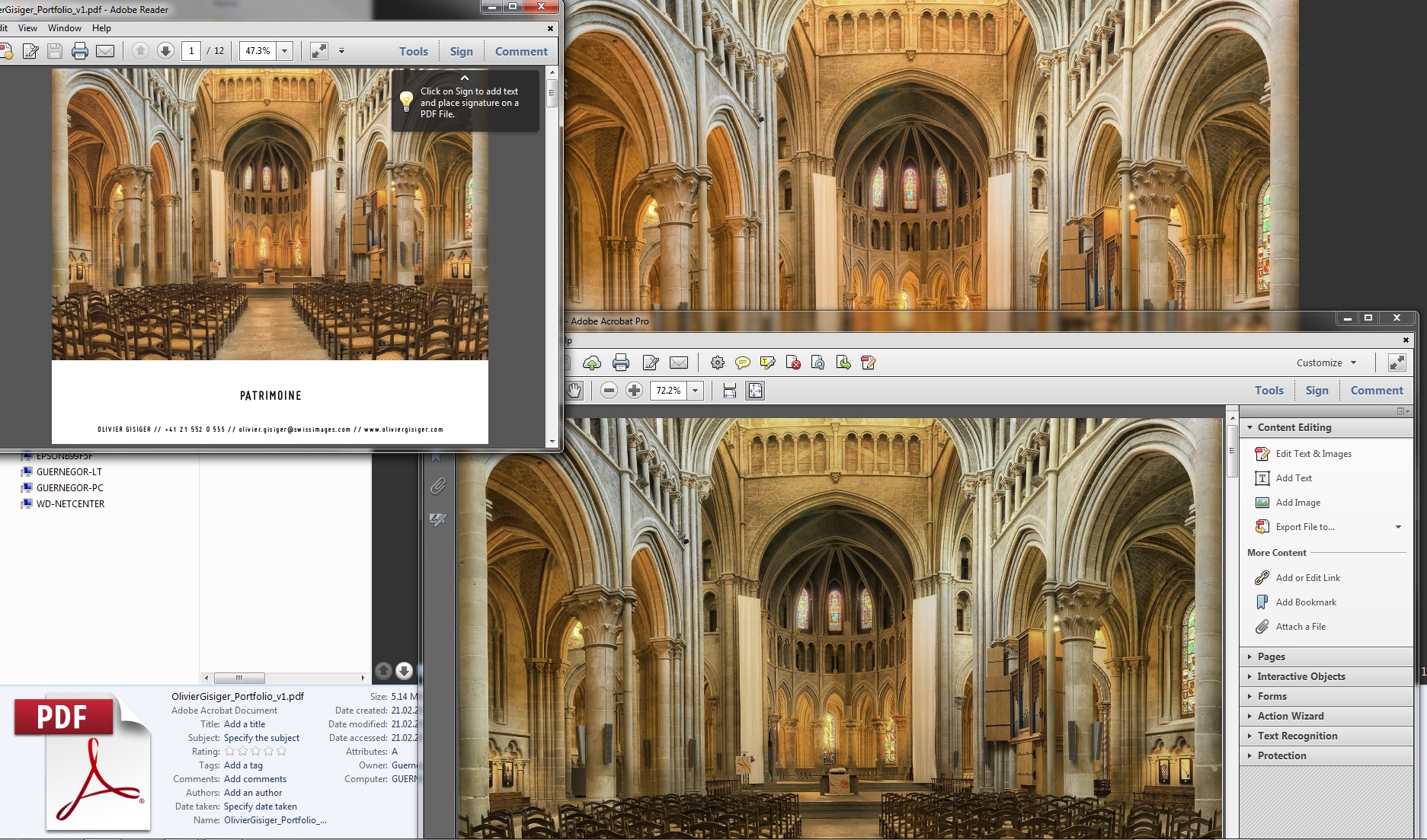
Hope Adobe engineers find a solution...
Copy link to clipboard
Copied
The update this week was only a security fix which was rushed out. Any fixes like this would happen in a general update to Acrobat. These come out on a quarterly schedule.
Copy link to clipboard
Copied
I may be late to this issue, but have been noticing a big colour difference when viewing the same PDF under to same color setting file in Acrobat 9 and 11 Pro!
When I extract the image into Photoshop CS6 and assign the same profile it matches Acrobat 9.
This happens to PDFs with and without an PDF X output intent.
I have proofed pages using a very accurate rip to ISO 12647/7 and the proofs match the Acrobat 9 Pro pages on screen, the screen is an EIZO CG 243W.
So it seems that Acrobat 9 Pro is accurate to the rest of CS and Acrobat 11 colour management is not working correctly? So very real issues if trying to softproof using Acrobat 10 Pro.
Regards
Paul Sherfield
Copy link to clipboard
Copied
You've pretty much hit the nail on the color managed head! Adobe is supposedly working on this mess, we're all waiting for a remedy.
Apparently, though, the colors are just fine in the PDFs, it's a viewing issue. Like you said, 9 is fine, but 10+ versions aren't.
Copy link to clipboard
Copied
Yes, it seems to be a complete mess. And taking an age to put right. Do not like to think about the issues its creating, and the money wasted with professional users and their clients!! And I thought soft proofing was the way ahead!
Copy link to clipboard
Copied
i know, i already posted this solution many month ago, but it seems that not so many people use the little program "colorfaker" (https://github.com/iccir/ColorFaker) to solve this problem. so i post it again because i'm working with it (in a really high-end colormanagment workflow) now for the last few month and it works like charm! especially with an external hardware calibrated monitore (quato intelli proof) it switch back the whole os x colormanagement behaviour like befor 10.8. everything's perfect. just give it a try. just a suggestion.
Copy link to clipboard
Copied
Not sure from what I read that this is a OS 10.8 issue. Acrobat 9 is OK. Acrobat 10 and 11 are not, so the problem seems to be Adobes I think?
Copy link to clipboard
Copied
that's not for sure. it seems it's also an os 10.8 issue. because there is no issue with acrobat 10 and os 10.7 for example. and it's a fact that if you simulate the behaviour of before 10.8 with colorfake everything's fine. other discussions here https://discussions.apple.com/thread/4170423 and here https://discussions.apple.com/thread/4138077?start=15&tstart=0 and here http://www.hilfdirselbst.ch/foren/_P499280.html. but maybe it's a bit of both (adobe and acrobat) and i think that's the reasson why there's no solution yet. because both sides say it's the other sides fault 🙂 had contact with both supports and that's the info so far...
Copy link to clipboard
Copied
Interesting. Also seems related to the type of screen used. Noticed little difference on my MacBookPro. Lots on my MacPro and EIZO! wide gamut screen. Do you think the display profile is an issue?
Copy link to clipboard
Copied
Same results here. My new MB Pro AG display shows the same problem as my Mac Pro + Eizo CG241 combo shows. I'm on Acrobat 10.1.6, never did the 11 upgrade.
Copy link to clipboard
Copied
yes. you can see the issue much more on a wide gamut screen. on an imac or on a macbook for example it seems almost fine... almost!
and twsphoto, for sure colorfaker is no "long-time-solution". but i had my first contact to the adobe support in september 2012 (!!) because of this issue... and no solution yet. so i prefere a solution that really works instead of waiting another year 🙂