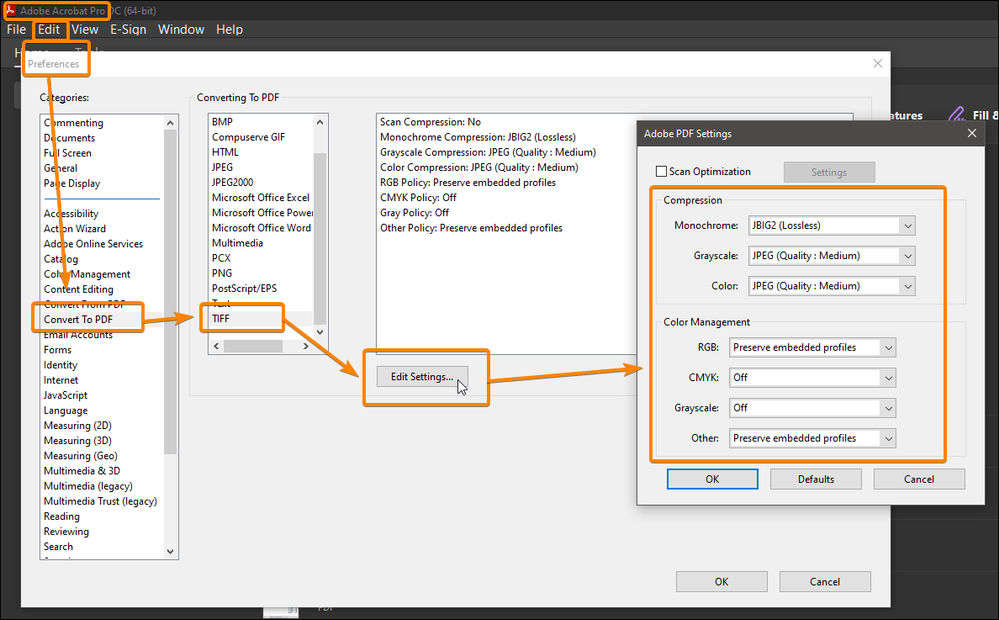Turn on suggestions
Auto-suggest helps you quickly narrow down your search results by suggesting possible matches as you type.
Exit
- Home
- Acrobat
- Discussions
- Re: Combine multiple TIFF files into PDF error
- Re: Combine multiple TIFF files into PDF error
0
Combine multiple TIFF files into PDF error
New Here
,
/t5/acrobat-discussions/combine-multiple-tiff-files-into-pdf-error/td-p/13033409
Jun 27, 2022
Jun 27, 2022
Copy link to clipboard
Copied
I am combining multiple TIFF files created in Photoshop into a single PDF file and when I do the pages come out striped with the first section of the image. I have tried doing a single TIFF to PDF and the same thing happens.
TOPICS
Create PDFs
,
Edit and convert PDFs
,
General troubleshooting
,
How to
Community guidelines
Be kind and respectful, give credit to the original source of content, and search for duplicates before posting.
Learn more
Community Expert
,
/t5/acrobat-discussions/combine-multiple-tiff-files-into-pdf-error/m-p/13033568#M368159
Jun 27, 2022
Jun 27, 2022
Copy link to clipboard
Copied
Have you played with the "Convert to PDF" settings?
Acrobate du PDF, InDesigner et Photoshopographe
Community guidelines
Be kind and respectful, give credit to the original source of content, and search for duplicates before posting.
Learn more
Jeremy25032066u8dx
AUTHOR
New Here
,
/t5/acrobat-discussions/combine-multiple-tiff-files-into-pdf-error/m-p/13033648#M368163
Jun 27, 2022
Jun 27, 2022
Copy link to clipboard
Copied
I did check those settings and the issue still persists.
Community guidelines
Be kind and respectful, give credit to the original source of content, and search for duplicates before posting.
Learn more
Community Expert
,
LATEST
/t5/acrobat-discussions/combine-multiple-tiff-files-into-pdf-error/m-p/13033742#M368169
Jun 27, 2022
Jun 27, 2022
Copy link to clipboard
Copied
What do you mean by "come out striped with the first section of the image", exactly? Can you provide an example (both the original TIFF files and the resulting PDF)? What version of Acrobat are you using, and on what OS?
Community guidelines
Be kind and respectful, give credit to the original source of content, and search for duplicates before posting.
Learn more
Resources
About Adobe Acrobat
Adobe Inc
Adobe Inc
Adobe Inc
Adobe Inc
Adobe Acrobat Feature & Workflow
FAQs
Find more inspiration, events, and resources on the new Adobe Community
Explore Now
Copyright © 2025 Adobe. All rights reserved.