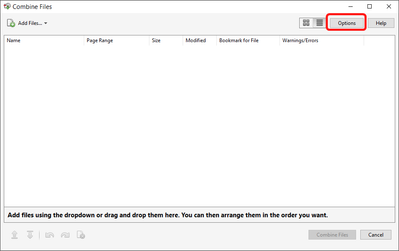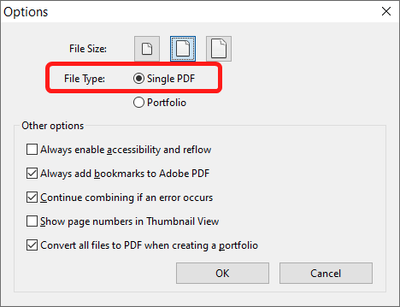Adobe Community
Adobe Community
- Home
- Acrobat
- Discussions
- Re: Combing Files, then something changed
- Re: Combing Files, then something changed
Copy link to clipboard
Copied
Hi, I use to have no problem combing files. When I would combine them it worked no problem. Then I was trying to combine a file (.pdf's) and it said something to the effect that I had to make a change in order to combine a particular file. I clicked on the Preferences like it said to do, and I checked the box it said to do but now when I try to bring the files together and I try to combine them it turns out like this:
When I hit combine it only shows me the top file. Previously the layout was different and it would combine them as a Binder. Whatever I changed has now made it look like the photo above. I don't know what it was that I changed so I can undo that change.
Does anyone know what to do? I hope this makes sense, and thanks in advance!
 1 Correct answer
1 Correct answer
You've created a Portfolio. You can change it back via the Option button in the Combine Files dialog:
Then set File Type as "Single PDF":
Note that you won't be able to combine files in this way if one of them is digitally signed, certified, protected or was created using LiveCycle Designer, though.
Copy link to clipboard
Copied
You've created a Portfolio. You can change it back via the Option button in the Combine Files dialog:
Then set File Type as "Single PDF":
Note that you won't be able to combine files in this way if one of them is digitally signed, certified, protected or was created using LiveCycle Designer, though.
Copy link to clipboard
Copied
++Adding on to the expert's suggestion.
Here's how you can know more about the emerging files:
https://helpx.adobe.com/acrobat/using/merging-files-single-pdf.html
Also, to know the latest changes in Acrobat Modern Viewer, you can visit this document for more details: https://helpx.adobe.com/acrobat/using/new-acrobat-experience.html
Thanks,
Akanchha