- Home
- Acrobat
- Discussions
- Combining PDF files sitting in a "Shared with Me" ...
- Combining PDF files sitting in a "Shared with Me" ...
Copy link to clipboard
Copied
I would like to combine PDF files sitting in a "Shared with Me" location on the Google drive. But I can't see this "Shared with Me" location. I can only see the "My Drive" location. How do I see the "Shared with Me" location?
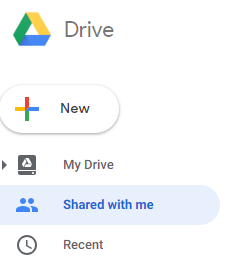

Copy link to clipboard
Copied
Hi Jlandfield,
In Acrobat, you will be able to view only those files that are saved in My Drive location.
There is no option to open the 'Shared with me" location from Google Drive account in the application.
This is an as designed behavior.
As suggested by DocumentGeek, you can download the files on your local drive.
You may also add those files to My Drive and then access them from Acrobat directly.
In the Google Drive account, go to "Shared with me" and select the files.
Then right click on the files and select "Add to My Drive".
Hope the information helps.
Let us know if you have any questions.
Regards,
Meenakshi
Copy link to clipboard
Copied
I dont know that the “Shared with Me“ folder will be available in the Acrobat Home menu. Why not down load them to your local drive and then combine them?
Copy link to clipboard
Copied
Hi Jlandfield,
In Acrobat, you will be able to view only those files that are saved in My Drive location.
There is no option to open the 'Shared with me" location from Google Drive account in the application.
This is an as designed behavior.
As suggested by DocumentGeek, you can download the files on your local drive.
You may also add those files to My Drive and then access them from Acrobat directly.
In the Google Drive account, go to "Shared with me" and select the files.
Then right click on the files and select "Add to My Drive".
Hope the information helps.
Let us know if you have any questions.
Regards,
Meenakshi
Find more inspiration, events, and resources on the new Adobe Community
Explore Now