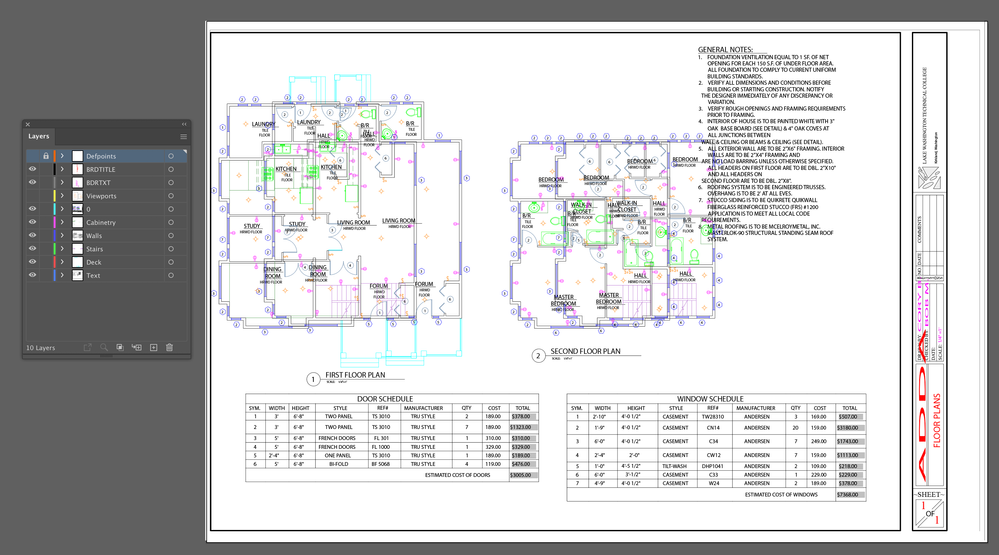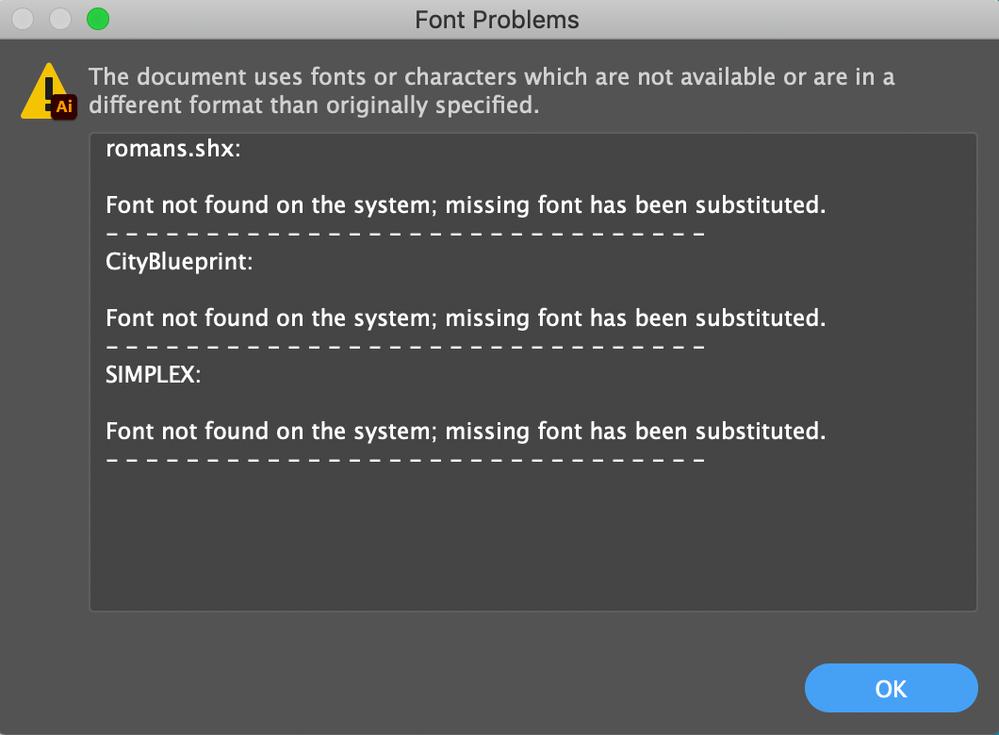- Home
- Acrobat
- Discussions
- Re: Convert dwg file from acrobat to pdf
- Re: Convert dwg file from acrobat to pdf
Copy link to clipboard
Copied
When the .dwg file is converted from Acrobat to PDF, it is shown as a blank screen.
Only certain files are recalled to the bin screen, are there any compatible .dwg file options or types limited?
I bought Acrobat to convert the dwg file to PDF, but I can't work because it is shown on a blank screen!
Please help me..
test file : https://www.dropbox.com/sh/4brjyqjqunycnw3/AAD0S8e_vLr2Eca5sQ52-sHra?dl=0
Copy link to clipboard
Copied
I believe Acrobat will only convert a .dwg to .pdf if you also have the CAD software. This seems a bit misleading to me and you probably have grounds to ask for your money back.
There is a free CAD viewer from Autodesk that seems to work well, you can print a PDF from the viewer, but it is a low res image. Here is a link to your .dwg opened in the Autodesk viewer:
Copy link to clipboard
Copied
Hi,
Ca nyou confirm the verion of the software you use and the operating system you have?
I always prefer to 'Plot' command (print) a drawing to PDF. It will use your pen assignmenta to apply line thicknesses and styles.
Copy link to clipboard
Copied
I don't think it's a software version and an operating system version problem.
- Windows 10 Pro 64-bit (10.0, Build 18363)
Acrobat 2020 version. - macOS Mojave (10.14.6)
Acrobat DC 20.0
Unfortunately, I don't have CAD license. I have to convert this .dwg file to pdf to review.
Is Acrobat difficult to convert .dwg to PDF?
Copy link to clipboard
Copied
Save as, Export to, or print to PDF from the original CAD program is the preferred method to produce a high-quality PDF. You can sometimes use Illustrator to open a .dwg and re-save as a PDF, when I tried to open your .dwg file in Illustrator I received a message about missing fonts. If you don't have the fonts, you could substitute them for other fonts and re-format all of the type, which might be your best option, (if you don't have the original CAD program). I also needed to increase the artboard size in Illustrator before saving as a PDF.
Copy link to clipboard
Copied
I know I can import and save .dwg files in Illustrator. But I don't have an Illustrator license!
I bought Acrobat when I saw that Acrobat could convert the .dwg file to pdf on the [Supported file formats in Acrobat and Reader] site, but it keeps showing blank screen!
Is there any way to convert from Acrobat without CAD and Illustrator??
Copy link to clipboard
Copied
I believe Acrobat will only convert a .dwg to .pdf if you also have the CAD software. This seems a bit misleading to me and you probably have grounds to ask for your money back.
There is a free CAD viewer from Autodesk that seems to work well, you can print a PDF from the viewer, but it is a low res image. Here is a link to your .dwg opened in the Autodesk viewer:
Copy link to clipboard
Copied
I have Adobe Acrobat and AutoCAD 22 - I cannot convert DWG files to PDF - it shows as a blank screen on preview
Copy link to clipboard
Copied
Have you tried to export from AutoCAD? Open the PDF in Acrobat or Reader only.
Copy link to clipboard
Copied
Thank you Luke that has sorted the problem, I thought I had tried that but clearly not.
Magnificent and sorry for the late reply
Philip Caton
Copy link to clipboard
Copied
Not to necro an old post but this is one of the top results in Google when searching for issues with converting dwg files to pdf and this is simply not the case. You do not need AutoCAD to do this conversion.
The default behavior in Acrobat seems to be throwing an error saying "Conversion of AutoCAD files to PDF has been disabled. Click 'Learn More' for steps to enable this feature." but the page it pointed to originally doesn't exist and it redirects to something useless (as of this post).
The fix is to make sure that the "Microsoft Visual C++ 2010 Service Pack 1 Redistributable Package MFC Security Update" is installed and to make the following registry edits:
Go to HKEY_LOCAL_MACHINE\SOFTWARE\WOW6432Node\Adobe\Adobe Acrobat\2020 (or \DC if that's what you have installed).
Right click on 2020 (or DC) and click new > key > enter "FeatureState"
Right click on FeatureState and click new > DWord32 and enter the following name : bEnableODAWorkflow
Right click on bEnableODAWorkflow > modify > set the value to 1 and click ok.
Copy link to clipboard
Copied
This is the solution!!!!! Thanks
Copy link to clipboard
Copied
It is suppose to. In fact, earlier versions did it perfectly even if you did not have the authoring program. Acrobat is just so broken now.
Find more inspiration, events, and resources on the new Adobe Community
Explore Now