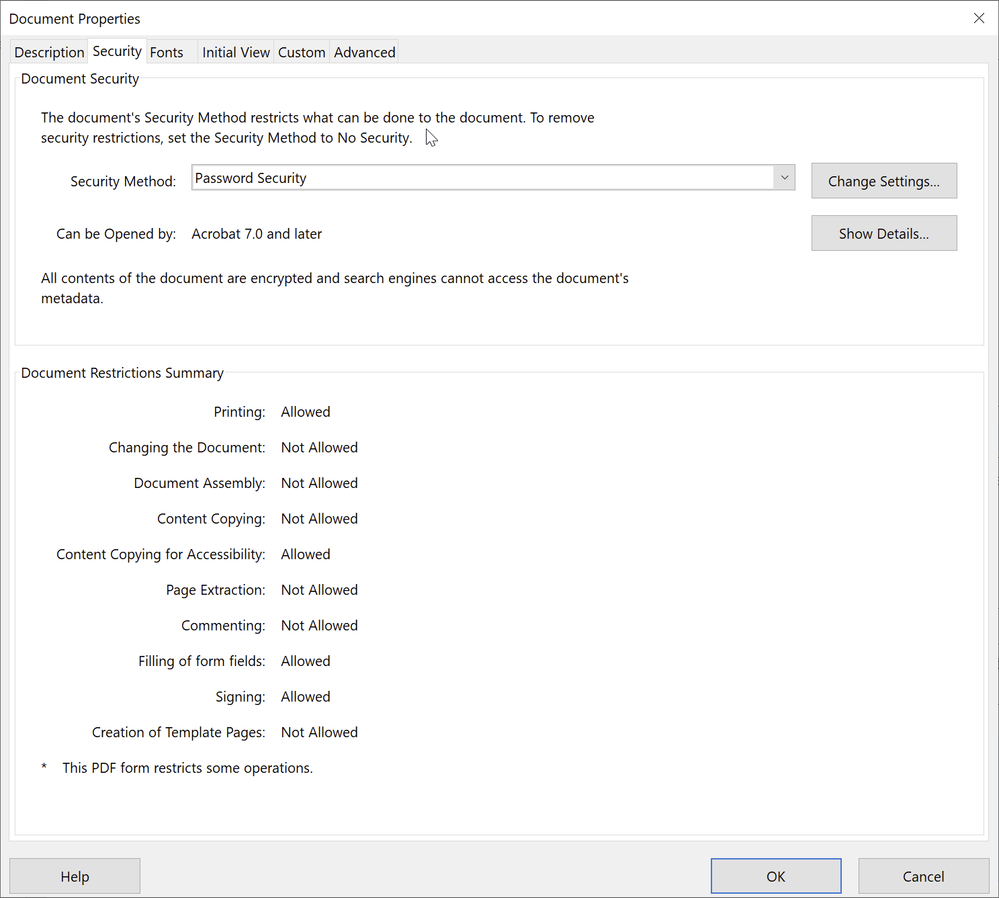- Home
- Acrobat
- Discussions
- Re: Convert Forms/Secured Files into Simple PDF
- Re: Convert Forms/Secured Files into Simple PDF
Convert Forms/Secured Files into Simple PDF
Copy link to clipboard
Copied
I am a California Attorney. In many cases I need to use CA Court forms ( https://www.courts.ca.gov/forms.htm ). These forms have security and features (buttons and overlays) that do not display when printing. Now that my local counties have recently moved to eletronic filing, I have had to print these forms and scan them back into my computer and then apply text recognition in order to file them with the court.
Almost all other software that I have can 'print to PDF' or save as a PDF instead of printing. This appears to render the print job and then save it as a 'flat' or simple image PDF (without fields, buttons, and overlays). Adobe Acrobat appears to be the only software I have that does not allow this. It would seem that if any sofware should allow me to print to a new flat/image PDF, then Adobe Acrobat should allow this, rather than forcing me to print and scan the file back into the computer. Is there a feature of which I am not aware that would allow this? (I am on a Mac)
Copy link to clipboard
Copied
Acrobat does not support removing security (including the trick of printing to PDF).
Copy link to clipboard
Copied
I am not trying to remove security. To the contrary, I am trying to print to a clean PDF within the scope of the security of the document without having to print to a piece of paper and scan the document back into the computer (at a loss of quality/clarity).
Copy link to clipboard
Copied
But in doing that it removes the security, which is not allowed according to the PDF ISO standard. You really should not be doing that, even if technically possible, as it can nullify the validity of the file and can cause it to be rejected if submitted digitally.
In short, Acrobat is working as it should; Everyone else (pretty much) does not.
Copy link to clipboard
Copied
I'm sorry but I fundamentally do not understand yoru answer. The Court is requiring that I remove any security to submit the document. What rejection would you consider to be more significant than a rejection by the relevant court of law? "Working as it should" appears to suggest that Acrobat has been designed in a way that prevents Acrobat from being used as a primary tool for Attorneys for the handling of PDF documents created by the Court to be submitted to the Court. It would seem that Acrobat may need to perform a common sense real world review of its design decisions.
Copy link to clipboard
Copied
Additionally, Acrobat supports exporting the file to another format and then converting it back. If the security feature on the document prevented printing, then I could see an argument for what you are suggesting, but as long as the document permits printing to paper, then it should also permit printing to a simple/flat/image PDF without requiring a paper print and scan.
Copy link to clipboard
Copied
Where did it require you to do that, exactly? And if it did, it shows a lack of understanding of how PDF security (should) work. What's the point of adding security to a document if the end-user was just able to remove it? And what's the point of asking them to do that in order to submit it? If you don't want a file to have security, then don't apply it in the first place.
And the PDF Standard is not defined by Adobe. It's a global ISO standard that is designed by an independent committee of experts (some of them affiliated with Adobe, of course, since it was the one who originally created it, but it no longer owns it). Any PDF software developer should follow that standard if we want the PDF format to remain one that is globally usable and portable, as it was meant to be.
The fact they don't do that undermines that functionality and will cause it to become something like a Word file in the long run, where you couldn't predict how it is displayed or how it functions, because it will depend on what application is being used to do so.
I understand this might be inconvenient to you and your specific needs, but there's a wider issue at hand here.
Copy link to clipboard
Copied
Where did it require you to do that, exactly?
When I attempted to submit the file to the Court, my submission was rejected. The court provided me with a rejection reason that one or more of the PDF files I submitted had security features and that all security must be removed from documents before filing with the Court.
And if it did, it shows a lack of understanding of how PDF security (should) work.
I do not disagree that the concept behind PDF security does not appear to be appropriately applied in this real-world application.
What's the point of adding security to a document if the end-user was just able to remove it?
I cannot speak to the mindset of the Court. Historically, the forms were filled out and printed and the paper versions were filed. Essentially, this is what I am trying to do. Rather than printing to a paper version, I am attempting to print to a brand-new PDF file so that I can avoid the process of printing to paper and scanning the printed paper to create a new PDF.
And what's the point of asking them to do that in order to submit it? If you don't want a file to have security, then don't apply it in the first place.
The versions I file with the local county court are then further modified by that court. The State wide forms are created by a different organization than the local counties in which they are filed. The local counties also create local forms.
And the PDF Standard is not defined by Adobe. It's a global ISO standard that is designed by an independent committee of experts (some of them affiliated with Adobe, of course, since it was the one who originally created it, but it no longer owns it). Any PDF software developer should follow that standard if we want the PDF format to remain one that is globally usable and portable, as it was meant to be.
I do not understand how the PDF standard is the issue here. The issue appears to be the Adobe Acrobat software. I have found several other PDF sofware providers that appear to permit printing a PDF to a new PDF. I believe the operation of printing an existing PDF to a PDF is disabled by Adobe Acrobat despite document security. I recently had another similar issue where several workarounds mostly worked. These included exporting to MS Word, then saving the Word file as a PDF; Opening in Mac Preview and saving as a new PDF; etc. The issue, as I understand it, is the apparently misplaced refusal of Adobe Acrobat to permit printing to a PDF.
I further understand that one security feature on a PDF can be used to restrict printing. None of the files in question prevent or restrict printing. Printing the filled-in forms to paper is permitted (and presumably intended). I am merely seeking to avoid having to print to paper and then to scan back into the computer as a PDF. Being forced to do this seems farcical.
The fact they don't do that undermines that functionality and will cause it to become something like a Word file in the long run, where you couldn't predict how it is displayed or how it functions, because it will depend on what application is being used to do so.
I appreciate this conceptually, but as a practical matter, PDF security does not appear to be designed to prevent what I am trying to do. As stated above, all of the relevant files permit printing to paper. My understanding is that Adobe Acrobat would not permit me to print to a PDF even if I created the file myself. How does this restriction make sense?
The concept of secuirty as you appear to present it seems misguided. Adobe Acrobat has fairly robust tools to permit editing a PDF, such as the Edit tool and the supported export to MS Word. As long as the standaard permits a user view the file, ultimately the user can take a screenshot and then convert that image back to a PDF.
Regardless of workarounds, if the creator of the PDF permits users to print the PDF to paper, then what reasonable reason exits for why Adobe Acrobat specifically restricts or prevents printing an existing PDF to a new PDF. I understand there are virtual PDF printers that do this, and that various other PDF sofware permits this activity. Why is the brand that started the standard the only brand that attempts to prevent this functionality?
I understand this might be inconvenient to you and your specific needs, but there's a wider issue at hand here.
I agree. The wider issue appears to be a misplaced perception of 'security'. I do not even appear able perform the intended activity on a PDF without security, or one that I create. I still need to print to paper and then rescan a created PDF to turn it into a simple image.
From a 'security' perspective, I am not intending to modify the original secured PDF file. I am trying to make a completely new file by starting from the secure pdf, adding to it, and then attempting to create an entirely new file. Presumably the final file would exclude all authentication data and source meta data from the starting file. From a security perspective, it would clearly be a new PDF file and no risk would exist that anyone would confuse my new PDF with the original.
Copy link to clipboard
Copied
I am running into a similar issue now trying to combine multiple PDF files into a larger file to be Bates Stamped to be submitted as evidence. Some of the recent Statements of Information submitted to the California Secretary of State appear to have security on the PDF files ( https://bizfileonline.sos.ca.gov/search/business )(Specifically the recent Statemetns of Information with the Blue Filed box on the top right corner, see e.g. some of the filings 2021 forward). The files allow me to print them, and to export them to other file types. Nevertheless, Adobe Acrobat artifically refuses to permit me to print them to a new unsecured PDF so that I can combine them into an Exhibit List (let alone to add Bates Stamps). As a result I again have to print to paper and scan the form back in. This is an artifical restriction by Adobe Acrobat and has no real world value. Instead, it creates an incentive to not use Adobe Acrobat because most other alternative software appears to permit what I am trying to do. How is this anything other than a misguided principled position that fails to recognize practical real-world implications? (e.g. an inability to see forest for the trees)
Copy link to clipboard
Copied
Scott,
I recently closed the probate of an estate through California Superior Court. I had to hire an e-filing service. These services turned a complex legal process into a few simple clicks by building a portal to help law firms, paralegals, investigators, insurance companies, government agencies and businesses file forms instantly in bulk.
It was money well-spent. I quickly discovered I couldn't do this myself without the proper software and programming know-how.
Hope that helps.
Copy link to clipboard
Copied
I would welcome information about what service you used. I expect they likely use third party custom built forms and/or print and re-scan the Official CA forms, as I understand several of my colleagues do. I have the ability to use a work around, and to use alternate software. My issue is that I should not have to use an off-brand software to perform one of the most basic functions, printing a PDF file to a new flat/simple/image PDF. I have yet to see any reasonable explanation as to why Acrobat refused to permit me to print to a PDF where the source file permits printing to paper. This appears to be an arificial restriction limited to Acrobat. If I am mistaken, then please enlighten me.
Copy link to clipboard
Copied
You can call & ask them.
https://efileexpert.com/california-e-filing-and-court-filing/
Copy link to clipboard
Copied
The above address is null. The correct address to access the CA Court filing info is here:
Copy link to clipboard
Copied
When the security allows printing you can create a un-secured PDF file with Adobe Acrobat.
Copy link to clipboard
Copied
Please provide the steps to do this.
Copy link to clipboard
Copied
Go to File - Print, select the Adobe PDF printer, click Print and then save the file under a new name.
Copy link to clipboard
Copied
As previously stated, I am on a Mac. This option does not appear, and I understand that it has not been available now for several years. As an alternative, I have attempted to exit the Acrobat print prompt into the OS prompt and then use the drop down option to save to PDF. The resulting error states "Saving a PDF file when printing is not supported. Instead, choose File > Save."
Copy link to clipboard
Copied
As previously stated, I am on a Mac. This option does not appear, and I understand that it has not been available now for several years.
By @Scott25237270gysz
This is by courtesy of Apple, who does not allow for virtual printers to be implemented.
Copy link to clipboard
Copied
I am familiar with Apple restricting virtual printers. Despite this restrition, the Mac OS supports 'printing' most if not all other file types to a PDF.
My understanding is that the restriction preventing me from using Adobe Acrobat to save a PDF as a new PDF and/or to 'print' a PDF I create to a new flat/simple/image PDF on my Mac is an Adobe Acrobat restriction. As stated above, several other PDF viewers/tools appear to permit this activity. If Adobe wants Acrobat to remain the gold standard for PDF interaction then there does not appear to be a good reason to prevent me from doing this (please review the discussion above)
Copy link to clipboard
Copied
I am familiar with Apple restricting virtual printers. Despite this restrition, the Mac OS supports 'printing' most if not all other file types to a PDF.
By @Scott25237270gysz
This is handled by macOS.
My understanding is that the restriction preventing me from using Adobe Acrobat to save a PDF as a new PDF and/or to 'print' a PDF I create to a new flat/simple/image PDF on my Mac is an Adobe Acrobat restriction.
By @Scott25237270gysz
It's more complicated than this. Adobe is following the standard, which does not allow removing the protection. In the case of the mentioned forms, the error has been done at the form creation level, by applying a protection.
The fl830.pdf form protection:
As it should look like:
I'm sorry, this doesn't help you, but Adobe sticks to the standard.
Copy link to clipboard
Copied
I cannot perform the function of printing to a simple/flat/image PDF on a PDF I created from scratch. How does this relate to security or a standard? Acrobat allows me to export the 'secure' PDF files to word and to other file formats, but prevents exporting as a new simple/image/flat PDF.
Similarly, if the source PDF permits printing to paper then why does Acrobat require me to print to paper and scan to PDF rather than allowing this to be done directly?
Copy link to clipboard
Copied
If the policy allows exporting the file to other formats, Acrobat will let you do it. It has no control over what you do with the file you created afterwards. If you want to create a new PDF file from it, it can't stop you. Same goes for a physical printout.
Saving a PDF from a PDF is not the same as exporting a PDF to Word and then from Word back to PDF, nor is it the same as printing a file and then scanning it and creating a new PDF from it. The former produces a much more fidel output than the latter, and Acrobat does have control over that process, so it can prevent it from happening, if the file's author tells it to do so.
Copy link to clipboard
Copied
Please provide the steps for me to use on Adobe Acrobat to convert a PDF I created in Acrobat to a simple/flat/image PDF without printing and scanning it back in.
Copy link to clipboard
Copied
For all the other California Attorneys, and their staff, who continue to struggle with this. I finally found the simple work-around. You can open the protected forms in any web browser (Safari/Firefox/Chrome/etc.) and then print the protected form (with data in the fields) to a PDF file. You can then use the Edit feature on Acrobat to remove the colored boxes and buttons at the bottom of the last page. This will also let you put in custom fields (e.g. when the court form version does not have enough room or when you need to wrinte amended or supplemental at the top of the form.) If you are on a PC, I undertand that this is not even necessary, as Windows has a built-in PDF printer that accomplishes the same result.
It is inane that Adobe clings to its philosphical adversion to permitting printing to a PDF despite the realities of the world.
Copy link to clipboard
Copied
Tread very carefully here. Tampering with protected forms and changing them nullifies them for official use. That's no small matter legally.
Before you do anything that could potentially jeopardize the firm you work for, you should run this by your employer's decision makers (i.e. the stakeholders & partners).
-
- 1
- 2
Get ready! An upgraded Adobe Community experience is coming in January.
Learn more