Copy link to clipboard
Copied
Hello everyone,
This is probably question for an expert .
What is the best way how to achieve this result. I am researching this for a quite a while now.
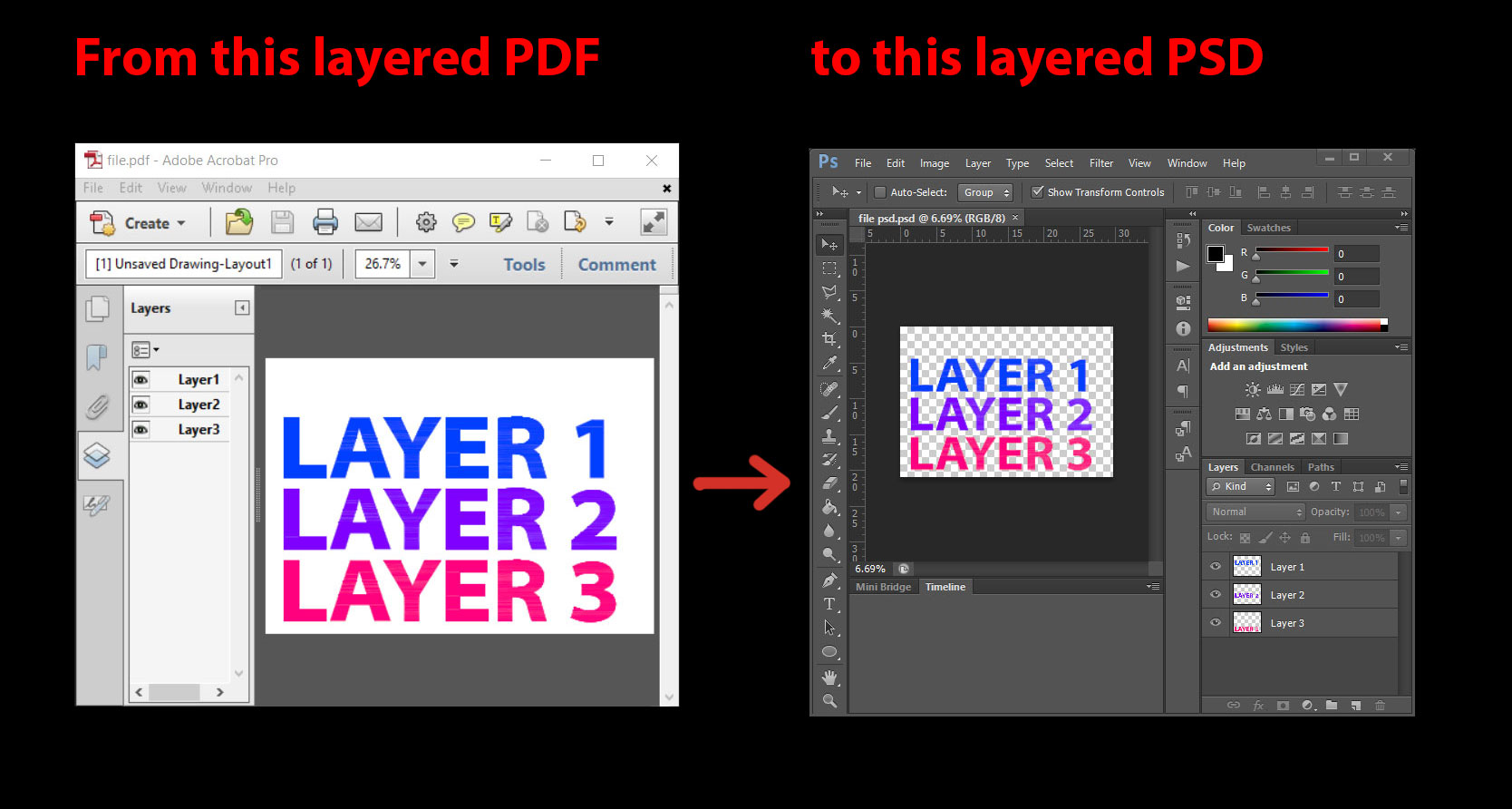
The picture represents what i want to achieve but simply cannot.
Only way I can achive it is, manually by disabling the visibility of all layers but one and export as png. And like this I export all layers, than batch import them into Photoshop.
I hope there any preflight option that will allow me to export layers as separate pdfs ?
Here is my layered pdf from autocad.
https://www.dropbox.com/s/jyz9dpw8mze4vo8/file.pdf?dl=0
And I want to be able to open layered pdf from autocad as a layered psd in Photoshop.
regards,
TP
Copy link to clipboard
Copied
There is no such built-in option within Acrobat, including the Preflight functionality.
Note that there is a fundamental difference between what is called layers in PDF and what is called layers in Photoshop. Layers in PDF don't interact with each other in PDF. On the other hand, layers in Photoshop most often interact with each other. Layers in PDF can conceivably be translated to totally independent layers in Photoshop's imaging model.
I suspect that the only way of automating the process you desire would be via JavaScript to export one layer at a time and then corresponding automation to recombine as separate layers within Photoshop.
- Dov
Copy link to clipboard
Copied
There is no such built-in option within Acrobat, including the Preflight functionality.
Note that there is a fundamental difference between what is called layers in PDF and what is called layers in Photoshop. Layers in PDF don't interact with each other in PDF. On the other hand, layers in Photoshop most often interact with each other. Layers in PDF can conceivably be translated to totally independent layers in Photoshop's imaging model.
I suspect that the only way of automating the process you desire would be via JavaScript to export one layer at a time and then corresponding automation to recombine as separate layers within Photoshop.
- Dov
Copy link to clipboard
Copied
How one does automate this process via Javascript ?
Copy link to clipboard
Copied
JavaScript is programming in an interpretive language. If you are not familiar with JavaScript and are not a programmer, you would probably need to find a professional you can assist you with this.
- Dov
Copy link to clipboard
Copied
I am a bit familiar with some programming, but I am not familiar with Java.
Is there any repository of scripts from with I can Frankenstein my solution ?
I will also try to ask this question in Photoshop forum, just to be sure there is no other way.
Thank you Dov, for your input so far.
TP
Copy link to clipboard
Copied
If you start down this path it's important to know that Java and JavaScript are two entirely different things. Go looking for info with the wrong name and you will find really unhelpful stuff...
Copy link to clipboard
Copied
Test screen name,
Thank You for clearing this.
Copy link to clipboard
Copied
You can do this in Illustrator.
As you will be converting apples to oranges, you might get orpple juice.
Try saving your CAD file as an Illustrator file (.ai), if you can't, open your PDF in Illustrator, noting that Illustrator is not a universal PDF editor, and unexpected changes can and do occur. (remember your blood pressure Dov).
From Illustrator go to File> Export> Export as> Photoshop (psd)> Write layers.
You can choose the desired raster resolution in the export dialog.
Copy link to clipboard
Copied
Luke, Thank You for your input.
I have already tried this. Illustrator tends to do mess of the layers. This workflow doesn't have desired effect.
Currently I manually export layers as images from acrobat an manually name them and set them in desired order. I found that easier than fixing illustrators export.
Copy link to clipboard
Copied
photopea.com this website do your requast
Find more inspiration, events, and resources on the new Adobe Community
Explore Now