- Home
- Acrobat
- Discussions
- Re: Convert selection of webpage to PDF
- Re: Convert selection of webpage to PDF
Copy link to clipboard
Copied
Hi,
I'm using Adobe Acrobat XI Standard and trying to convert highlighted text on a webpage to a PDF. I get it to work sometimes but it's not consistent.
Copy link to clipboard
Copied
Are you able to provide some more information of a selection you've made that doesn't convert properly, e.g. provide a web-site example and screenshot what area you are trying to convert that doesn't work? (Note: it might be a limitation specific to website, and html conversion settings used).
- In Internet Explorer, what Web Conversion Settings are you using? (Choose Preferences from the Convert menu)
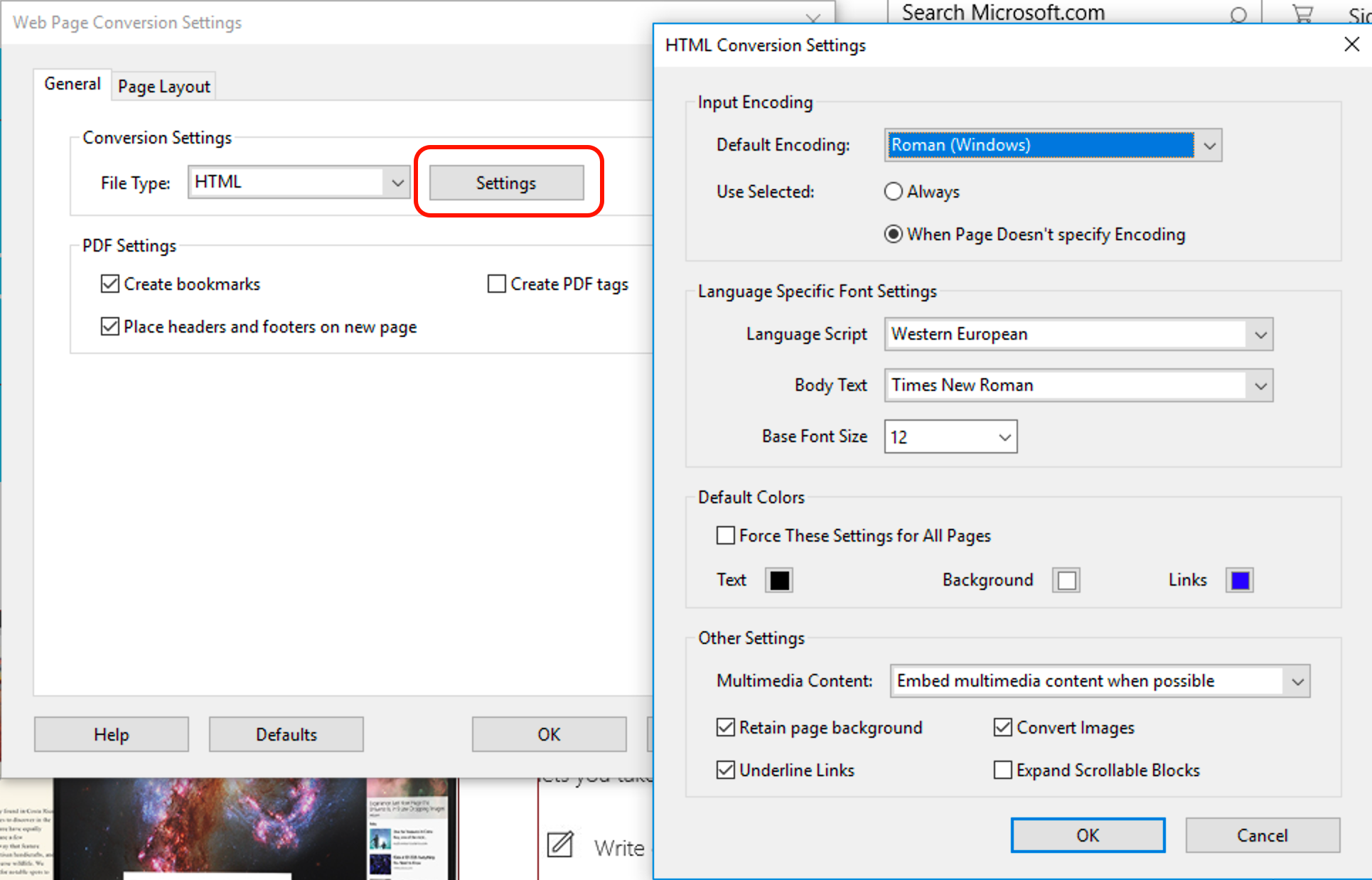
- Also are the components from the web site you want to include in PDF conversion clearly marked? E.g. shift-click on each component, with the Select option enabled. If content clipped, try enabling Relayout (Convert > Relayout).
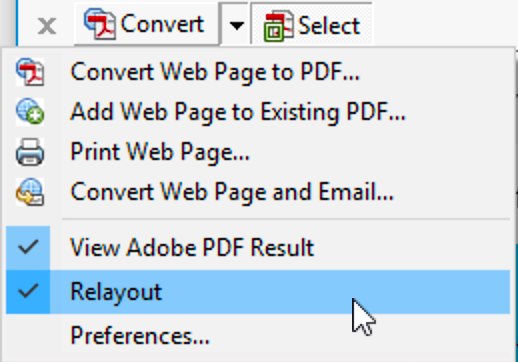
- Also if it's mainly the text you are looking at converting, try changing the File Type (Default: HTML), to Text (Convert > Preferences, General Tab), and see if that works better.
Copy link to clipboard
Copied
Are you able to provide some more information of a selection you've made that doesn't convert properly, e.g. provide a web-site example and screenshot what area you are trying to convert that doesn't work? (Note: it might be a limitation specific to website, and html conversion settings used).
- In Internet Explorer, what Web Conversion Settings are you using? (Choose Preferences from the Convert menu)
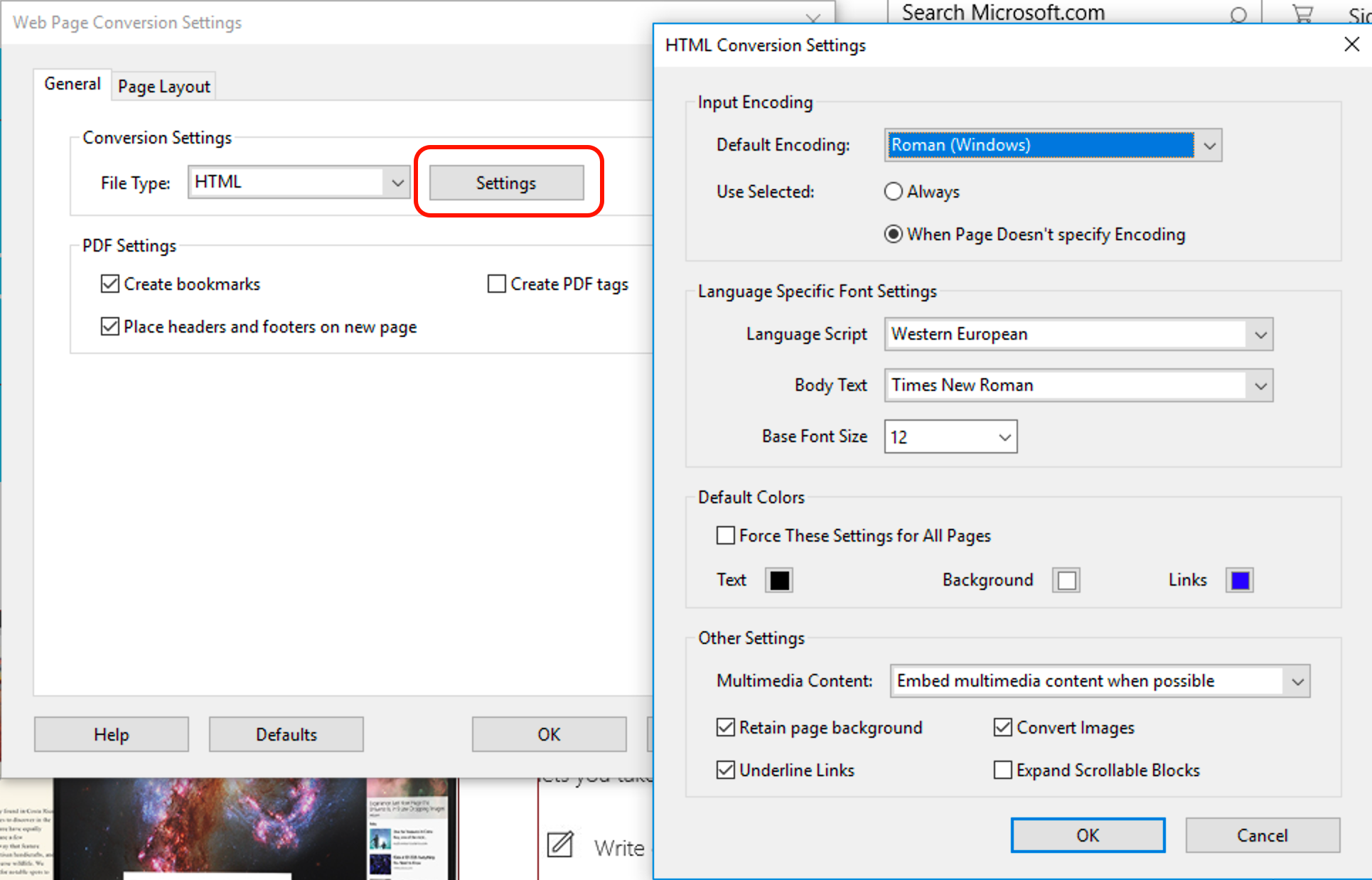
- Also are the components from the web site you want to include in PDF conversion clearly marked? E.g. shift-click on each component, with the Select option enabled. If content clipped, try enabling Relayout (Convert > Relayout).
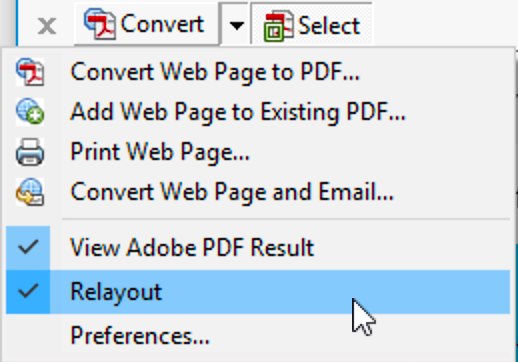
- Also if it's mainly the text you are looking at converting, try changing the File Type (Default: HTML), to Text (Convert > Preferences, General Tab), and see if that works better.
Find more inspiration, events, and resources on the new Adobe Community
Explore Now