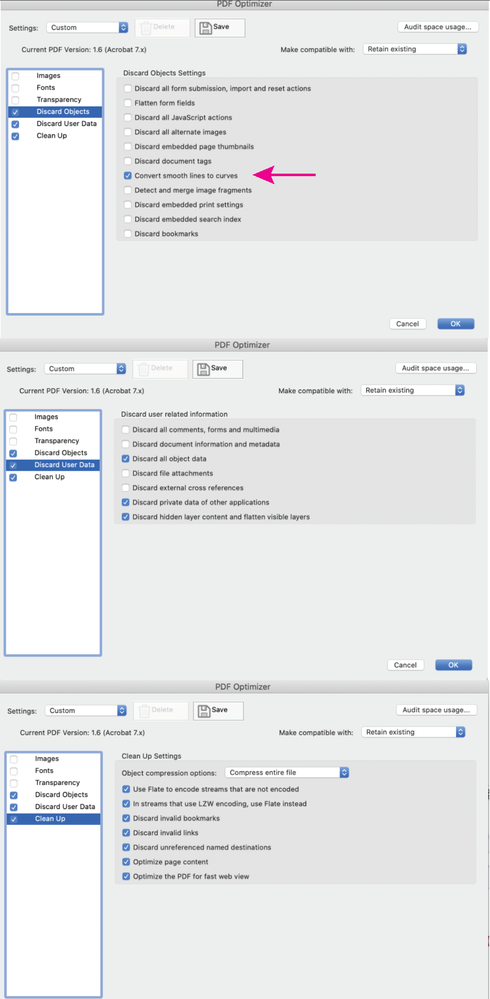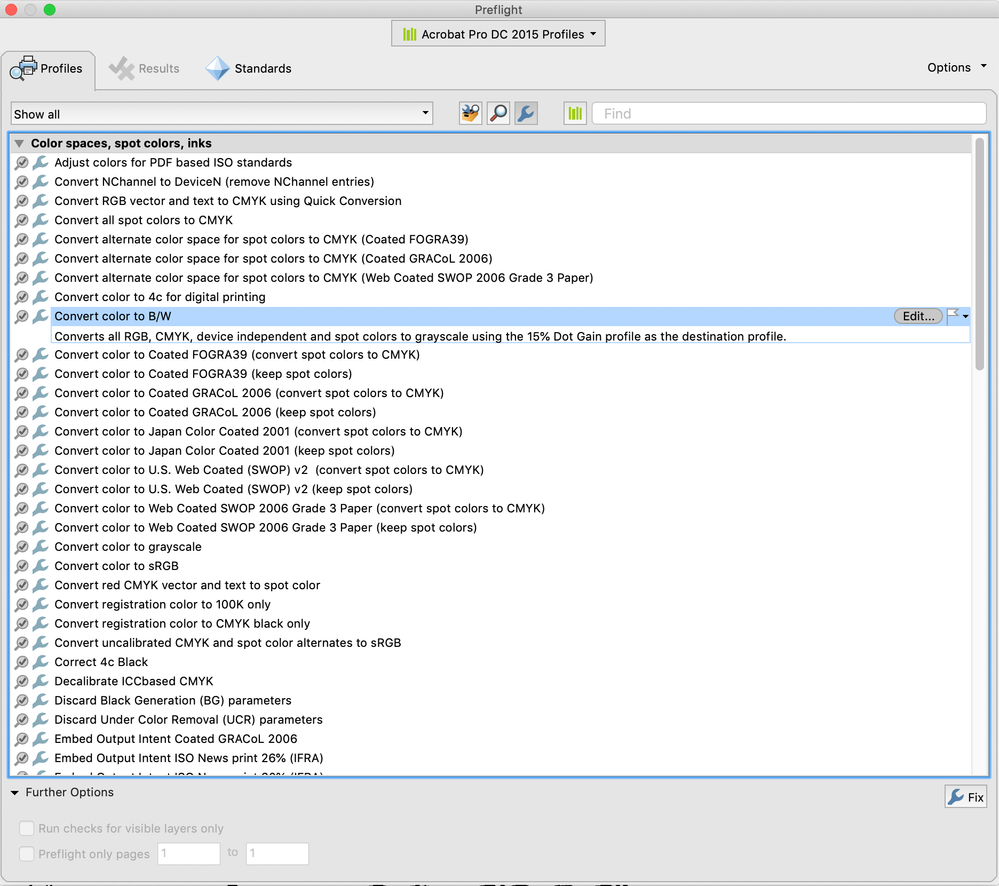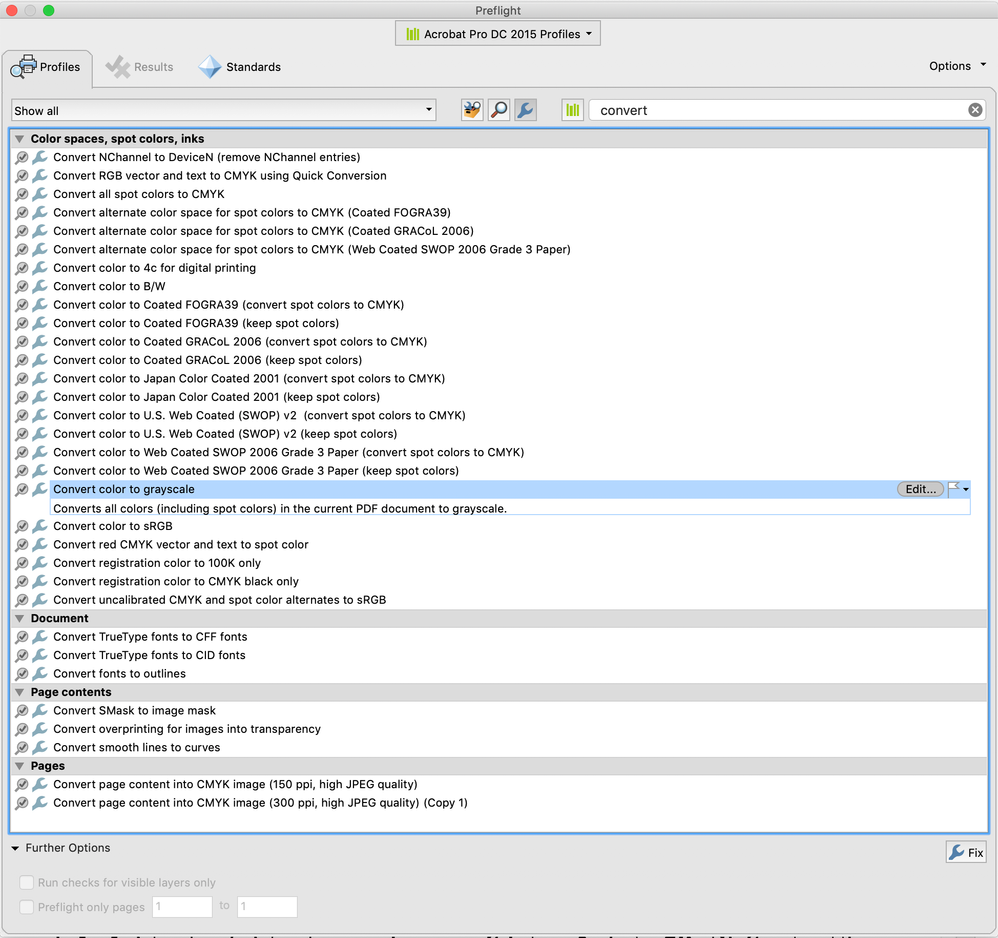- Home
- Acrobat
- Discussions
- Re: Convert to grayscale crashing, incomplete, and...
- Re: Convert to grayscale crashing, incomplete, and...
Convert to grayscale crashing, incomplete, and unreliable
Copy link to clipboard
Copied
This has happened for years: on different computers, different OS, and older versions of Acrobat.
I have been sort of able to "stumble" around it by making repeated attempts after restarts and sometimes leaning out content in a file.
But this latest one just won't work properly.
I export PDFs from Vectorworks (CAD) and use Acrobat to convert to grayscale, sign, and output to print.
I have 6 detail section drawings on a sheet, 1 is a low-resolution rendering.
Convert to grayscale takes a long time to work on it ("Applying Fixups") and then Acrobat just disappears.
I've reboot, etc.
So I created separate PDFs for the individual drawings to try to isolate.
The first one still crashes on convert to grayscale. It's only a 1.26mb file.
The second, more complex drawing (1.75mb), converts but only some things. I have tried running the conversion successive times on the same file as other users have posted this worked for them. But I still have text in multiple colors.
I can place the remaining drawings, one as complex as the first one that crashes and include the one with a render all in one PDF and it converts but also leaves text in original colors. Successive attempts do not convert the remaining colors.
I've attached a screen shot of the Preflight window. It's all "Greek" to me. I just want a grayscale version. Wish they had a simple option for that and I wish it worked correctly.
Anyone else experience this?
Environment:
Acrobat Pro DC - Continuous Release - Version 2022.001.20085 (says no updates are available)
Windows 10 Pro, Version 21H2, OS build 19044.1586 (currently updated)
HP Z4 G4 Workstation, Intel Xeon W-2133 CPU; 32gb RAM; 64-bit
Copy link to clipboard
Copied
Pdfs from CAD systems can sometimes contain complex vector patterns and/or many layers. I suspect these things may be impacting the Convert to grayscale fixup. You might see some improvement by saving a copy of your pdf as an Optimized pdf (File> Save as other> Optimized pdf), see the attached screen shot for suggested settings. Also, see this link to a related discussion:
In addition, there are two other preflight fixups that might work better, they are located under the "single fixup" (blue wrench) icon, (the top of the window should also say "Acrobat Pro DC 2015 Profiles"). Screen shots also attached.
Copy link to clipboard
Copied
Thank you Luke.
I tried all those things to no avail.
The "Acrobat Pro DC 2015 Profiles" approach seemed to be converting but it seemed to bog down in counting objects. After 15 minutes, I tried to stop it and even close Acrobat and it was locked. I had to kill it with the Task Manager.
I went back to the drawing and started going after what few hatches it had. It came down to one rectangle. Once I deleted the rectangle, conversion to grayscale was fully functional.
I recreated the rectangle with the same hatch - still worked.
The other drawings have the same hatch and I did not touch them.
The whole sheet now converts as it should.
So the good news is things are working again.
The bad news is: there is no explanation for that. One inocuous rectangle amongst many caused Acrobat to crash?
Someone above must have smiled for me to happen upon it.
Thanks for your quick reply and ideas.
Cheers!
Copy link to clipboard
Copied
I don't know what a hatch is, but there might be a way to address it in Acrobat. Other things you can try before converting to grayscale; Converting to PDF/X-1a, Saving as a high-res image*, opening the PDF in Illustrator and flattening, then saving as a new pdf.
I would be happy to take a look at one of your problematic pdfs, to see if I can find a fix, you can upload it here, or send me a private message with a link.
*you can use the attached preflight to convert the pdf contents to an image, which should then quickly convert to grayscale using a preflight. You can edit the preflight, (after you duplicate it from the fly-out Options menu) where you can increase the resolution for printing.
Find more inspiration, events, and resources on the new Adobe Community
Explore Now