Copy link to clipboard
Copied
Hi community,
I have a simple word document which we transfer into a PDF form. I have the problem that I need to convert simple check marks into radio buttons. How do I do that?

I can also modify my Word, if that is the solution.
Copy link to clipboard
Copied
You should use this tuto: Convert Radio Button Groups to Checkbox Groups in PDF Forms - KHKonsulting LLC
Acrobate du PDF, InDesigner et Photoshopographe
Copy link to clipboard
Copied
I solved my immediate problem by entering manually the radio buttons. But still I'm interested in having a solution.
Copy link to clipboard
Copied
You asked your question in a forum that's not really relevant for it, so I moved it to the PDF Forms forum.
To answer your question: There's no way in Acrobat to directly change the type of a field. It can be done using a script by removing the old field and then adding a new one in its place, with the new field type.
I've developed a tool that allows you to do just that very easily: Custom-made Adobe Scripts: Acrobat -- Convert Form Fields Type
Copy link to clipboard
Copied
Addendum: If you created the file from Word there's another option. Use the Wingdings font and then it will be possible to identify the characters and automatically add the correct field over them, again using a script (like this one: Custom-made Adobe Scripts: Acrobat/Reader -- Convert Wingdings To Fields ).
Copy link to clipboard
Copied
Your check boxes are already radio buttons. All you need to do is give them the same field name, then change the export value on each to something unique.
Use the Acrobat JavaScript Reference early and often
Copy link to clipboard
Copied
Unfortunately it does not work like that:
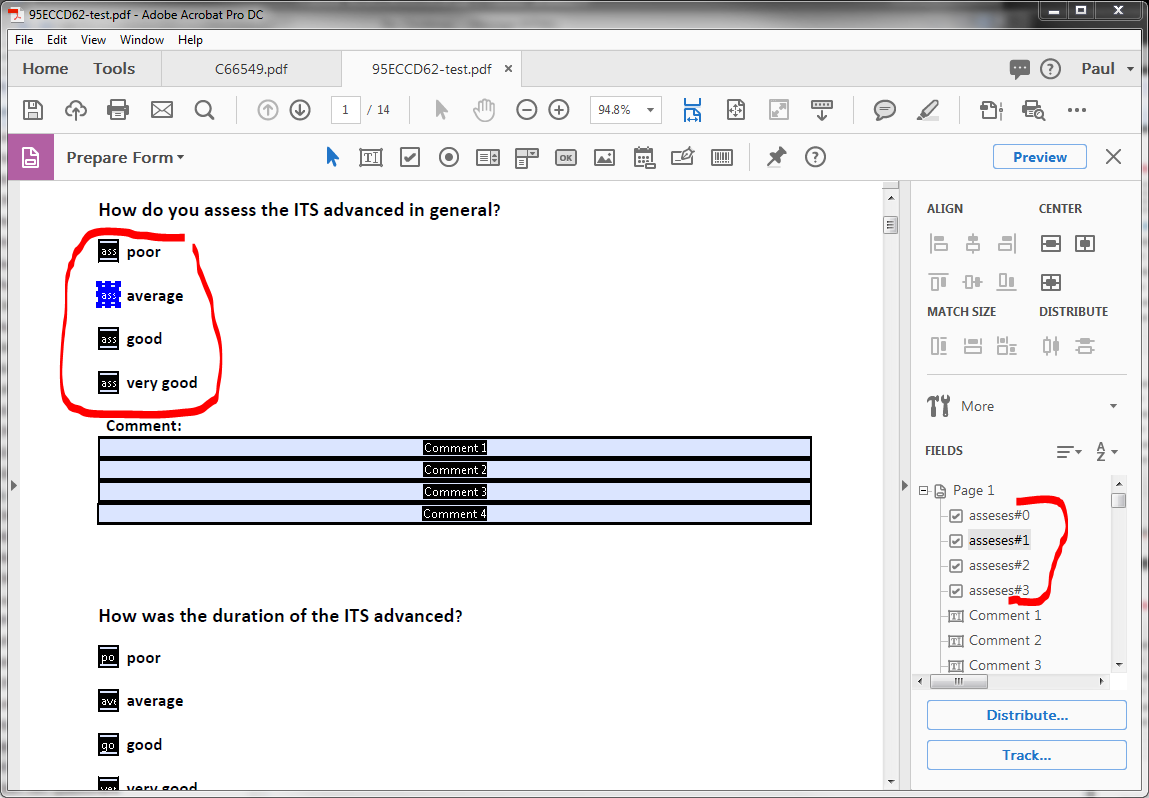
Copy link to clipboard
Copied
What do you mean it doesn't work?
Use the Acrobat JavaScript Reference early and often
Copy link to clipboard
Copied
See this article
https://acrobatusers.com/tutorials/creating-radio-checkboxes
Use the Acrobat JavaScript Reference early and often
Copy link to clipboard
Copied
Thank you Thom! This was golden and SO EASY compared to some of the other options. Plus, the ability to have the mutual exclusivity of radio buttons while maintaining the ability to deselect the checkbox is golden. Many thanks!
Copy link to clipboard
Copied
You should use this tuto: Convert Radio Button Groups to Checkbox Groups in PDF Forms - KHKonsulting LLC
Acrobate du PDF, InDesigner et Photoshopographe
Get ready! An upgraded Adobe Community experience is coming in January.
Learn more

