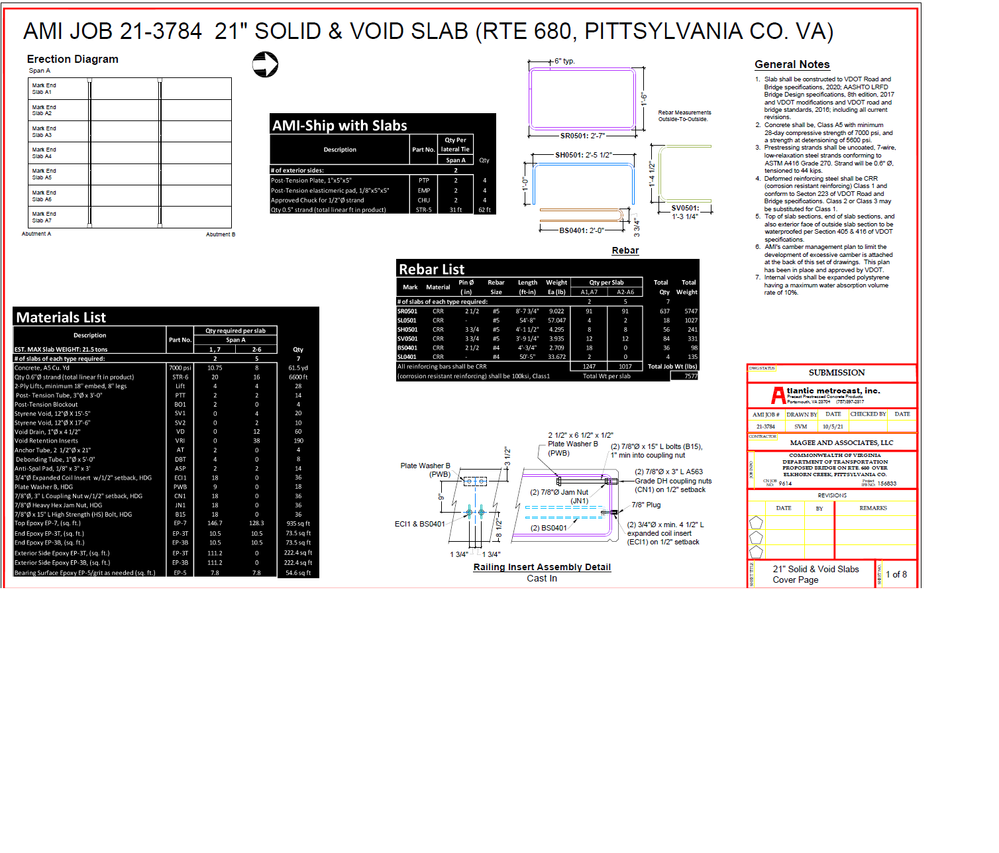- Home
- Acrobat
- Discussions
- Re: Converting dwg to pdf some text and background...
- Re: Converting dwg to pdf some text and background...
Converting dwg to pdf some text and background areas invert
Copy link to clipboard
Copied
After converting my dwg to pdf , when I open file in Adobe all of my charts have invert colors (white text black background) see below. Everything else of the page is fine.
Copy link to clipboard
Copied
Hi there
Hope you are doing well and sorry for the trouble. As described on converting dwg to pdf some text and background areas invert.
Would you mind sharing the workflow/steps you are doing to create the PDF foem the drawing document? Please try to create the PDF via Adobe Acrobat pro DC and see if that helps.
For more info please check the help page https://helpx.adobe.com/acrobat/using/creating-simple-pdfs-acrobat.html
Is this an issue with a particular file or with the other files as well? Please try with a different file and check. If its a file specific issue please share the file with us for testing.
Also make sure you have the latest version 21.07.20099 installed. Go to Help > Check for updates and reboot the computer once.
Regards
Amal
Copy link to clipboard
Copied
While in Autodesk I ckicked export, PDF, choose where I want file located, save.
I tryed to do it thru my Adobe DC pro
Clicked file, create, PDF from file, file I wanted converted, open, ok
then a box comes up saying "Conversion of AutoCAD files to PDF has been disabled. Click 'Learn More' for steps to enable this feture. When I click Learn More and click web lenk in step 2 it says download is no longer available.
I've also tryed going to my Registry Editor and I clicked HKEY_LOCAL_MACHINE\SOFTWARE\(Wow6432Node)\Adobe\Adobe Acobat\DC but once I get that far there is no FeatureState to click on.
Copy link to clipboard
Copied
Hi there
We are sorry to hear that. Please go through the help page https://helpx.adobe.com/mt/acrobat/kb/disable-popup-autocad-to-pdf.html and see if that works for you.
Regards
Amal
Copy link to clipboard
Copied
Already did that, when I click web lenk in step 2 on help page it says download is no longer available.
I've also tryed going to my Registry Editor as it also shows in Step 2 on help page. I clicked HKEY_LOCAL_MACHINE\SOFTWARE\(Wow6432Node)\Adobe\Adobe Acobat\DC but once I get that far there is no FeatureState to click on (see screen shot below)
Copy link to clipboard
Copied
I have the same problem.
The web link in step 2 on help page it says download is no longer available.
Copy link to clipboard
Copied
Hi there
We are sorry to hear that. Please try with the link https://www.microsoft.com/en-us/download/details.aspx?id=26999 and see if that helps.
Regards
Amal
Copy link to clipboard
Copied
Thank you I was able to download now I need help with second part of Solution 2 in help files.
When I go to Registry editor and click HKEY_LOCAL_MACHINE\SOFTWARE\(Wow6432Node)\Adobe\Adobe Acobat\DC but once I get that far there is no FeatureState to click on. How to find or create FeatureState so I can compleat Solution 2 in help files?
Copy link to clipboard
Copied
Hi there
The FeatureState key is not present by default, you have to create the key first.
Once you go to Registry editor and click HKEY_LOCAL_MACHINE\SOFTWARE\(Wow6432Node)\Adobe\Adobe Acobat\DC
1. Right click on the DC folder icon > New > Key and name it FeatureState
2. Right click on FeatureState key > New > DWORD 32 Bit Value
3. Name the new value key asbEnableODAWorkflow and rigkt click on it > Modify > Set value to 1
Regards
Amal
Find more inspiration, events, and resources on the new Adobe Community
Explore Now