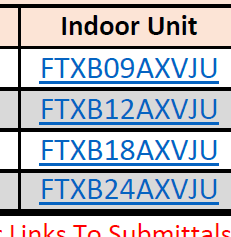- Home
- Acrobat
- Discussions
- Re: Converting Excel to PDF, hyperlinks not workin...
- Re: Converting Excel to PDF, hyperlinks not workin...
Converting Excel to PDF, hyperlinks not working the way I want
Copy link to clipboard
Copied
I'm currently using Office 365 / Excel Version 2107 / Build 14228.20204 along with Adobe Acrobat PRO DC.
The issue i'm having with the hyperlinks is they sort of work. I'll explain. I'm working on a price book I've designed in Excel that I export to a PDF. To make it look clean an orgainzed I've had to "Merge" some cells together to keep the clean layout. When converting to PDF Adobe doesn't recognize that the cells were merged together as one and the entire hyperlink that is visable should be clickable. It only sees the very first of the merged cells and only the very left of the link is clickable. Is there any way to get Adobe to see the cell is merged and make the entire link clickable without having to go back and do a huge amount of reformating to my price books 60 pages?
Copy link to clipboard
Copied
Hi Randyj
Hope you are doing well and sorry for the trouble. As described the hyper link in the excel sheet is not completely clickable when you export the excel to PDF.
- Would you mind sharing the steps you did to export/create the PDF out of the Excel sheet? Also, what steps you did to add the hyperlinks in the original excel sheet.
- What is the version of the Adobe Acrobat Pro DC you are using? To check the version go to Help menu > About Acrobat and make sure you have the latest version installed. Go to Help menu > Check for Updates and reboot the computer once.
You may also check the suggestions and the correct answer marked in an old discussion here - https://community.adobe.com/t5/acrobat/excel-hyperlinks-not-working-after-convert-to-pdf/m-p/8624442 and see if that helps.
Regards
Amal
Copy link to clipboard
Copied
I am not aware of any mechanism in Acrobat that would control how much of a merged cell would be considered for the link. This looks like a bug, the question just is, is the bug in Acrobat or is it in Excel. Let me add to the quersitons already asked: There are (at least) two ways in Excel to create a PDF file: You can use Adobe's PDF generator, or you can use the built-in PDF export. Which one are you using? If you are using Adobe's method, are you converting locally, or on the server?
Copy link to clipboard
Copied
I'm thinking its a bug in the current genertion of Adobe as I posted a second ago I had a friend test it using the older verion of Adobe XI Pro and it works fine.
I've tried all the options within excel itself including trying to create from the ribbon tab options. I even uploaded to the cloud to do the conversion and got the same results as the desktop.
thank you for the input.
Copy link to clipboard
Copied
Currently using Adobe Version 2021.005.20060
I’ve tried the following steps for converting the excel sheet to PDF.
Export to PDF
Save As Adobe PDF
Print As Adobe PDF
The steps taken to add the hyperlinks would be Right click on cell, select “Link” from the pop up menu. Make sure “Link to” is highlighting Existing File or Webpage. Then input the web address into the “Address” box.
I had a friend test the conversion process on my spreadsheet using his older version of Adobe XI Pro and it converts the hyperlinks without a problem. He has the PDF Maker addin enabled and he is just using Save as Adobe PDF from the file menu.
Copy link to clipboard
Copied
There is a good chance that you are right. You do have @Amal.'s attention, so hopefully this can get reported back to the engineering department. In general, you can report bugs (or ideas) here: http://www.adobe.com/products/wishform.html
Copy link to clipboard
Copied
Hi there
We are sorry to hear that. Would you mind sharing a small video of the steps you are doing and the original excel sheet so that we can try to reproduce the issue and check it on our end.
Regards
Amal
Copy link to clipboard
Copied
Amal
I've attached a single tab / page from my price book for your review. This way you can test on your end excatly what i'm working with.
I've also attached a copy of one of my Save as Adobe PDF outputs. Funny thing I just notice when playing with the PDF is some of the hyperlinks didn't copy over at all.... but on the ones that did...
If you go to the very left hand side of the hyperlink in the PDF it's hot but the rest of it is not. If you scroll over the area around the "F" in the model numbers they are hot but the rest of the part number is not.
thank you for taking the time to help out with this. I'm hoping we can fix it so I don't have to reformat my entire price book!!!!!!
Copy link to clipboard
Copied
Hi there
Thanks for sharing the original excel file and the converted PDF. I have tried to reproduce the issue on my end and getting the same result as yours.
Please give us some tie to get it checked with the engineering team. We will share the update soon.
Thanks
Amal
Copy link to clipboard
Copied
Amal
just doing a follow up from August to see if this issue has been fixed by the Adobe team? A new year is coming and I need to do price book updates and would love to have my hyperlinks actually work in the PDF.
Did they fix the issue of merged cells not having the entire hyperlink hot?
I don't want to waste my money and subscribe to your webversion if it's not giving me the functionality I need.
Copy link to clipboard
Copied
Hi there
We would also require the computer OS and its version you are using, so that our engineering team can check it more appropriately.
Regards
Amal
Copy link to clipboard
Copied
Edition Windows 10 Pro
Version 21H1
Installed on 6/9/2021
OS build 19043.1151
Experience Windows Feature Experience Pack 120.2212.3530.0
Copy link to clipboard
Copied
Hi there
Thanks for sharing the details. Please give us some time we will share the update soon.
Thanks for your time and patience.
Regards
Amal
Copy link to clipboard
Copied
Hi. I am having a similar issue with spreadsheets containing merged cells not converting to PDF as expected. The spreadsheets were not created by myself, and I do not have time to manually change each one so merged cells are not used. The method of conversion I am using is right-clicking the Excel files in Explorer and Convert to Adobe PDF.
I look forward to this issue being fixed.
Copy link to clipboard
Copied
Hi there,
We are sorry to hear that. Please try to create the PDF form the other methods as described in the help page https://helpx.adobe.com/acrobat/how-to/create-pdf-files-word-excel-website.html and see if that helps.
Also, the above issue is repoted to our engineering team and they are working in it to find the fix. we will share the update as soon as we will hear anything from them.
Regards
Amal
Copy link to clipboard
Copied
Hello,
I have just encountered the exact same problem. I have merged cells in which I have created a hyperlink. The link is only active from the left most cell. The rest of the cell does not recgonize the link.
Is there any way to fix this or only re-structure the whole sheet?
Find more inspiration, events, and resources on the new Adobe Community
Explore Now