- Home
- Acrobat
- Discussions
- converting in PDF via Outlook - no JPGs attached?
- converting in PDF via Outlook - no JPGs attached?
Copy link to clipboard
Copied
Hi everyone,
I just can't figure out, why during the conversion of Emails in Outlook to PDF the attached JPGs in the Mail are not included. Almost every other attachement, appears in the convertet PDF. Is there a explenation for this? Are there other File-Types which are excluded from the conversion?
Thank you!
Software:
Win10
Outlook 13
AcrobatPro 11
Copy link to clipboard
Copied
Hi keRam,
Sorry for the delay in response.
Could you please try checking following setting in Acrobat PDFMaker:
1- Under Adobe PDF tab>Change Conversion Settings
2- If it is checked, uncheck the box Block download of external content>OK
If that doesn't work, try checking update for Acrobat:
Launch Acrobat>click Help menu>select Check for Updates
Please confirm the version of Acrobat XI Pro installed on the machine.
Under Help menu>select About Adobe Acrobat XI Pro
Copy link to clipboard
Copied
I just got off my 3rd phone call with Adobe tech support about this issue. This is a known bug and their "higher lever engineers" are working on the problem. The customer service rep was not able to give me an ETA, but I was mildly comforted to know that they at least know that this is a bug (and not a compatibility issue or user error). Just FYI.
Copy link to clipboard
Copied
Hi keRam,
Could you please check the following settings:
1- Launch Outlook>click ADOBE PDF tab
2- Click Change Conversion Settings
3- Under Attachments>check if Include all attachments in the Adobe PDF is selected.
What is the dot version of Acrobat XI Pro installed on your computer?
To check the version of Acrobat, launch Acrobat>navigate to Help menu>select About Adobe Acrobat XI Pro
Copy link to clipboard
Copied
In the settings all attachments are included. I've even tried it with Acrobat Pro DC, but same issue.
Are there any restrictions concerning the attachments?
Copy link to clipboard
Copied
Hi keRam,
Sorry for the delay in response.
Could you please try checking following setting in Acrobat PDFMaker:
1- Under Adobe PDF tab>Change Conversion Settings
2- If it is checked, uncheck the box Block download of external content>OK
If that doesn't work, try checking update for Acrobat:
Launch Acrobat>click Help menu>select Check for Updates
Please confirm the version of Acrobat XI Pro installed on the machine.
Under Help menu>select About Adobe Acrobat XI Pro
Copy link to clipboard
Copied
Hi,
i have the same problem. Unfortunately the possible solutiuons didn't work (include all attachments selected, block download of ext. content not checked and no updates are avaiable).
I use Windows 10, Outlook 2016 and Adobe Acrobat Standard DC.
Any other ideas?
Thanks!
Copy link to clipboard
Copied
Hi niklasfritz,
Could you please try repairing Acrobat and see if that works?
Launch Acrobat>click Help>select Repair Installation
Thank You,
Shivam
Copy link to clipboard
Copied
Hi Shivam,
thanks for your reply!
I repaired Acrobat und restarted the computer, but jpeg's are still not included in the converted PDF's.
in the meantime i found a "workaround": if i copy the mail as *.msg-file on the desktop (or some other location), open it with outlook and convert to PDF the jpegs are included. Unfortunately this is no practicable solution when you have many mails to convert, but maybe it could be a hint...
Any more ideas?
Thanks,
Niklas
Copy link to clipboard
Copied
Hi niklasfritz,
Could you please try reinstalling Acrobat and see if that helps?
1- Download and run Cleaner tool for Acrobat from here: Download Adobe Reader and Acrobat Cleaner Tool - Adobe Labs
2- Restart the computer.
3- Download Acrobat DC from one of the following links:
For Subscription: Download and install Acrobat DC subscription
For Serial number: Download Pro or Standard versions of Acrobat DC, XI, or X
Copy link to clipboard
Copied
Hi Adorobat,
i reinstalled Acrobat as described. But the problem still exists....
Any more ideas?
Thanks,
Niklas
Copy link to clipboard
Copied
Hi Niklas,
Could you please try launching Acrobat as an administrator and see if it works?
Close Acrobat>locate Acrobat shortcut on the desktop>right-click>Run as administrator.
If that doesn't work, try to change compatibility setting under Acrobat shortcut following the steps mentioned below:
1- Close Acrobat, select Acrobat shortcut>right-click>Properties>Compatibility tab.
2- Check the box Run this program in compatibility mode for and select Windows 7 from the drop-down list.
3- Apply>OK and relaunch Acrobat.
Could you please confirm dot version of Acrobat running on the machine?
To do that, launch Acrobat>click Help>select About Adobe Acrobat DC
Copy link to clipboard
Copied
Hi Adorobat,
First i started Acrobat as an administrator. Then i tried to convert an email with Outlook PDF-Maker Addin. But when Acrobat is running as an administrator (in the background) the progessbar stops at 10% an nothing more happend.
Then i changed the compatibility settings. But the converted Emails doesn't contain jpeg's. So the Problem is still the same.
Acrobat Version is 15.023.20070.19033.
Any more ideas?
Thanks,
Niklas
Copy link to clipboard
Copied
I am a Desktop Engineer at University of California, San Francisco (UCSF) and we are still trying to solve an aging issue here where converting Outlook emails to PDF's skip JPG attachments while other attachments are included in the PDF without problems. In my IT lab environment, I installed Windows 10 LTSB (straight from Microsoft's ISO), Office 2016 and the latest version of Adobe Acrobat Pro DC downloaded from Adobe's website. I ran some tests on converting a few emails to PDF. The JPG attachments are still excluded from the PDF so now I know it has nothing to do with any of our GPO settings or software patches. However, I read somewhere that the workaround to this is to drag the email to the Desktop, open it and convert it to PDF from there. Then all the JPG attachments are included. Now the problem is this doesn't work when archiving an entire email folder in Outlook to PDF. We need Adobe to fix this issue, especially on Adobe Acrobat Pro XI that most of our users are using.
***If an Adobe engineer is reading this, I cordially request to be contacted [email removed by moderator as per forum policy]so I can demonstrate this problem to you.***
Copy link to clipboard
Copied
I just got off my 3rd phone call with Adobe tech support about this issue. This is a known bug and their "higher lever engineers" are working on the problem. The customer service rep was not able to give me an ETA, but I was mildly comforted to know that they at least know that this is a bug (and not a compatibility issue or user error). Just FYI.
Copy link to clipboard
Copied
i have been having this same issue (i think).
my issue: after i convert emails with jpg attachments (or any picture file type) to PDF, in the output PDF the picture files are located as a link in the PDF *and* they are also located in the attachment pane. but, i cannot open the picture files from either location. the error message says that no programs are associated with the file type for opening, which is not true. (see images)
i just realized 4 things yesterday:
1) everyone having this issue seems to be using windows 10
2) vent: i opened the converted PDF email on my other desktop that is running windows 7, no issue. i work with a lot of picture files each day, so i'm very sensitive to the ways that pictures are treated in windows 7 vs. windows 10. the "improvements" in windows 10 literally add two hours to my job. this is another new "improvement" that has ended up wasting my time.
3) solution: in windows 7, the associated program for picture files was window photo viewer. in windows 10, microsoft got rid of windows photo viewer, i changed my default picture program to paint. SO this morning, i changed the program to photos (win10 equivalent of wpv). voila! i can now open the picture attachments directly from the converted email PDF.
4) workaround: if like me, you don't want photos to be your default picture program (bc it sucks or bc you use something more robust), don't fret! in the attachment pane, hit save attachment and save those files elsewhere. once outside the PDF, they will open without issue.
TL; DR: check your default programs/associations for jpg, jpeg, bmp, png files. make sure they are set to photos (default windows program).
i don't know if this is a microsoft or adobe issue, but please fix/adjust! i hope this answer is helpful.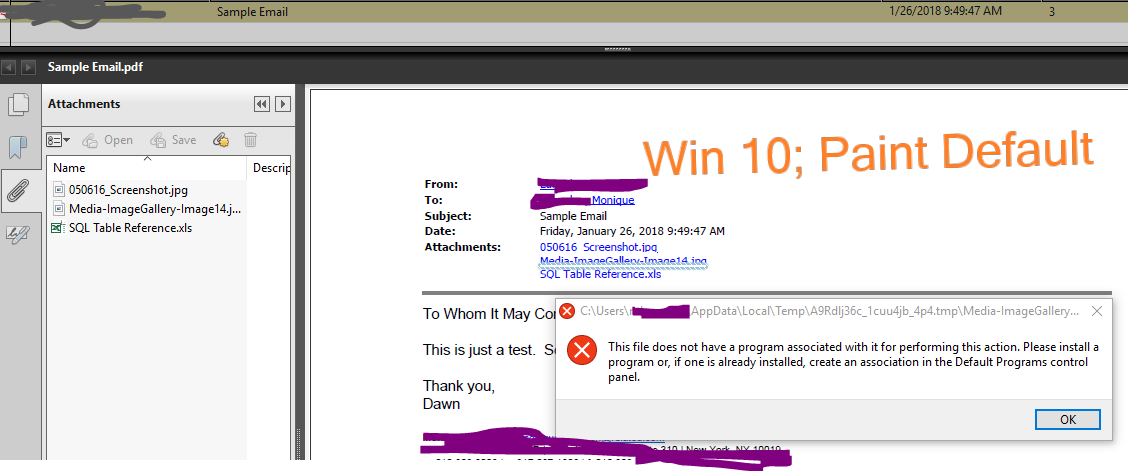
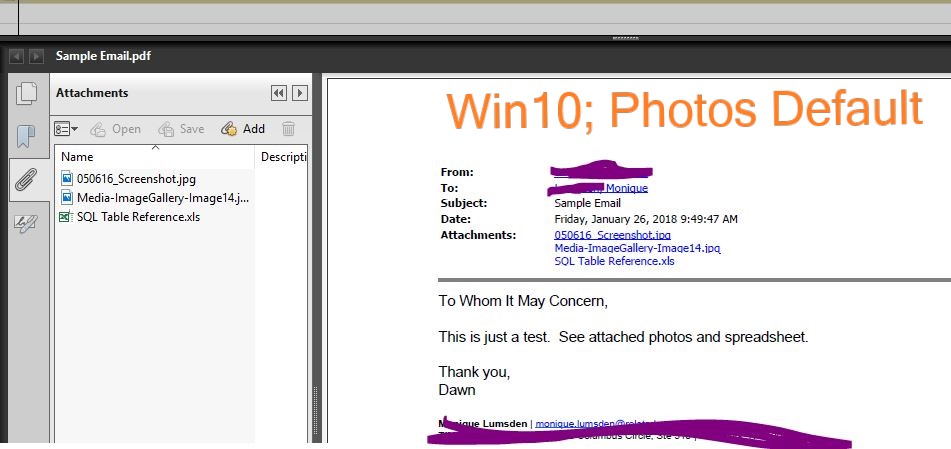
Copy link to clipboard
Copied
It's now late 2020, and I'm having this same issue. I'm using the most up-to-date version of Outlook 365 (Version 2006; Build 13001.20384), and Adobe Acrobat Pro DC (2020.013.20066).
Save as PDF embeds all file types tested other than image type files.
Conversion Settings > PDF Maker Settings
Compatibility: Acrobat 9.0 (PDF 1.7 ADBE-3)
Attachments: Include all attachments in the Adobe PDF
Block download of external content: unchecked
Copy link to clipboard
Copied
... additionally, I'm using Windows 10, and all image file types are associated with Microsoft Photos.
Copy link to clipboard
Copied
... It DOES work for me however with .PNG file type.
Copy link to clipboard
Copied
I'm having the exact same problem and searched everywhere and can't find a solution. I can't believe this bug has been unresolved for such a long time. Four years is a very long time to wait.
Copy link to clipboard
Copied
I am also experiencing this issue, and have followed all variations of the recommendations to no avail. When will Adobe fix this issue?!?!?!?!?!
Copy link to clipboard
Copied
yep - had the same issue today with an email that had two .jpg attachments. It will not convert them to the PDF.
Copy link to clipboard
Copied
Received an email today from adobe instructing me as was above. When will they get that this IS an issue and figure it out? Using Windows 10, Outlook 2016 and version (2021.011.20039) of Acrobat Pro DC.
Time to put a body on this issue and FIX IT.
Copy link to clipboard
Copied
Hello. I believe I have found new information related to this issue. I posted a reply to the OP you can find on this page. I hope this new information is useful to you.
Copy link to clipboard
Copied
It seems my repsonse to the original post was deleted for some reason. I believe I may have found what the problem is. In my orginisation the problem my staff has reported that when converting email to PDF, images are missing from the PDF. I have found the following:
- When converting an email that contains an image inline to PDF using Acrobat plugin in Outlook I have no issue.
- When saving the email to the desktop as an Outlook Item (.msg) , opening the saved email file, and attempting to convert the email file to PDF I can recreate the problem with the images being missing from the PDF file. They do appear as attachements if you open the attachments toolbar, but they are not inline.
It appears that Adobe Acrobat has a problem when converting individual Outlook Item files to PDF.
Copy link to clipboard
Copied
I've seen the same problem exactly- the workaround for a .msg file seems to be opening it in Outlook, and forwarding it to the user so it runs like a normal email. Don't know why, or how, or what, but whatever...
Copy link to clipboard
Copied
I have discovered something today that I hope may help someone else in the future regarding converting outlook emails to PDF's and images not showing up as they did in the original email.
A user came to me complaining that when she converts an email to PDF format, images that were inline are missing, and show a question mark icon. The images can be viewed as attachements to the PDF but they are not inline as they were in the email. This problem seemed to happen inconsisitenly with some emails but not all email. I realized the comminality with the problematic emails were the ones that were retrieved by our email archive system.
With this new knowledge, I ran a test: I sent myself a test email with an inline embedded image. I then converted the received email to PDF without any issue. I then saved the email file to my desktop an "Outlook Item", opened the email file, and tried again to convert the email to PDF. This time I was successful in replicating the problem with images missing when converting to PDF. There apepars to be an issue with the way Adobe handles .msg files from outlook that causes the images to not show up inline in the PDF that is created. Once again, opening the "attachements" window in Acrobat reveals the images as attachments that should have been inline.
I hope that this information is useful to someone and that Adobe works to fix this issue.
-
- 1
- 2
Find more inspiration, events, and resources on the new Adobe Community
Explore Now