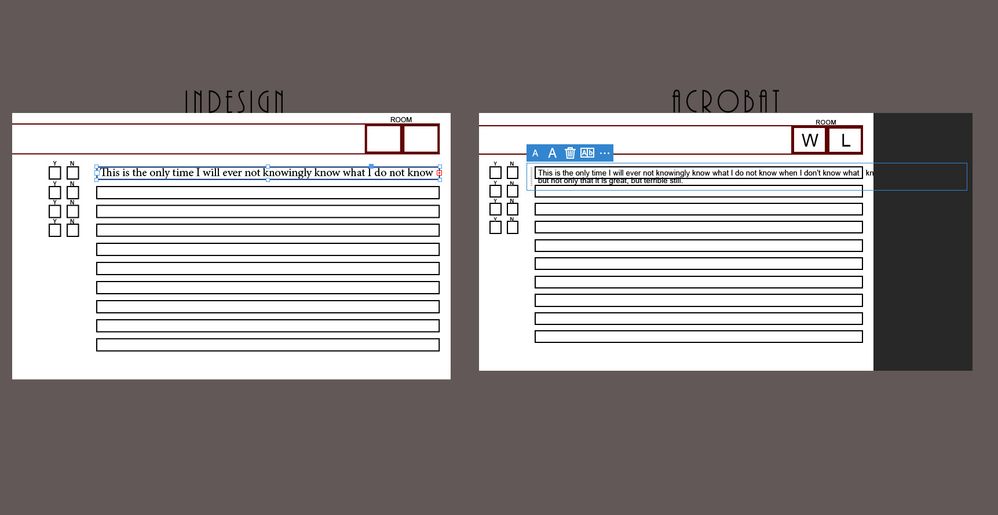Adobe Community
Adobe Community
- Home
- Acrobat
- Discussions
- Re: Converting object to fillable form text field
- Re: Converting object to fillable form text field
Converting object to fillable form text field
Copy link to clipboard
Copied
I've exported a form I designed from InDesign to PDF, and the textboxes in the interactive PDF file don't seem to hold the text. Instead the text continues outside of the box and off the page, unless I hit return and then it just moves down a line without modifying the text box to fit the content.
If someone knows how to fix this great, but if I can't do that how would I convert those text fields into proper acrobat text fields that prevent those issues from occuring?
Copy link to clipboard
Copied
How does you fill the form?
Copy link to clipboard
Copied
Hey Atreus,
As asked by expert, how exactly do you fill the form and which application is used to fill up the form is most important.
How the text is aligned in the form fields is completely dependent on "Form field" properties.
This form was exported from Indesign, was it working fine when filling up within Indesign itself? Please share your exact workflow/settings of exporting form.
For better understanding, if you could share the screenshot of what you have explained above, that would be more easier to understand.
Thanks,
Akanchha
Copy link to clipboard
Copied
When filling the form in InDesign, the text content fills the field box and when it hits the end you can no longer see what you are typing, but it does keep going. When finished a "+" button shows up to reveal the continued text.
In Acrobat, the only way I am familiar with using an interactive fillable PDF is by selecting the "Fill and Sign" tool. That is how I am testing it's use. Is there a different way I should be filling out a PDF I've exported from InDesign?
Here is a screenshot:
Copy link to clipboard
Copied
Looks like that there are no form fields in the PDF file. How does you create the PDF file?
Copy link to clipboard
Copied
I'm still trying to figure out the processes here.
I export from InDesign as an interactive PDF making sure that forms are visible.
Then I open that PDF in Acrobat. Then to test i use the "Fill & Sign" tool and click on the text fields and what you see in the images is what occurs. It allows me to type in that area, but I don't think it's using the text field itself.
Copy link to clipboard
Copied
What can you see when you use Tools > Prepare Form in Acrobat?