- Home
- Acrobat
- Discussions
- Cookie warning banner appears on every page of the...
- Cookie warning banner appears on every page of the...
Copy link to clipboard
Copied
Hello,
I am in trouble converting our website to PDF. It takes forever and shows the cookie warning banner on every single page of the multi-layer PDF. I did somehow manage to produce a clean and very usable PDF of that website in the past. Any ideas?
Thanks a lot.
Max
Copy link to clipboard
Copied
Regrettably, the problem is with the website itself. Their HTML code could and should detect that the page is not being displayed but “printed” and not emit the banners. But it obviously doesn't. Neither Adobe nor any other HTML to PDF converter has any control whatsoever over this. The converter code has no way of distinguishing the banners from anything else on the web page.
Sorry, it is a royal pain in the *ss for all of us!
- Dov
Copy link to clipboard
Copied
How does you convert the website?
Copy link to clipboard
Copied
I use Adobe Acrobat Pro DC version 2019.012.20035.
Menu: Datei - Erstellen - PDF von Webseite (File - Create - PDF from website).




Then I click OK on the warning that it may take time (as I know it already worked once before), and it starts producing the results...
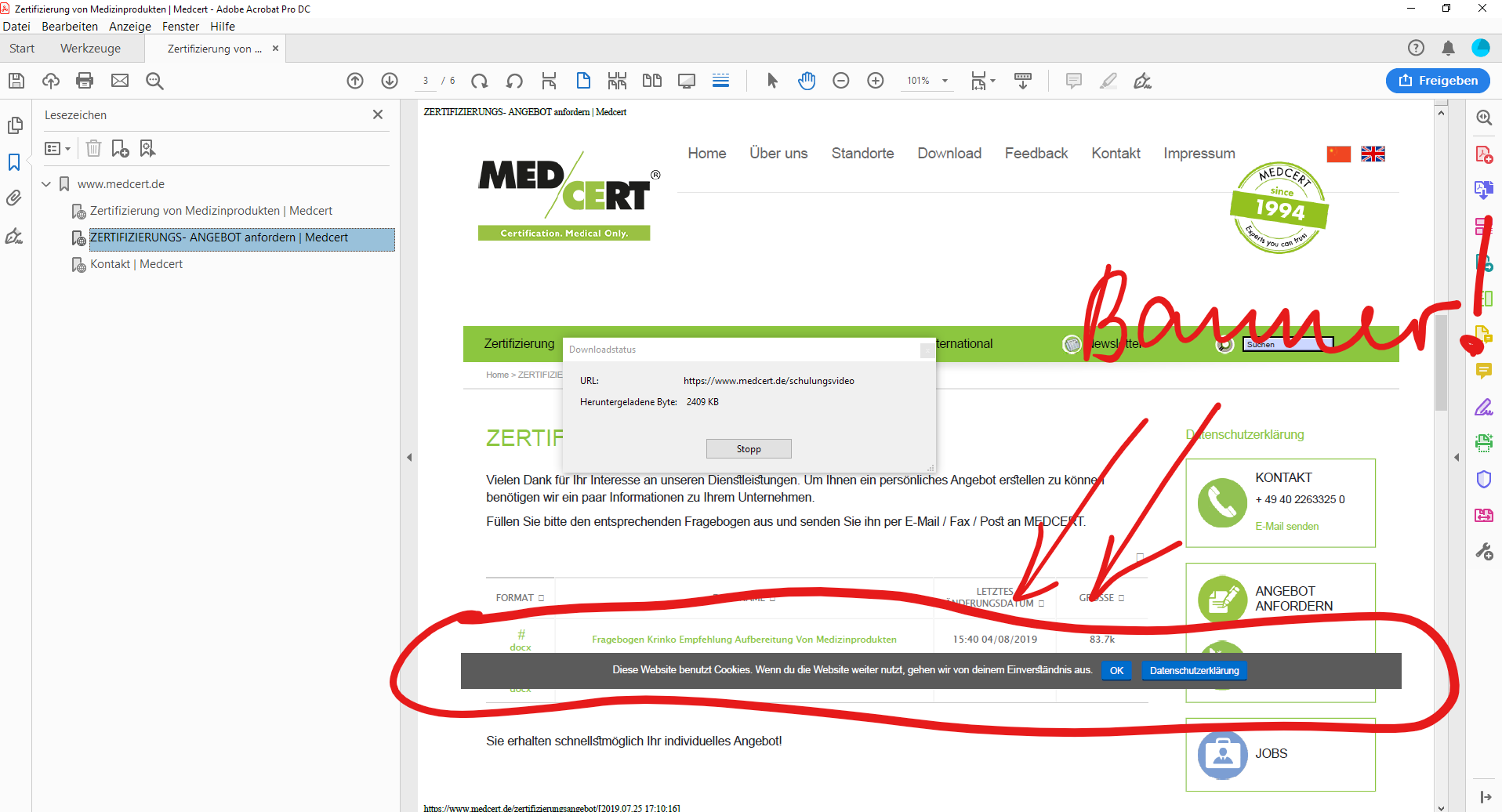
...including those unwanted banners.
Max
Copy link to clipboard
Copied
Regrettably, the problem is with the website itself. Their HTML code could and should detect that the page is not being displayed but “printed” and not emit the banners. But it obviously doesn't. Neither Adobe nor any other HTML to PDF converter has any control whatsoever over this. The converter code has no way of distinguishing the banners from anything else on the web page.
Sorry, it is a royal pain in the *ss for all of us!
- Dov
Find more inspiration, events, and resources on the new Adobe Community
Explore Now