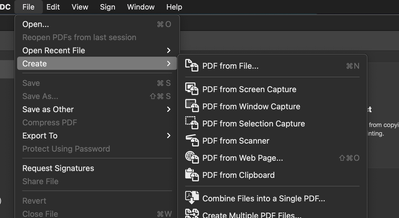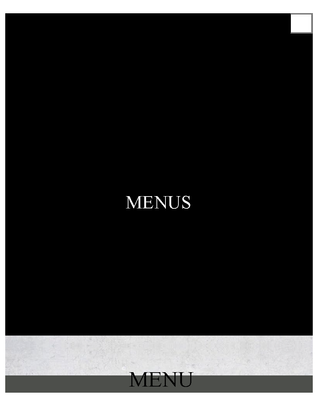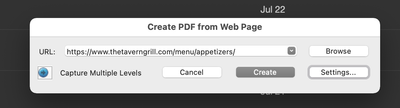- Home
- Acrobat
- Discussions
- Re: Copy Restaurant Webpage Menu to Word document ...
- Re: Copy Restaurant Webpage Menu to Word document ...
Copy Restaurant Webpage Menu to Word document and then to Fillable PDF Form
Copy link to clipboard
Copied
Hi,
I am sorry if my question has already been answered somewhere else. I run into this post looking for some direction to solve my issue which is: I work with a group of epidemiologists who track restaurant food outbreaks. When there is an outbreak, an epidemiologist goes online to the restaurant menu and literally types in a Word document every item in the menu. Then the menu is converted to a fillable PDF form that is used to interview cases. This is a very labor intensive process and I would like to optimize it as follows: I would like to copy the menu directly on a Word document and convert such document into a fillable form that is easily followed when interviewing cases. Can this be done? If not, do you have any direction as to how I could accomplish something like this? Thanks for any help you could give me with this issue.
Copy link to clipboard
Copied
Hi,
Not sure what formatting you are wanting, but could you not just use the PDF from webpage feature to create the PDF and then add your fields on top of it?
Copy link to clipboard
Copied
Hi BarlaeDC,
Thanks for the quick reply. I am sorry but not sure of what you would like me to do. So I will try and describe what I am doing: to experiment with the process, I copied and pasted the appetizers section of a restaurant menu directy from the webpage onto a Word document. I adjusted some of the format, deleted pictures and left only the line items and added a wingding at the end of each line item so that Adobe creates a fillable field that the epidemiologists could count as a chosen item from the menu. I then tried to create a fillable form using Adobe Acrobat Pro DC but the final product is not a form with fillable fields, it is just a regular PDF file. I have noticed that I am getting the message "No new form field annotations were detected". I suspect the issue is with the formating of my Word document but honestly have no idea as to what to do or even if what I am trying to do is possible. I will appreciate any direction you can provide with this. Thanks.
Copy link to clipboard
Copied
You have to add the form fields manually. The fields detection wizard often fails, either completely or partially, and can not be relied on.
Copy link to clipboard
Copied
Hi,
I am suggesting that you use the Menu Item from Acrobat to capture a web menu straight to Acrobat, then use the "Prepare form" menu item to add form fields on the document where you want.
As a further point you might be able to use the "Edit PDF" tools to remove unnecessary items from the PDF.
I am trying to simplify your process so that you don't have to go to word at all.
Copy link to clipboard
Copied
Hi BarlaeDC,
Thanks again for your reply. I have back to back meetings starting in a few minutes. I will give it a try to your suggestion and will let you know what happens. I agree, at this point I have to figure out how to at least simplify/optimize the process so the epidemiologist don't have to type every single line of every menu item on Word. Going directly from the web to Acrobat DC Pro should simplify things. Thanks again and will be in touch.
Copy link to clipboard
Copied
Hi BarlaeDC,
I apologize it took me this long to reply. I tried many times using the Menu Item from Acrobat to copy directly the web menu of a restaurant but was not successful. Only a couple of section titles would copy and some pictures in the background. I could not use the "Prepare form" menu item to add form fields on the document because there was no document to work with. I don't know if I am doing something wrong (which is very likely) or the feature does not work in certain instances. I have come up with the following process that I think is better than what we currently have (since the epidemiologists will not need to type every menu item on every restaurant outbreak) but it is not very efficient (since it still involves copying/pasting into Word). After you read it, if you have any suggestions for improving it, I am all ears. This is the general process:
- Go to web page menu and copy one part (appetizers).
- Paste onto Word and edit document so that only menu items in text form are left.
- Highlight ALL items and insert a table so that Acrobat's OCR detects the fields (otherwise it will not). Then save Word document.
- Open Acrobat DC Pro < File < Create < Create Form... < Select Word document (I just saved) < Click on Start.
- Click on the PDF icon on the right panel, highly ALL of the PDF fields and copy them.
- Open an empty, fillable PDF file that I have previously created (which ONLY has text fields and check boxes) to use as a model and paste the PDF fields on this document.
- Delete ALL the text fields previously created on the model document and do some editing.
- Repeat steps 1 - 7 for every section on the menu (i.e., breakfast items, entrees, etc.)
- Use new document to interview each case.
As you can see this is a bit of a cumbersome process but at least our people will not have to type items into a document and then do the rest manually too. I am a bit discouraged that I could not copy the menu directly from the web but perhaps you have some input, which I will greatly appreciate. Thanks again for your time looking into my issue and have a great afternoon.
Copy link to clipboard
Copied
Hi,
Do you have a website that you are working with so that we can see how it performs?
Copy link to clipboard
Copied
Good morning BarlaeDC,
Yes, I do have a menu.
Here is the appetizers (or first) part, which is the part I have been working with: https://www.thetaverngrill.com/menu/appetizers/
and here is the full menu: https://www.thetaverngrill.com/menus/
Copy link to clipboard
Copied
Hi,
Not trying to be obnoxious but if the restaurant has a PDF file, why not just use that and then manually add the fields?
Then just using the "Edit Prepare Form" tool, which will probably not find any fields, then just select from the tool bar that appears and drag and drop the fields you need?
Copy link to clipboard
Copied
Hi,
I don't think you are being obnoxious at all. I am the one who actually feels a bit unsettled asking for help, being a pain. So I appreciate your help.
I have to admit that first, our group is working ASAP trying to interview cases as close to the onset date and none of us noticed there was a PDF menu available. Second, the website I sent you is not a good example of what we regularly run into. There usually is no PDF available. Here are a couple of menu examples of what we mostly get: https://www.northstartavernmn.com/menus/
and https://www.greenmill.com/menu/
and https://www.menupix.com/menudirectory/menu.php?id=2300185
This last one is interesting. There is a PDF we could download but because of our internal, browser security restrictions we can not download that particular PDF.
In the world of epidemiology information is the most inportant asset, and getting as much information from cases and as soon as possible is key.
Again, I really really appreciate all the help you are offering me with this project.
Please let me know if you have any other ideas.
Copy link to clipboard
Copied
Hi,
So using the menus provided above, I am able to create the attached file ( only uploaded 1) and I think it would be suitable for what you want. I used this - https://helpx.adobe.com/uk/acrobat/using/enable-createpdf-extension-firefox.html
Which enables 1 click creation of a PDF from a website.
Then you can just create form fields as required.
Copy link to clipboard
Copied
Hi BarlaeDC,
After looking at your attachment, I agree this could be suitable for what I want. It looks great. I am curious: Did you edit the document in any way before sending it to me? I apologize but could not send you an URL link to my document because of security restrictions we have. I am sending pictures of the first two pages of my document. Please see in my attachment what I get when I create the webpage using the Adobe extension in Firefox. Aside from deleting the restaurant name/phone number, I have not done any editing. So I am attaching basically the raw file. My converted document is 13 pages long and it has two columns plus what it looks like a background. In your document there are no columns showing menu items and the background seems to have disappeared. Is your document just what you get right after the conversion? How did you do it? What setting are you using? Thanks.
Copy link to clipboard
Copied
Hi ,
I think it uses the default specified in Acrobat ( File-> Create from webpage) show this,
Clicking "Settings" and then "Settings" again it open a dialog where I make sure the following
- Retains page background - Off
- Disable multimedia capture - from the drop down list.
(as these are things you do not need)
Copy link to clipboard
Copied
Hi BarlaeDC,
I just wanted to thank you for all your help. Your suggestions will definitely improve our process. Hopefuly OCR technology will emprove in a not too distant future to the point that it will be almost bullet proof. This way it might be possible for us to just convert online menus to fillable forms with one click. Thanks again for all your help.
Copy link to clipboard
Copied
Happy to help.
Copy link to clipboard
Copied
Hi JuanCarlos,
It sounds like you're looking for an efficient way to convert restaurant menus into fillable PDF forms without manually typing everything out. While there isn't a one-click solution for all types of restaurant menus, there are a few approaches that might save you time.
Extracting Menu Content: For restaurant menus that are online, you might be able to use web scraping tools or browser extensions to quickly pull the text content of the menu into a Word document. There are various scraping tools available, but they require some setup and understanding of web technologies. One website that might help you get an idea of how restaurant menus are structured online is chipotlemenu.live, which provides a comprehensive view of Chipotle's menu in a clean format. While this may not directly automate the process, it could serve as a reference for structuring the data.
Converting Word to Fillable PDF: After extracting the menu, you can easily convert a Word document into a fillable PDF form using Adobe Acrobat. The process involves importing your document into Adobe Acrobat and using the "Prepare Form" tool to add text fields, checkboxes, and other form elements where necessary.
Automating the Process: If the menu format is standardized or similar across different restaurants, you might want to explore using scripts or automation tools like Python combined with libraries such as pdfkit or PyPDF2 to help you generate fillable PDFs more efficiently.
These tools can help streamline your process, but some manual adjustments will likely still be needed depending on the variability of the menu formats.
I hope this helps, and good luck with your project!
Copy link to clipboard
Copied
'
Find more inspiration, events, and resources on the new Adobe Community
Explore Now