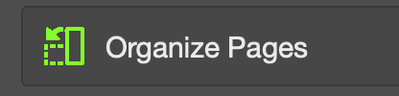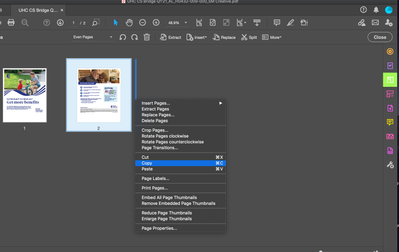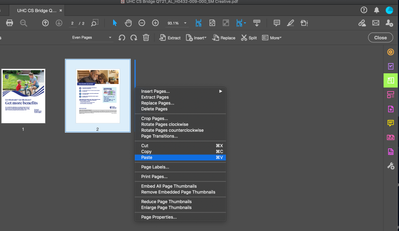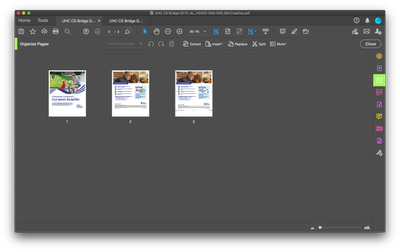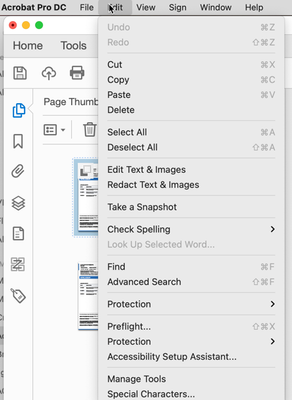- Startseite
- Acrobat
- Diskussionen
- Re: Copying and pasting pages not working
- Re: Copying and pasting pages not working
Copying and pasting pages not working
Link in Zwischenablage kopieren
Kopiert
Hi everyone,
I am trying to copy pages from one PDF to another. On my old computer I'd select the pages on the left then use CTRL + C and It would show a cut line around the pages that were copied. Then I'd CTRL + V when moving my mouse under the page where I want the pages to go, and it would create a blue line. I just got a new computer and now when I do this it does not copy or paste. I have to drag from one to another.
Does anyone know how to fix this?
Link in Zwischenablage kopieren
Kopiert
Hello,
Try this...
Go to Organize Pages...
Select the page you want to copy, note the blue line next to the page. your short cut keys will work with this to.
go to the document\page where you want to paste the copied page to.
Done!
Regards,
Mike
Link in Zwischenablage kopieren
Kopiert
the cut, copy paste features are missing for me both for shortcuts and also when using the organize pages method. using acrobat standard DC.
Link in Zwischenablage kopieren
Kopiert
If you wish to Copy & Paste pages, you do that from the left side-panel. [Note: be sure to select a page before looking for Copy or Cut. To Paste a page, it should be available AFTER you cut or copy a page.
Link in Zwischenablage kopieren
Kopiert
Try restarting Acrobat. This worked for me.
Link in Zwischenablage kopieren
Kopiert
This is the only fix I have found but the problem persists, sometimes not long after restarting it. If anyone has a permanent solution, please post.
Link in Zwischenablage kopieren
Kopiert
This is absolutely a bug that needs to be fixed. The copy and paste mechanism in "Organize Pages" only works once or twice, and then I have to restart Acrobat Pro in order to get it to work again. This is VERY frustrating when working with large documents that need a lot of restructuring.
Link in Zwischenablage kopieren
Kopiert
Agreed. If this has been a problem for more than a year, Adobe should have fixed it by now. Is this due to overwhelming the clipboard buffer? I noticed that it happens more often when I copy larger numbers of pages.
Link in Zwischenablage kopieren
Kopiert
This is absolutley clownish. Copy and Paste are foundational functions for any application that manages text and they need to be simple and intuitive. If they aren't, why am I paying to use this product? Fix your tech, Adobe and invest in some HCI classes for your designers.
Link in Zwischenablage kopieren
Kopiert
Just bought a license after years of using open source pdf editors to more easily combine pdf files and immediately ran into this. So dissappointing...
Link in Zwischenablage kopieren
Kopiert
Having the same issue. Very clownish indeed.
Link in Zwischenablage kopieren
Kopiert
As a follow-up to my previous comment, I can confirm that the solution posted below by "Tater Salad" on Nov 20, 2024, did in fact work for me. Just make sure to set the checkboxes exactly as shown. I hope it works for others as well!
All, that being said, while this is a good workaround, to my former colleagues at Adobe (yes, I used to work there): if you are monitoring these forums, this still constitutes a bug! To have to change an obscure, seemingly unrelated setting in order to get basic functionality like "Paste" to work, is still not a good look. Perhaps it is only an edge case that happens in obscure situations, but when something starts failing silently, at random times, with no explanation, it is a bug! (If it walks like a duck, and talks like a duck, it's a duck...)
Adobe is a great, innovative company with committed and talented people. Please fix this and confirm my opinion!
Link in Zwischenablage kopieren
Kopiert
I am also having trouble copying pages. The copy and paste functions are greyed out and unusable, and there don't appear to be any security settings that would prevent page copying.
Link in Zwischenablage kopieren
Kopiert
Spent several weeks off and on with IT trying to solve this riddle. Finally scheduled a meeting with Adobe tech. She fixed it.
Weitere Inspirationen, Events und Ressourcen finden Sie in der neuen Adobe Community
Jetzt ansehen