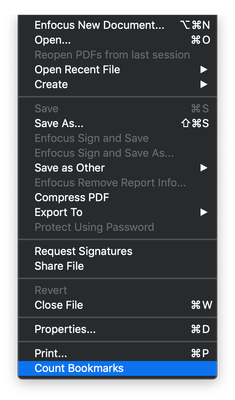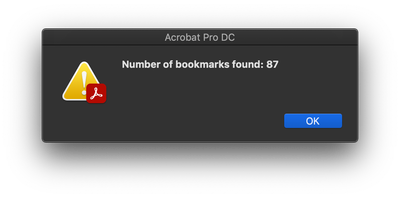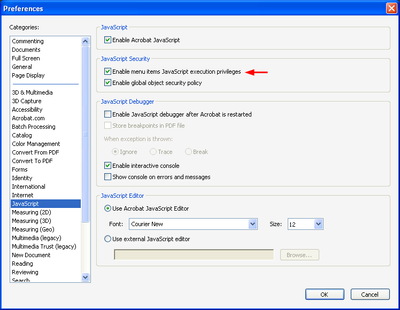- Home
- Acrobat
- Discussions
- Re: Counting Bookmarks in Acrobat DC?
- Re: Counting Bookmarks in Acrobat DC?
Copy link to clipboard
Copied
I'm a complete newbie and I would like to count all the (Literally hundreds) of bookmarks in a document, but I can't seem to find the option. Is there a way to do it? I've heard that you can use code to do it but I'm not very well-versed there, can anybody help me out?
Copy link to clipboard
Copied
Hello,
I copied and modified the code from the link below.
The modified code will add the menu item “Count Bookmarks” to the bottom of the “File” menu, and when executed it will display the number of bookmarks in a alert window.
Copy the code below into the TextEdit app and under the Format menu Make Plain Text and save the a file with the .js extension.
Place the script file Here:
Mac-HD ▸ Users ▸ UserName ▸ Library ▸ Application Support ▸ Adobe ▸ Acrobat ▸ DC ▸ JavaScripts.
Similar steps if you happen to be a PC user.
Privileged execution context that is required to make this work in all instances, so you have to go into your JavaScript preferences in Acrobat and check the setting for "Enable menu items JavaScript execution privileges":
Once the script file is placed in the Acrobat Javascripts folder and the JavaScript preferences are set, you'll need to quit and restart Acrobat.
http://khkonsulting.com/2009/03/counting-bookmarks/
function CountBookmarks(bkm, nLevel)
{
var count = 0;
if (bkm.children != null)
{
count = bkm.children.length;
for (var i = 0; i < bkm.children.length; i++)
{
count += CountBookmarks(bkm.children[i], nLevel + 1);
}
}
return count;
}
function DoIt()
{
var n = CountBookmarks(this.bookmarkRoot, 0);
app.alert("Number of bookmarks found: " + n);
}
app.addMenuItem({
cName: "countBookmarks",
cUser: "Count Bookmarks",
cParent: "File",
cExec: "DoIt();",
cEnable: "event.rc = (event.target != null);"
});
Regards,
Mike
Copy link to clipboard
Copied
Hello,
I copied and modified the code from the link below.
The modified code will add the menu item “Count Bookmarks” to the bottom of the “File” menu, and when executed it will display the number of bookmarks in a alert window.
Copy the code below into the TextEdit app and under the Format menu Make Plain Text and save the a file with the .js extension.
Place the script file Here:
Mac-HD ▸ Users ▸ UserName ▸ Library ▸ Application Support ▸ Adobe ▸ Acrobat ▸ DC ▸ JavaScripts.
Similar steps if you happen to be a PC user.
Privileged execution context that is required to make this work in all instances, so you have to go into your JavaScript preferences in Acrobat and check the setting for "Enable menu items JavaScript execution privileges":
Once the script file is placed in the Acrobat Javascripts folder and the JavaScript preferences are set, you'll need to quit and restart Acrobat.
http://khkonsulting.com/2009/03/counting-bookmarks/
function CountBookmarks(bkm, nLevel)
{
var count = 0;
if (bkm.children != null)
{
count = bkm.children.length;
for (var i = 0; i < bkm.children.length; i++)
{
count += CountBookmarks(bkm.children[i], nLevel + 1);
}
}
return count;
}
function DoIt()
{
var n = CountBookmarks(this.bookmarkRoot, 0);
app.alert("Number of bookmarks found: " + n);
}
app.addMenuItem({
cName: "countBookmarks",
cUser: "Count Bookmarks",
cParent: "File",
cExec: "DoIt();",
cEnable: "event.rc = (event.target != null);"
});
Regards,
Mike
Find more inspiration, events, and resources on the new Adobe Community
Explore Now