- Home
- Acrobat
- Discussions
- Re: Create a text box without the box
- Re: Create a text box without the box
Copy link to clipboard
Copied
Is it possible to create a text box so that all you see is the text and no box? I'm adding information to a pdf of a drawing, so there is no text to select or add to.
Copy link to clipboard
Copied
You can set a field to be completely invisible (ie, no fill color and not border color), but still fillable.
Copy link to clipboard
Copied
You can use the "Text" annotation instead of the text box. This way, you do not get the box in the first place:
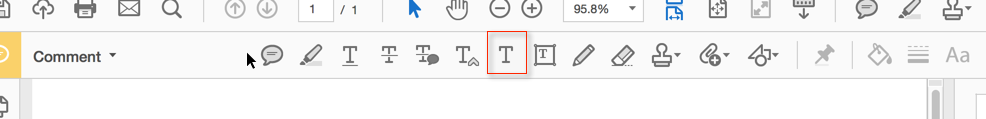
Copy link to clipboard
Copied
Karl,
First, let me thank you for a quick response! I tried the "Text" annotation, but it didn't work. That being said, I need to research that tool a bit more to see what I'm doing wrong, as I just can't get it to start the line of text anywhere.
Thanks Again!
Copy link to clipboard
Copied
Which version of Adobe Acrobat or the free Adobe Reader are you using?
Copy link to clipboard
Copied
I'm using Acrobat 10 (one handed, broke the left one last week ![]() )
)
Copy link to clipboard
Copied
You can set a field to be completely invisible (ie, no fill color and not border color), but still fillable.
Copy link to clipboard
Copied
Are you talking about using javascript?
Copy link to clipboard
Copied
Not necessarily. You can do it manually in the field's Properties, under the Appearance tab.
It can also be done using a script, though.
Copy link to clipboard
Copied
Yep, that did it! A big Thank You to both you and Karl !
Get ready! An upgraded Adobe Community experience is coming in January.
Learn more