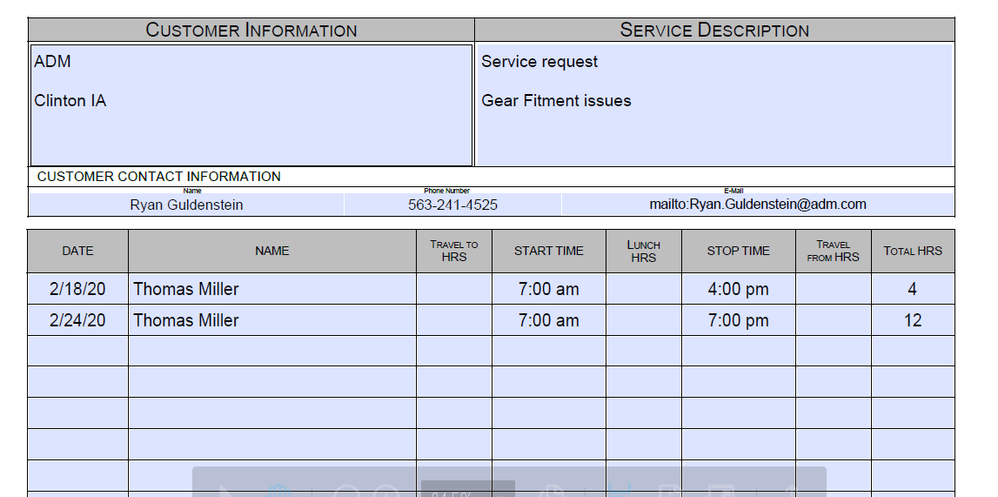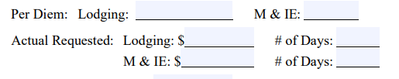- Home
- Acrobat
- Discussions
- Re: Creating a Custom Calculation Script in Adobe ...
- Re: Creating a Custom Calculation Script in Adobe ...
Copy link to clipboard
Copied
Hi! I don't have any experience with script, but I think that I need to create a custom calculation script in my Adobe Acrobat form.
I have created a budget form and simply want to be able to enter expenses and have them automatically add up the running total. I'm trying to figure out a way to code this in the calculation area easily, without needing to write new code for each box.
So, for example, the form looks like this:
Date Description Category Amount Balance
4/23 Chipotle Food $25 $25
4/25 Starbucks Food $10 $35
4/27 Target Supplies $100 $135
I want the form to be able to automatically calculate that the balance is 35 when I add in the 10 for Starbucks, then 135 when I enter 100 for Target, etc. From looking it up in the past, I used the following for some similar calculations:
// Obtain the value from the first field
var v1 = getField("balance1").value;
// Obtain the value from the second field
var v2 = getField("amount2").value;
// Set this field value equal to the sum
event.value = v1 + v2;
When balance1 is the $25 and amount2 is the $10.
Is there a way I can change this formula to be able to use it for every balance field without needing to edit the formula in each one separately?
Thank you for your assistance!!
kristy
Copy link to clipboard
Copied
OK, then this is the doc-level script you can use (insert it under Tools - JavaScripts - Document JavaScripts):
function calcBalance() {
var rowNumber = Number(event.target.name.replace("balance", ""));
var amount = Number(this.getField("amount"+rowNumber).valueAsString);
if (amount==0) event.value = "";
else {
var prevBalance = 0;
if (rowNumber!=1) prevBalance = Number(this.getField("balance"+(rowNumber-1)).valueAsString);
event.value = amount+prevBalance;
}
}
And then the custom calculation script of each "balance" field is simply:
calcBalance();
Copy link to clipboard
Copied
Correction! Note: I can't see how to edit my comment.
This line:
This might look like .2 x 2 = .4 - Can I put a formula that translates to this in the M3 cells?
Should read:
This might look like .2 x 2 = .4 - Can I put a formula that translates to this in the Total M3 cells?
Copy link to clipboard
Copied
You put script just in one field, as custom calculation script.
I used only four of each fields for example, you should add the rest of your fields to script.
Test script to see if it works as you intended with those fields already in the script before you add additional fields.
It would be easier to help you if you could share actual file with us.
Here is the script:
var M3Bed = ["M3Bed Single","M3Bed Double","M3Bed Queen","M3Bed King"];
var QuantityBed = ["QuantityBed Single","QuantityBed Double","QuantityBed Queen","QuantityBed King"];
var TotalM3 = ["Total M3 Bed Single","Total M3 Bed Double","Total M3 Bed Queen","Total M3 Bed King"];
for( var i in QuantityBed){
if(this.getField(QuantityBed[i]).value != "")
this.getField(TotalM3[i]).value = Number(this.getField(M3Bed[i]).value)*Number(this.getField(QuantityBed[i]).value);
else this.getField(TotalM3[i]).value = "";}
Copy link to clipboard
Copied
Hi Nesa. No, that calculation doen't populate the Total M3 field with anything. How can I share the file with you privately? Thanks.
Copy link to clipboard
Copied
Thinking about it Nesa, it's going to be a nightmare trying to put all the 120+ variables into one calculation. Can you just provide the calculation for this and I'll enter each variation into each relevant Total M3 cell:
M3 (M3Bed Single) X (multiplied) by Quantity (QuantityBed Single) = Total M3 (Total M3 Bed Single).
E.G: .2 x 2 = .4
I can share the form with you privately, I just don't know how.
Thanks
Copy link to clipboard
Copied
Bearing in mind that I want to delete the M3 column (as it's info the client doen't need to see) so I actually want to add/input the value of M3 into the Total M3 calculation rather than reference an M3 cell. Arhh this is getting so complicated to explain, but it seems like it should be a simple calculation!
Copy link to clipboard
Copied
I'm sure you answered this question. I've created a script to calculate a percentage change. I'd like the script to calculate the same for each subsequent row. Those subsequent row's have different text names field names. I saw that I can add an additional script to move to the next row. Can you tell me how to fix my calculation?
Copy link to clipboard
Copied
I can't see how many fields you have so you will have to change that yourself, first remove your codes from percentage fields if you have any and use this script in only one of the fields (doesn't matter which one):
for( var i=0; i<=5; i++){
if(Number(this.getField("Text1.60."+i+".1").value)!= 0)
this.getField("1."+i).value = (Number(this.getField("Text1.60."+i+".1").value)-Number(this.getField("Text1.60."+i+".0").value))/Number(this.getField("Text1.60."+i+".0").value);
else
this.getField("1."+i).value = 0;}
In this part 'i<=5' change 5 to the number of fields you have "Text1.60.0.0" see orange number, change 5 to the number your last field have where is orange.
Copy link to clipboard
Copied
Will do! I have 4 pages of fields, should I count all 4 pages of fields or just per page? There are 116 fields total
Copy link to clipboard
Copied
If they are all named in same manner, it should work on all pages.
Copy link to clipboard
Copied
Your amazing, thank you so much for helping me at 11 pmPST. I love it!!! I entered the script but nothing happens in the next field? I deleted my original scrip and only entered what you sent. Now that I think about it, I probably should leave my old script and just add your script below. Is that correct?
Copy link to clipboard
Copied
No, you should only use my script. Is your last field named 115 or 116?
Can you share your file?
Copy link to clipboard
Copied
Here is the script I entered in the 1st field, no scripts entered in the subsequent 41 field.
var v1=+this.getField("Text1.60.0.0").value;
var v2=+this.getField("Text1.60.0.1").value;
event.value=0;
if(v2!=0){
//compute difference between v1 and v2 as a percentage of v1:
event.value=(v2-v1)/v1}
for( var i=0; i<=41; i++){
if(Number(this.getField("Text1.60."+i+".1").value)!=0)
this.getField("1."+i).value = (Number(this.getField("Text1.60."+i+".1").value)-Number(this.getField("Text1.60."+i+".0").value))/Number(this.getField("Text1.60."+i+".0").value);
else
this.getField("1."+i).value = 0;}
Copy link to clipboard
Copied
Copy link to clipboard
Copied
Remove your script.
Copy link to clipboard
Copied
Forgot to add "%'' next to percentage field:
for( var i=0; i<=41; i++){
if(Number(this.getField("Text1.60."+i+".1").value)!=0)
this.getField("%1."+i).value = (Number(this.getField("Text1.60."+i+".1").value)-Number(this.getField("Text1.60."+i+".0").value))/Number(this.getField("Text1.60."+i+".0").value);
else
this.getField("%1."+i).value = 0;}
Not all of your percentage field are format as percentage (only first few are) also if you format them as percentage you need to divide calculation by 100.
Your percentage fields are not named correctly they go to up to "%1.20" you need to fix that, they should be named "%1.0 to %1.41".
Copy link to clipboard
Copied
Ignore last reply. I will rename the field and change format to %. Where do i ad the divisor/100 in the formula?
[Signature removed]
Copy link to clipboard
Copied
That's what i had in the first attempt. Maybe i dont know what is supposed to happen? Using your script only, i tried entering data in in 2nd . I want the calculation to return a % like it did in the first row using my script. but nothing happened.
[Signature removed]
Copy link to clipboard
Copied
I fixed script and your fields, your first page should work now:
https://drive.google.com/uc?export=download&id=1Q2zwSGVPwN_9GmYJuhZAJzb16H_f8b7T
On your other pages fields are named differently, if you want same script to work you need to rename fields to continue order.
Copy link to clipboard
Copied
I tried to continue the naming sequence on the next page of the form. However I don't think it's correctly renamed and I don't want to manually change each field name. I create multiple fields using the sequence and this is what happens (see % field name sequence) and I can't get the formula to work on this page.

Copy link to clipboard
Copied
We have a form that we are using but I can't get the "Total Hrs" field to sum up the fields called "Travel To Hrs," + "Lunch Hrs" + "Travel From Hrs." Once those are summed up, I would need add in the difference between the start time and the stop time. I am basically trying to get a total hours worked for the day calculated. I tried the Java Script and a few other options but I am completely stuck. I have attached a picture and the file.
Copy link to clipboard
Copied
Calculating time differences is not trivial using Acrobat JavaScript.
See these tutorials on how to approach it:
https://acrobatusers.com/tutorials/working-with-date-and-time-in-acrobat-javascript
https://acrobatusers.com/tutorials/working-with-date-and-time-in-acrobat-javascript-part-2
https://acrobatusers.com/tutorials/working-date-and-time-acrobat-javascript-part-3-3
If you're interested, I've developed a (paid-for) tool that allows you to set up such calculations very easily, without having to write any code. You can find it here:
https://www.try67.com/tool/acrobat-calculate-time-differences-in-a-worksheet
Copy link to clipboard
Copied
Copy link to clipboard
Copied
What are you trying to calculate?
Copy link to clipboard
Copied
Hello, I'm looking for assitance. I need to calculate a percentage which would be the (Actual Lodging + Actual M&IE) divided by the (Per Diem Lodging + M&IE) but I don't know how to write the custom calculation script.
Copy link to clipboard
Copied
You can do it using this code:
var v1 = Number(this.getField("Actual Lodging").valueAsString);
var v2 = Number(this.getField("Actual M&IE").valueAsString);
var v3 = Number(this.getField("Per Diem Lodging").valueAsString);
var v4 = Number(this.getField("M&IE").valueAsString);
var v1_2 = v1+v2;
var v3_4 = v3+v4;
if (v3_4==0) event.value = "";
else event.value = v1_2 / v3_4;