- Home
- Acrobat
- Discussions
- Re: Creating PDF from Word will not embed bold ver...
- Re: Creating PDF from Word will not embed bold ver...
Creating PDF from Word will not embed bold version of font
Copy link to clipboard
Copied
I'm using Lora downloaded from Google Fonts in a word document (word doc settings include embed fonts). When I "save as Adobe PDF" or I do Create PDF through Acrobat, all bold or semibold versions turn into regular Lora. When I try and edit that doc, it tells me it's not available for editing. Even though regular Lora is listed in the embedded fonts and that is what is being shown. Though I'm now thinking that's because it thinks that block of text is bolded but it's not showing as bolded.
What I have tried:
- Installing the static fonts v. variable font (and uninstalling the other)
- Installing for all users
- Setting the bold and/or semibold versions to embed in the advanced settings in create pdf - I get an unspecified error and can't finish creating the pdf
- Installing Lora through Adobe Fonts
- Doing Microsoft Print to PDF does work, and I am able to edit the bold version once in Acrobat, but it's not a panacea since it causes other annoying issues and requires more work to finalize for publishing
This is driving me insane. Are there any other suggestions I can try?
Copy link to clipboard
Copied
Microsoft Word uses faux bold, not really the bold font, to create bold text. At least, it did it, when I last looked up that problem. I've not checked this recently. You should first check, that it used and includes the correct font.
Copy link to clipboard
Copied
@Abigail2764891393dy, several technical issues could be causing this.
1. Try using a character style in Word to apply bold — a real bold weight of the Lora font — to the text. Avoid using the B and I buttons in the top Control Panel.
Word's default template already has a character style called Strong that specifies the bold weight of the font. The Emphasis style applies italic. Or you can make your own character style to do this, too.
2. If you already installed the variable weight versions of Lora on your system, then remove them and make sure only the static versions are installed. Variable weight fonts are relatively new and our software programs are still a little flaky when using them. They literally are confused when we have both static and variable weight fonts installed at the same time.
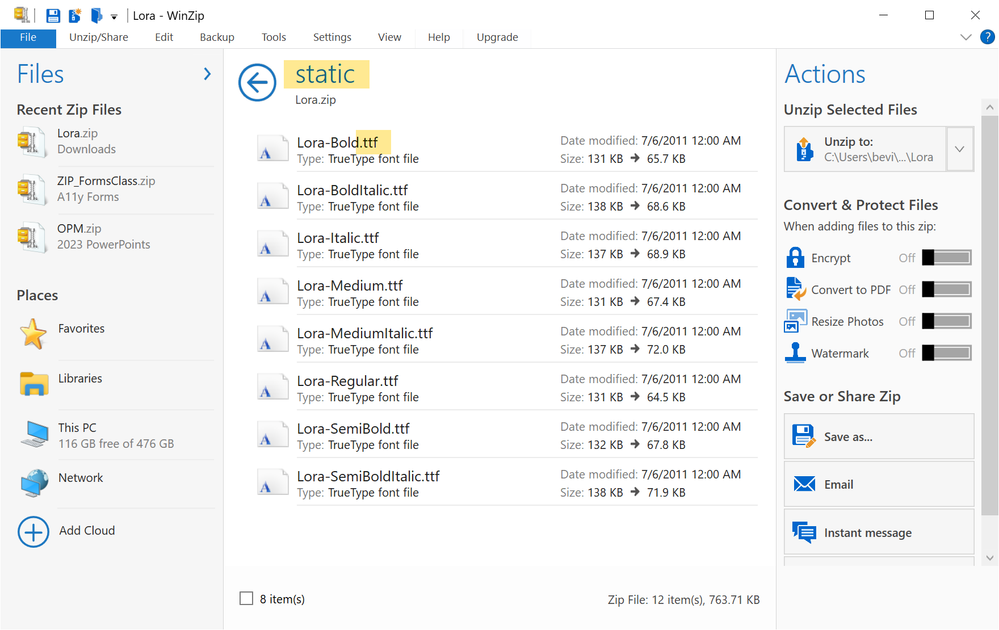
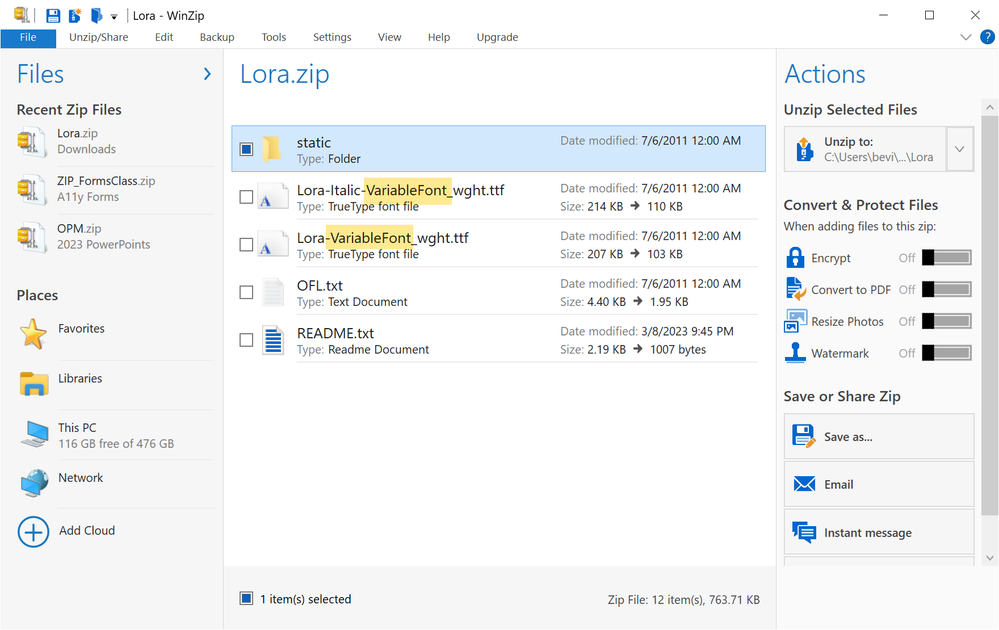
3. Check the embed font settings in the export dialogue/preferences. You have to dive deep into the options when using PDF Maker (Windows).
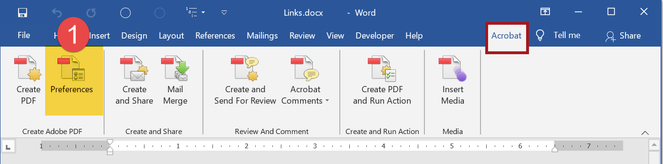
Open the Advanced Settings button.
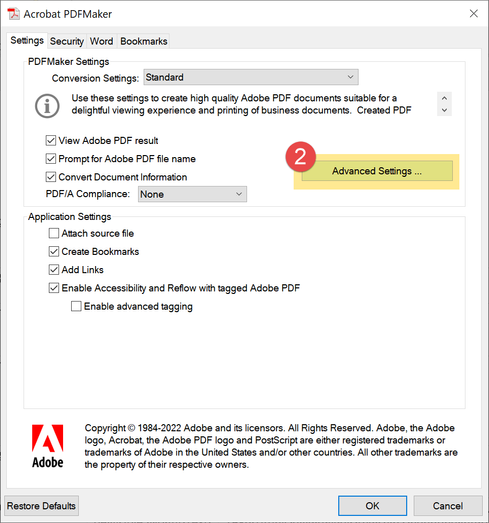
Open the Fonts settings and set the options as highlighted below.

Let us know if any of these 3 methods worked for you.
| PubCom | Classes & Books for Accessible InDesign, PDFs & MS Office |
Copy link to clipboard
Copied
Thank you for this. The issue is probably with the use of the variable font. Unfortunately, when I delete the variable and install the static, the ability to export to adobe from word just breaks. Create pdf in word makes the app freeze and crash. In acrobat create pdf, it just says and error occured. It's really just very odd.
Copy link to clipboard
Copied
Try these 3 methods of making PDFs from MS Word.
1. In Windows Word, use the Acrobat Ribbon to export a PDF (this utility is called PDF Maker). Adjust the Preferences first, then create the PDF.
(See above screen captures.)
2. In Windows Word, use a condensed version of PDF Maker. File / Save As / Adobe PDF and follow through there. Check the various Options buttons to set what you need.
3. In both Mac and Windows Word, use Microsoft's built-in utility. File / Save As / and choose PDF from the "file type" drop-down.
As a last resort, copy and paste your content into a new blank Word.docx. Sometimes hidden legacy code gets stuck in a file and it's difficult to find and delete it in Word. Some references to the variable font versions could still be in the file.
When pasting, right click and past without formatting (text only). This will strip out all formatting, including the references to variable fonts.
| PubCom | Classes & Books for Accessible InDesign, PDFs & MS Office |
Find more inspiration, events, and resources on the new Adobe Community
Explore Now
