- Home
- Acrobat
- Discussions
- Re: Creative cloud shows Acrobat DC installed but ...
- Re: Creative cloud shows Acrobat DC installed but ...
Creative cloud shows Acrobat DC installed but it is not
Copy link to clipboard
Copied
I have a valid subscription and downloaded application to my computer. Creative Cloud shows that Acrobat DC is installed but it is not. Uninstall function in Creative Cloud runs to 1% then stops. Uninstalling and reinstalling app does not solve the problem.
Copy link to clipboard
Copied
quit your desktop app by clicking the gear icon>quit
Remove the OPM.db file.
Mac OS: Locate the OPM.db file in the \User\<user name>\Library\Application Support\Adobe\OOBE folder. To access the hidden user Library folder, see https://helpx.adobe.com/x-productkb/global/access-hidden-user-library-files.html
Windows: Locate the OPM.db file in the \Users\<user name>\AppData\Local\Adobe\OOBE folder. To view the hidden AppData folder, see https://helpx.adobe.com/x-productkb/global/show-hidden-files-folders-extensions.html
restart your cc desktop app
retry downloading
Copy link to clipboard
Copied
Thanks but this did not work. Deleted OPM.db file, restarted desktop app and Acrobat still shows as installed and up to date. Uninstalling runs to about 1% then stops.
Copy link to clipboard
Copied
uninstall everything cc including preferences, https://helpx.adobe.com/creative-cloud/help/uninstall-remove-app.html
then uninstall the cc desktop app, https://helpx.adobe.com/creative-cloud/help/uninstall-creative-cloud-desktop-app.html
clean your computer of cc files per http://www.adobe.com/support/contact/cscleanertool.html
restart your computer (don't skip this)
reinstall the cc desktop app, https://creative.adobe.com/products/creative-cloud.
use the desktop app to install your cc programs/trials
Copy link to clipboard
Copied
First step you recommend does not work, uninstaller runs to 1% then stops, screen shows Acrobat installed and up to date.
Tried to go to next step, and get this message, even though there is no installation that I can see and no other app was installed.
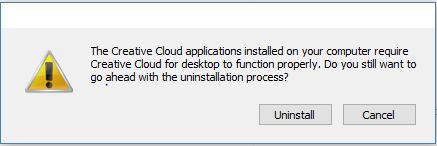
Copy link to clipboard
Copied
using a browser that allows popups and cookies, contact adobe support during pst business hours by clicking here and, when available, click 'still need help', http://helpx.adobe.com/x-productkb/global/service-ccm.html
Copy link to clipboard
Copied
I had this exact issue and found a way around it - try installing Acrobat DC from this link https://get2.adobe.com/reader/.
You can also reach this link by going to Adobe Help Center ->
go to very bottom of page, under support, click download and install ->
go to Free Tools section near bottom of page, find "Download Acrobat Reader DC"
For some reason I was able to install it here but not through creative cloud. Creative cloud also doesnt seem to recognize it (can't open it through cc).
Copy link to clipboard
Copied
That fixed it for me! Thank you.
Copy link to clipboard
Copied
Simple fix that worked for me on a Windows 11 PC.
Manually uninstall Acrobat from the windows settings (if not already done).
After Acrobat is uninstalled, run a repair of the Creative Cloud application.
Voila, after the repair, open Creative Cloud and you should get the option to install Acrobat as needed.
Find more inspiration, events, and resources on the new Adobe Community
Explore Now
