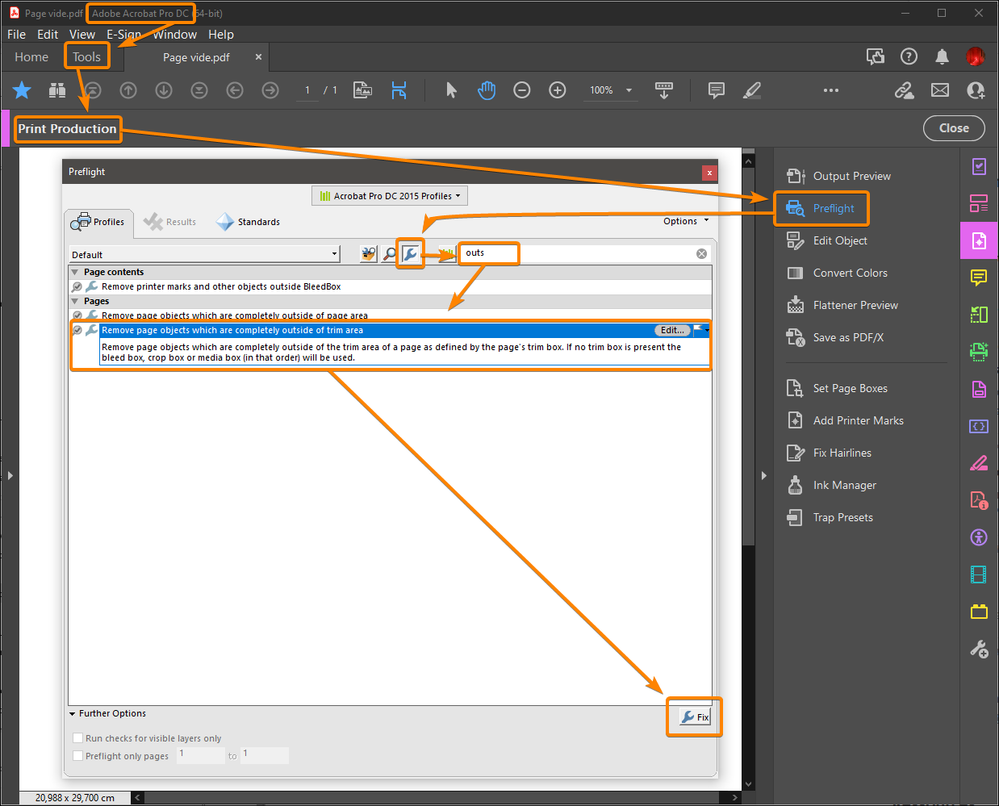Crop pdf
Copy link to clipboard
Copied
If I crop a page in Acrobat, it is not actually cropped but only masked,
which means that the data that is "cropped" is actually still there. But how can I actually crop it
in such a way that what is cut off is actually omitted?
Copy link to clipboard
Copied
Found a way now. Open the pdf with Acrobat, write a postscript of it and hunt it through the Distiller.
Then all areas "outside" are definitely gone and my previous 4.6 MB file will become a 440k file.
Awkward but works.Copy link to clipboard
Copied
You should not use PostScript and Distiller, you should use Acrobat Pro instead:
Acrobate du PDF, InDesigner et Photoshopographe
Copy link to clipboard
Copied
@ JR Boulay
Can't find this but my workaround works 😉
Copy link to clipboard
Copied
Yes, but using the Preflight is faster, safer and more reliable.
Acrobate du PDF, InDesigner et Photoshopographe
Copy link to clipboard
Copied
You're right. "Cropping" in the PDF world doesn't mean "remove content outside a certain area" but "change the dimensions of the page's Crop box"... The content outside that page will still remain in the file. This is critical for various printing processes.
Copy link to clipboard
Copied
If it's size reduction you are looking for, try saving as an optimized pdf after cropping (File> Save as other> Optimized pdf). Printing to postscript is not good practice, as you can damage the pdf in many ways. One safer method to permanently crop the pdf is to place it into an InDesign page at the desired size and export to a new pdf*. If the pdf has comments or other annotations you want to print, run a preflight to flatten the comments into the regular page content before placing it into InDesign.
*Use the PDF/X-4 setting without downsampling (if you want). Note that pdf interactivity (buttons and forms) will be removed when placed into InDesign. PDF layers can be recreated using InDesign layers and object layer options.
Copy link to clipboard
Copied
File > Save as Other > Optimized PDF unfortunately does not bring the desired success either,
the "cut off" parts are then still there.
Placing the pdf in a new Indesign document and writing a new pdf is unfortunately very cumbersome,
since the original pdf all have all a different format.
The way via a postscript file works and seems to be the best solution at the moment.Find more inspiration, events, and resources on the new Adobe Community
Explore Now