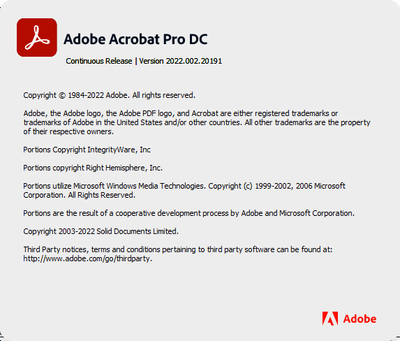- Home
- Acrobat
- Discussions
- Re: Default to Hand/Pan tool instead of Arrow/Sele...
- Re: Default to Hand/Pan tool instead of Arrow/Sele...
Default to Hand/Pan tool instead of Arrow/Selection tool
Copy link to clipboard
Copied
With this latest update, none of the workarounds to have Acrobat default to the Hand/Pan tool posted throughout the years no longer work. Accessibility fix, Touch Mode fix, etc. None work.
The work around in our office that has been working for us for years has been Edit -> Preferences -> General -> Touch Mode -> Always.
It works initially, but then you close out of a file and open again it goes back to Arrow/Selection.
After all these years, with all of the verified complaints online, why have they not fixed this issue and simply set the default to Hand/Pan?
Has anyone come up with any other "workarounds"?
Copy link to clipboard
Copied
Hi,
We understand this could be frustrating at some point. But it's designed purposefully, as half of the user's requirement is to set Hand Tool as default, and the other half is to make Select tool as default.
When the program detects that the user is using a touch screen, it selects the hand tool.
But when it detects that no touch input/display is connected, it selects a selection tool (cursor) for using with the mouse.
So you need to set the touch mode option to >Always. Thus the program will always presume that the user is in touch mode and give you the hand tool as default.
- In Edit>Preferences>Accessibility>CHECK "Always display the keyboard selection cursor">Click OK (this was unchecked by default)
- In Edit>Preferences>General - Change Touch Mode to Always (This was Auto-detect by default)
Hope this helps!
Thanks,
Akanchha
Copy link to clipboard
Copied
Hi Akancha,
What you suggested is actually what we have been doing. But in this latest update, even after setting Touch Mode to Always, when opening a new file, it goes to back the Arrow/Selction tool even with Touch Mode set to Always.
This work around no longer works.
This would be so much easier if Adobe would simply create a simple option in Preferences to start with one tool or the other.
Copy link to clipboard
Copied
Thanks for sharing your observation.
If the changes are not implemented after installing the latest version, please share the following details for further investigation.
1-Screenshot of the current Acrobat version installed on your computer. Open Acrobat>help>About Adobe Acrobat
2- Open Acrobat>help>About Acrobat (Win) and click on Adobe Acrobat>About Adobe Acrobat
Navigate to Acrobat>Edit>Preferences>Security (Enhanced)>disable "Protected View" and "Enhanced Security">OK>close and reopen Acrobat.
Note: these changes are only for testing purposes. Once tested, please change it back to the previous setting.
If the suggestion above doesn't work, share the following logs.
Adobe CC logs https://helpx.adobe.com/creative-cloud/kb/cc-log-collector.html and share them via document cloud as explained here https://helpx.adobe.com/document-cloud/help/sharing-pdfs.html
ProcmonLogs :
https://www.adobe.com/devnet-docs/acrobatetk/tools/Labs/acromonitor.html
Thanks,
Akanchha
Copy link to clipboard
Copied
Hi,
It would be beneficial for us in the further investigation if you could share the screenshot of the exact version of Adobe Acrobat.
Also, share the log files requested above.
Thanks,
Akanchha
Copy link to clipboard
Copied
Hello,
I am also unable to have Adobe open with the 'pan' tool by default.
I have tried the solutions above to no avail, my Adobe Acrobat Pro DC (32-Bit) Continuous Relase | Version 2022.002.20191 (See attachment for the Acrobat>Help>'About Adobe Acrobat Pro DC...' screenshot) still opens with the "selection" tool selected by default.
Dropbox link to the Acrobat>Help>'About Adobe Acrobat Pro DC...' screenshot.
https://www.dropbox.com/sh/iiqgbaztq9ybohv/AAC7h6Damg8gbTKr-TM9iTS6a?dl=0
I would like my adobe to open with the 'pan' tool selected by default, any assistance would be appreciated:
Copy link to clipboard
Copied
Hi All,
This issue is fixed with the new release 22.2.20212, now available. Please update the application from the help menu > check for updates and reboot the computer once.
For more information about the new release, please go through the help page https://www.adobe.com/devnet-docs/acrobatetk/tools/ReleaseNotesDC/index.html
Thanks,
Akanchha
Copy link to clipboard
Copied
This did not fix the issue. Fresh 64-bit installation updated to 22.2.20212 and it still defaults to the selection tool instead of the hand tool.
Get ready! An upgraded Adobe Community experience is coming in January.
Learn more