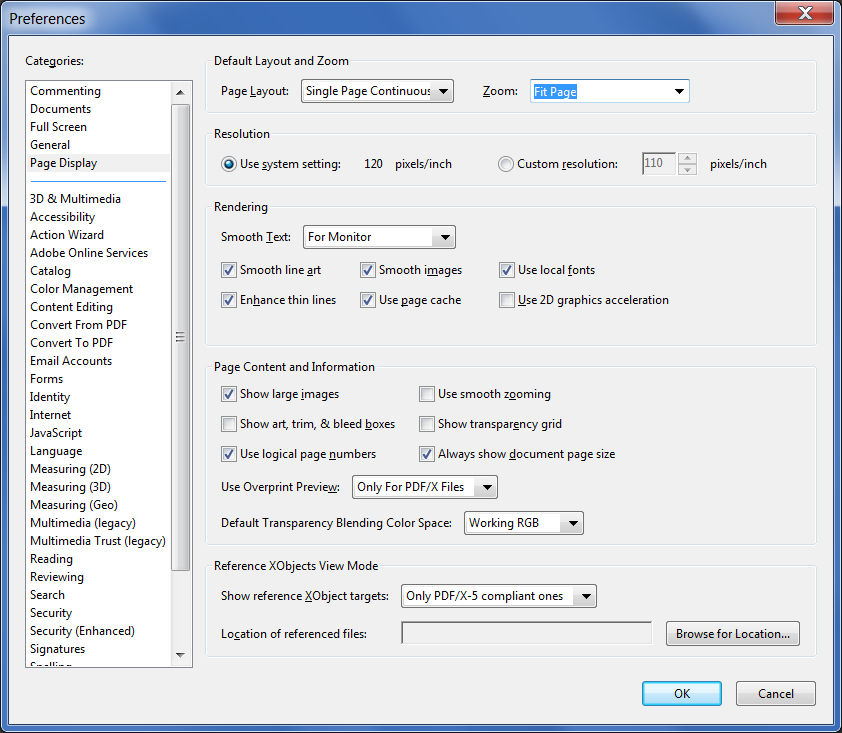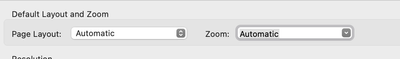Default View Size
Copy link to clipboard
Copied
How do I change the Default View Size? When I open a document in Adobe Acrobat XI Pro, it opens at 198%. I would really like to have it open at 75% so I can see the full page right away. I would like to know if the program can be adjusted so that ALL documents can be opened at 75% automatically.
Copy link to clipboard
Copied
Yes, but if you want to view the full page size it's better to use something like Fit Page or Fit Height, not a pre-defined zoom level. Either way, you can do it by going to Edit (or the app menu if you're on a Mac) - Preferences - Page Display and setting the Zoom setting to the desired value:
Copy link to clipboard
Copied
Hi ,
I don't have Acrobat XI to test with , but I am pretty sure there is a setting in preferences which is like this
Which is under Page Display, where you can set you defaults.