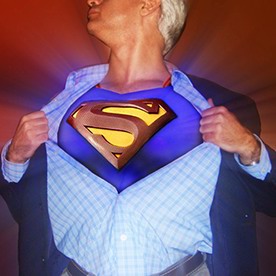Copy link to clipboard
Copied
I open Acrobat Pro by double-clicking on a PDF file. I want to scroll down a bit. When I try to do that, Acrobat "freezes", and I can't do anything! I can't scroll, I can't close it out, nor any other function, for about 5 seconds. THEN it unfreezes, and I can performa any action that I want to. I am running Windows 11 Pro, and this has been going on through several versions of Adobe Acrobat Pro. Please explain what is going on. BTW: if I want to shut down Acrobat Pro, by selecting the "X" in the upper right-hand corner of the screen, then I will get a response from Windows saying that the program is not responding, and I can notify Microsoft that the program is not responding.
Copy link to clipboard
Copied
This issue was resolved for now by a Customer Service representative from Adobe. She changed an Enhanced Security setting, "Enable Protected Mode at Startup", from on to off. She said that there is a bug in Adobe Acrobat Pro that has yet to be fixed. Eventually, it is expected to be fixed, but not in the version that was available for download in early January 2024.
Copy link to clipboard
Copied
Hope you are doing well and thanks for reaching out.
What is the version of the Acrobat DC you are using? To check the version go to Help > About Acrobat and make sure you have the recent version 23.08.20458 installed. Go to Help > Check for updates and reboot the computer once.
Also try to repair the installation from the help menu (Win Only) and see if that works.
Please try to reset the Acrobat preferences as described here https://adobe.ly/3vu0EOP
You may also try to create a new test user profile with full admin rights in Win and try using the application there and check.
If it still doesn't work, please remove the application using the Acrobat cleaner tool https://adobe.ly/4aHBqg1, reboot the computer and reinstall the application using the direct link https://adobe.ly/3NWayz7;
~Amal
Copy link to clipboard
Copied
1. Version of Adobe Acrobat Pro was the same one that you said it
should be.
2. I attempted to Repair the installation. That did not change
anything.
3. I did not change Preferences - although, as I proceeded further, ALL
of my preferences were wiped out.
4. I already have Administrator privileges, so I didn't change
anything.
5. I finally uninstalled Acrobat Pro because the instructions for the
cleaner said that it was not a substitute for uninstalling.
6. Then I ran the cleaner.
7. THEN I clicked on the link that you provided to install Acrobat Pro
- and I got a '404' error, so I could not use the link you provided.
8. I went to Acrobat Pro on-line, trying to find a way to download the
installer. I was asked for my email address. When I entered it, Adobe said
that I already was a subscriber, so it asked me whether I wanted to set up a
team or have multiple copies. I finally asked for the Chat function. An
agent answered me, and when I described the problem, she passed me to
another agent. The second agent read my problem description (not being able
to download the Installer because I lacked a URL). The second agent said
that they wanted to set up a remote session to my computer. I said that all
I wanted was to download the Installer when they supplied me with a URL.
9. After I finally got the URL, I downloaded the installer, and
installed Acrobat Pro again. I was annoyed that my preferences for using
Acrobat Pro, including a menu across the top of the page, and a list of
commands on the right side of the page, were gone.
10. Finally, I was able to navigate to a PDF on my computer, and open
it. After a couple of seconds, I again got the delay of 5 to 10 seconds
before I could enter any command, and if I persisted, Windows again said
that the application was not responding; if, however, I opened the file,
then didn't touch anything for up to 10 seconds, then Acrobat worked - in
other words, this is exactly what I complained about earlier.
Paul
Copy link to clipboard
Copied
This issue was resolved for now by a Customer Service representative from Adobe. She changed an Enhanced Security setting, "Enable Protected Mode at Startup", from on to off. She said that there is a bug in Adobe Acrobat Pro that has yet to be fixed. Eventually, it is expected to be fixed, but not in the version that was available for download in early January 2024.
Copy link to clipboard
Copied
I discovered that workaround myself a few years ago and shared it with the community here somewhere in the forum in the thread of someone else who was having the same issue.
Amazing after all these years the issue is still not solved and they are "officially" applying my workaround! 🤦♂️
Well, at least this is to prove that Adobe Costumer Service reads the forum 😅
Copy link to clipboard
Copied
I just upgraded from old acrobat XI Pro yesterday on my PC running Win 10 and experiencing same problem.
Finally rec'd an Adobe Installer message-
No clue how to fix the problem. Chat bot can't figure it out. Not what I expect from Adobe. Not buying another subscription for Mac until this is resolved!
Copy link to clipboard
Copied
Just want to confirm that this fix works for the regular Adobe Acrobat Reader, too, not just Acrobat Pro. Glad to be free from that annoying freeze-up every time I open a PDF!
Find more inspiration, events, and resources on the new Adobe Community
Explore Now