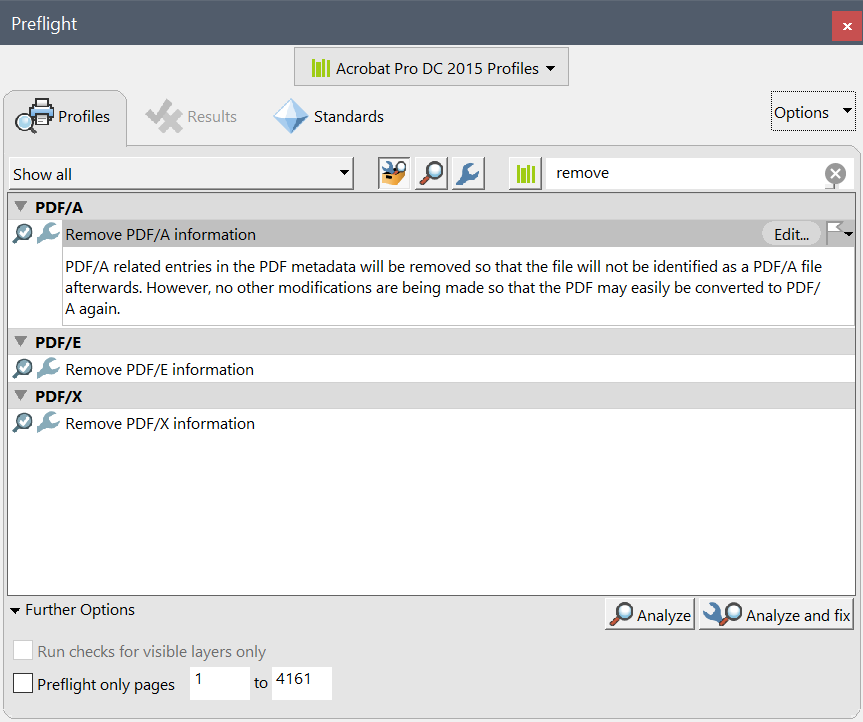Copy link to clipboard
Copied
Hi, I want to know if there is an option in Adobe Acrobat to delete automatically blank pages from a scan. Or if I need other program to do it. [Tags removed by moderator]
Thanks!!
Copy link to clipboard
Copied
Hi,
Acrobat doesn't have the option to remove blank pages. You can do it manually from Organize pages.
You have to select all blank pages and delete.
Thanks.
Copy link to clipboard
Copied
I have to ask.
If you are scanning a document of some type and creating a PDF out of the scans why are there blank pages.
Simple don't scan blanks sheets of paper.
As to your question. Not that I know of.
And if you are asking about the Acrobat Reader program then definitely not.
Copy link to clipboard
Copied
Because I scan like 100 paper per scan and some of those pages have many blank pages, so if I do it manually is to much time doing it.
I actually use Adobe Acrobat XI Standard. With another program do you know if this could be available?
Copy link to clipboard
Copied
Not sure if it can be done automatically but yes Acrobat XI will allow you to edit out the blank pages. Which you probably already knew.
Copy link to clipboard
Copied
Hi,
Acrobat doesn't have the option to remove blank pages. You can do it manually from Organize pages.
You have to select all blank pages and delete.
Thanks.
Copy link to clipboard
Copied
Sorry to revive this older post, it is worth clarifying this point.
If pages have been scanned in that are blank, then I agree. However, if the pages are empty of content (or filled with white or [none]) then there is a feature to remove empty pages, but it is hidden in the preflight portion of the print production tools:
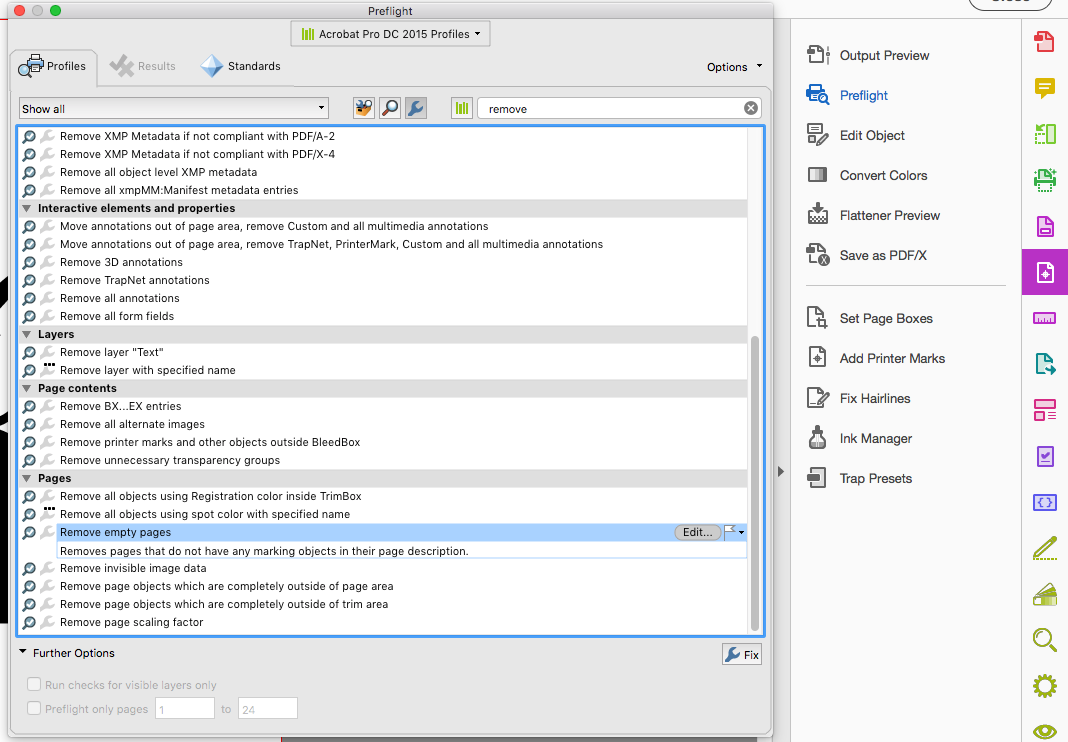
To be fair though, the page does have to be empty, so if there's a scan of a blank page, that doesn't count as blank, as there is still content there in the form of a scan. However, when I tested this prior to submitting this post, my test file also contained specific pages that had nothing but [paper] coloured text, [none] coloured text; and text coloured C0 M0 Y0 K0 from InDesign, and when the preflight had run, those pages had been removed.
Copy link to clipboard
Copied
It's also possible to remove pages that don't have any text on them using a script. It can't know if they have images on them, though, so that might not be suitable for scanned documents, unless you first run the Recognize Text command on them.
Copy link to clipboard
Copied
I'm wondering why my Preflight screen looks so different from yours. And mine has no "Remove empty pages."
Copy link to clipboard
Copied
Great Question; love to see any variation of remove blank pages preflight--
Evan Jones
Personal informatino removed by moderator!
Copy link to clipboard
Copied
don't mean to revive something old, but I ran into this first time too - it's under the third preflight page, with the wrench.
The option works on most pages, but not all. I find that randomly I need to still get in and manually select about 5% of the blanks that weren't removed.
Copy link to clipboard
Copied
You need to click the spanner icon, 3rd button right of the show all dropdown
Copy link to clipboard
Copied
Oops read all first
Copy link to clipboard
Copied
This worked!!! Thank you SO MUCH!!! 🙂
Copy link to clipboard
Copied
This is terrible for such a massive program. Why not? I have documents that print to pdf and blank pages are being inserted automatically. This is ridiculous problem to have.
Copy link to clipboard
Copied
Yeah I cannot fathom why this doesn’t exist either. I’ve got some scans that need to be duplex scanned (documents with text and info on both sides of a piece of paper) and would love to have duplex set up as a default selection, and an auto recognition of blank pages with no text when the scanned documents only are only printed single sided.
Copy link to clipboard
Copied
My scanner has a "remove blank pages" option that works well. I scan 100% of the time in duplex mode and the scanner removes the blank pages and keeps each side when there is text present.
Having said that, I really would like a feature within Acrobat to remove blank pages. It is aggrevating as I receive documents from clients all the time with blank pages I have to remove in processing.
Copy link to clipboard
Copied
may i ask the brand and model please?
Copy link to clipboard
Copied
may i ask the brand and model please?
Copy link to clipboard
Copied
For me, there are blank pages because if I'm scanning a paper employee file that consists of, let's just say 300 pages and only about a quarter of this paper file has something on both the front and back. It's easier to scan ALL the pages as duplex and delete the blank pages after than it is to seperate all the duplex pages, scan seperately, and insert these pages back into the employee file. I'm scanning in paper employee files anywhere from 3 - 700+ pages depending on how long the employee has been in our system. This task wasn't near as bad in the previous version of Adobe Standard. The latest version is absolutely horrible and takes me twice as long.
Copy link to clipboard
Copied
With all due respect. This is probably the least thoughtful reply you could make. Acrobat should have a tool to remove blank pages because this is a common problem Acrobat should provide a solution for. But yes, there is a checkbox or a toggle in every scanning software options/settings that allows used to skip blank pages. Not everyone knows or uses this option for a variety of reasons well beyond your capicity for caring or understanding. That's fine. As this is an Adobe Community Thread about looking for solutions to a common problem, please contribute to this community in a productive and collaborative way.
Copy link to clipboard
Copied
Come on you didn't think of this, Double sided scanning, When scan a doc with a blank side its enters it as a blank sheet and if your scanning a stack of documents you don't want to pick out the ones without bothsides. so you get a few blanks.
Copy link to clipboard
Copied
Which version deletes the blank pages? I have to scan double sided and need to delete the blank pages that I don't need.
Copy link to clipboard
Copied
In Adobe Acrobat DC you can delete empty pages.
Copy link to clipboard
Copied
Thank you so much
Copy link to clipboard
Copied
In Acrobat DC Pro, I don't see a setting to automatically delete/remove blank/empty pages.
Where is the setting? Edit>Preferences>???
-
- 1
- 2
Find more inspiration, events, and resources on the new Adobe Community
Explore Now