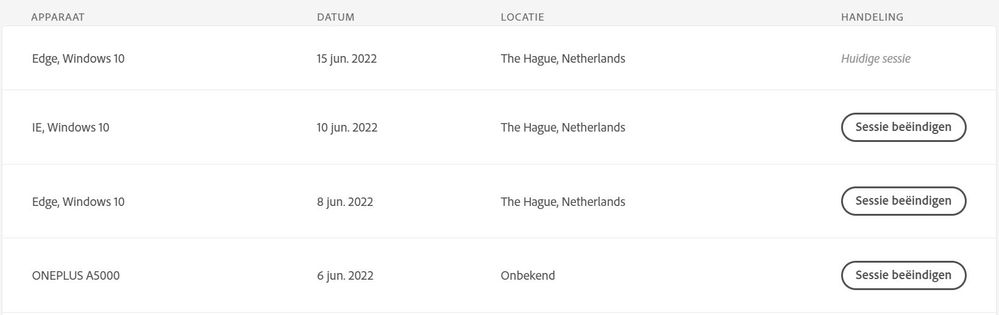Copy link to clipboard
Copied
On my worklaptop i have a licence for Adobe acrobat pro. I'm activeted this in the application bij loggin in.
But everey time i open Adobe Acrobat pro i get a popup telling me i have reached my device activation limit. I only use it on my laptop. When i go te the site ofe Adobe i can see my laptop and also Edge/windows is a session (see attachmend). How can i solve this problem? When i end all sessions the Edge/Windows stay's active instead of mij laptop. For security reasons my Citrix session and laptopnumber arend't in this picture, but they are also under the OnePlus activation
Copy link to clipboard
Copied
Deactivate all devices in this list, then reactivate your laptop.
Acrobate du PDF, InDesigner et Photoshopographe
Copy link to clipboard
Copied
Deactivate all devices in this list, then reactivate your laptop.
Acrobate du PDF, InDesigner et Photoshopographe
Copy link to clipboard
Copied
Hi Paula,
Thank you for reaching out.
Adding to the above suggestion.
If you still experience the issue, please contact the phone support team. They might help you with the activation limit issue.
You may contact them via the number provided for your region on the following help page: https://helpx.adobe.com/contact/phone.html.
Thanks,
Meenakshi
Copy link to clipboard
Copied
indeed, when i deactivate all, they come back 😞
Copy link to clipboard
Copied
Thank you topic can be closed
Find more inspiration, events, and resources on the new Adobe Community
Explore Now