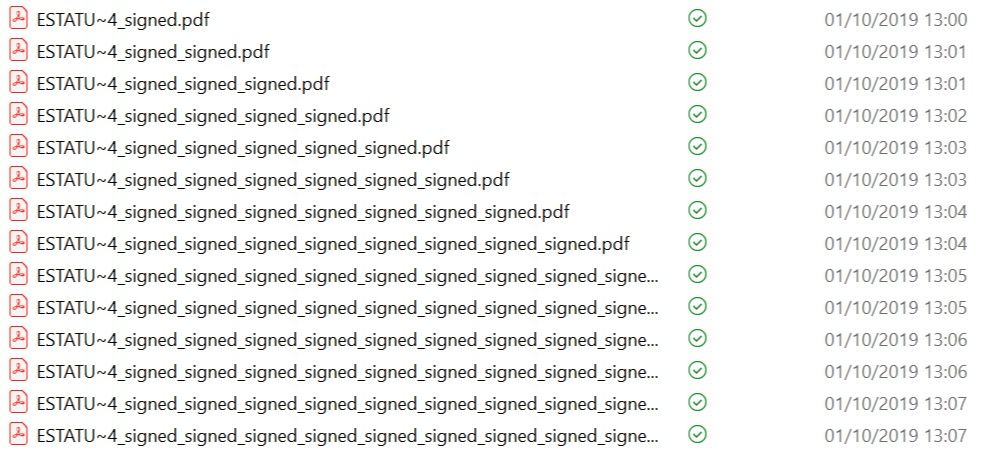- Home
- Acrobat
- Discussions
- Re: Digital signature on all pages of a pdf docume...
- Re: Digital signature on all pages of a pdf docume...
Copy link to clipboard
Copied
Hola a tod@s.
En mi empresa, a la hora de firmar ciertos contratos, nos piden que el documento pdf tenga la firma digital en todas las páginas de cada documento.
Es decir, que en todas aparezca el campo de firma digital y que al hacer clic en cualquiera de ellos se vea el certificado correspondiente.
Según leo tras realizar muchas búsquedas, esto no es posible.
¿Me equivoco o existe alguna forma de hacerlo?
Como alternativa lo único que se nos ocurre es insertar la firma digital en la primera o en la última página y luego una marca de agua de dicha imagen en el resto de páginas, que si bien no tendrán acceso al certificado en sí, al menos el gráfico aparecerá así en todas las páginas.
No se nos ocurre nada más.
Agradezco que alguien pueda ayudarme.
Saludos.
Copy link to clipboard
Copied
The people who asked you to do that don't understand how digital signatures work. Unlike with "normal" signatures they only need to be applied once and they are valid for the entire document. It makes no sense to (digitally) sign each page of a file. Technically, it's possible but it would require doing it manually for each page, separately, and it will cause the file-size to balloon as each signature in effect will double its size.
You should explain to them that signing a single page is sufficient. You can't extract or edit other pages of a signed document without invalidating the signature, so its physical location is not important.
Copy link to clipboard
Copied
The people who asked you to do that don't understand how digital signatures work. Unlike with "normal" signatures they only need to be applied once and they are valid for the entire document. It makes no sense to (digitally) sign each page of a file. Technically, it's possible but it would require doing it manually for each page, separately, and it will cause the file-size to balloon as each signature in effect will double its size.
You should explain to them that signing a single page is sufficient. You can't extract or edit other pages of a signed document without invalidating the signature, so its physical location is not important.
Copy link to clipboard
Copied
First of all sorry for not writing in English in the previous message, I thought the forum was in Spanish.
It makes a lot of sense what you say and that's how I understand the digital signature works.
I will try to explain this to them.
Thank you for your help.
Best regards.
Copy link to clipboard
Copied
It's possible someone moved your question from the Spanish forum (if that's where you posted) to the more general Security & Digital Signatures forum, where you're more likely to get an answer. Anyway, there's a built-in translator in these forums, so you can write in Spanish, if you wish.
Copy link to clipboard
Copied
Sometimes it is necessary. For legal documents it is common to sign or initial every page. And for combined reports where you may print slections in future it is often important to have a signature on each section.
Copy link to clipboard
Copied
Some times needs the signature in each page. At that time thesame signature can make in all pages during creation of the form.
Copy link to clipboard
Copied
Hola! Intentando solucionar un problema similar al tuyo, he encontrado una sencilla solución.
Desde una AAPP me solicitan que un documento lo firme en todas las páginas aunque sea digitalmente, no tiene ningún sentido, pero no se puede "luchar" contra el funcionario que te atiende.
Con Autofirma pude firmar las 16 páginas del documento,... pero haciendolo 16 veces,...
En la última versión se puede ver el documento firmado en cada página sin problema.
Aunque mi certificado aparece 16 veces en la lista de firmas.
PD: Si no me lo aceptan en la AAPP os lo diré, para que no perdáis el tiempo
Copy link to clipboard
Copied
Muchas gracias!
Dónde encuentro esa opción o configuración de Autofirma?
También necesito firmar en todas las hojas.
Copy link to clipboard
Copied
No es una opción de configuración de Autofirma, se trata de firmar el documento tantas veces como páginas en las que quieras que aparezca la firma visual.
Es algo RIDICULO al extremo, pero nuestras AA.PP. son así de ridículas.
Para verificar un documento firmado digitalmente, no hace falta ni que aparezca ningún tipo de "cuadro" en el propio documento, las firmas, son una propiedad del documento en sí.
Copy link to clipboard
Copied
hola,
Autofirma tiene una opcion que pone insertar imagen en todas las paginas. Aunque es absurdo como dicen a mi tambien me lo han pedido en el trabajo, la idea seria capturar la firma de un documento y ponerlo como imagen en todas las paginas
Lo he probado y funciona pero queda algo mal
Salu2 y serte
Copy link to clipboard
Copied
Hola, si lo que necesitas es que la firma aparezca en todas las páginas, utiliza la opción 'MARCA DE AGUA' del menú 'EDITAR', al entrar al cuadro de diálogo, selecciona como origen 'Archivo' y selecciona el documento que contenga la imagen de la firma que deseas insertar (para esto es recomendable haber creado una imagen de la firma sin fondo para que pueda sobreponerse al texto del documento, y convertirla en pdf); luego en la sección de 'Aspecto' redimensiona la imagen (podrás ver en el panel derecho como será la imagen en el documento); ya que hayas configurado el tamaño de la firma, elige en la sección 'Posición', el lugar donde quieras colocar la firma, eso si, aparecerá en el mismo lugar en todas las páginas que selecciones (en la esquina superior derecha te permite seleccionar el rango de páginas en las que aparecerá la firma). De esta forma, puedes incluir rúbrica y firma en documentos que solo requieran la firma en una sola página y el resto con rúbrica.
Espero que esto te sea útil.
Saludos
Copy link to clipboard
Copied
Hola a todos. En el caso de que se quiera firmar varios documentos(archivos) pdfs a la vez, me he encontrado que aunque pueda firmarlos individualmente, el sello de la firma no se hace visible cuando seleccionamos varios documentos a la vez. ¿Alguien sabe si esto es posible, que se vea la firma en todos los documentos firmados?
Find more inspiration, events, and resources on the new Adobe Community
Explore Now