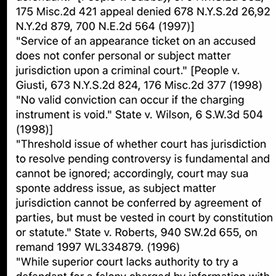- Home
- Acrobat
- Discussions
- Re: Disable generative AI beta in Acrobat
- Re: Disable generative AI beta in Acrobat
Disable generative AI beta in Acrobat
Copy link to clipboard
Copied
We do not consent to giving access to our pdf contents to the generative AI beta. How do we disable this feature as an organization?
How did anyone think this was a good idea, especially considering pdf files commonly contain tax, banking, and medical information?
I am interested in joining any upcoming privacy lawsuits.
Copy link to clipboard
Copied
1.
Acrobate du PDF, InDesigner et Photoshopographe
Copy link to clipboard
Copied
This answer does not stop the AI from continually prompting me to let it help. If I wanted to use an AI, I'd install one. You didn't ask; that's a problem. I can't shut it off; that's a bigger one. Please fix this.
Copy link to clipboard
Copied
Mine doesn't have a setting for Generative AI.
Copy link to clipboard
Copied
This setting is not available on Windows 10. This AI stuff is annoyingly slowing down text selections.
Copy link to clipboard
Copied
2.
Don't be afraid.
Quote:
"We do not look at your document, prompt(s), or generated responses except in the instances described below.
Reported content, bugs, or vulnerabilities. When you report content (e.g., for being harmful, illegal, offensive, etc.), we investigate it by manually reviewing the document, prompt(s), and generated responses to make adjustments to the service to address the issue.
User-Provided Feedback. For Acrobat Individual users* that provide feedback, you have the option to share with us your document, prompt(s), and generated responses during a document session for product improvement purposes that do not include training a Large Language Model (“LLM”). Examples of product improvement include improving the operability of generative AI in Acrobat, as well as reducing hallucination, bias, and toxicity. If you do not wish to share your content, please uncheck the product improvement checkbox when you first provide feedback on a document.
If manual review of your content takes place, a limited group of trained Adobe personnel examine the content within an encrypted repository with access controls."
See:
https://helpx.adobe.com/acrobat/using/data-usage-and-handling.html
&
https://blog.adobe.com/en/publish/2024/02/20/adobes-next-generative-ai-frontier-digital-documents
We do not look at your document, prompt(s), or generated responses except in the instances described below.
- Reported content, bugs, or vulnerabilities. When you report content (e.g., for being harmful, illegal, offensive, etc.), we investigate it by manually reviewing the document, prompt(s), and generated responses to make adjustments to the service to address the issue.
- User-Provided Feedback. For Acrobat Individual users* that provide feedback, you have the option to share with us your document, prompt(s), and generated responses during a document session for product improvement purposes that do not include training a Large Language Model (“LLM”). Examples of product improvement include improving the operability of generative AI in Acrobat, as well as reducing hallucination, bias, and toxicity. If you do not wish to share your content, please uncheck the product improvement checkbox when you first provide feedback on a document.
If manual review of your content takes place, a limited group of trained Adobe personnel examine the content within an encrypted repository with access controls.
We do not look at your document, prompt(s), or generated responses except in the instances described below.
- Reported content, bugs, or vulnerabilities. When you report content (e.g., for being harmful, illegal, offensive, etc.), we investigate it by manually reviewing the document, prompt(s), and generated responses to make adjustments to the service to address the issue.
- User-Provided Feedback. For Acrobat Individual users* that provide feedback, you have the option to share with us your document, prompt(s), and generated responses during a document session for product improvement purposes that do not include training a Large Language Model (“LLM”). Examples of product improvement include improving the operability of generative AI in Acrobat, as well as reducing hallucination, bias, and toxicity. If you do not wish to share your content, please uncheck the product improvement checkbox when you first provide feedback on a document.
If manual review of your content takes place, a limited group of trained Adobe personnel examine the content within an encrypted repository with access controls.
We do not look at your document, prompt(s), or generated responses except in the instances described below.
- Reported content, bugs, or vulnerabilities. When you report content (e.g., for being harmful, illegal, offensive, etc.), we investigate it by manually reviewing the document, prompt(s), and generated responses to make adjustments to the service to address the issue.
- User-Provided Feedback. For Acrobat Individual users* that provide feedback, you have the option to share with us your document, prompt(s), and generated responses during a document session for product improvement purposes that do not include training a Large Language Model (“LLM”). Examples of product improvement include improving the operability of generative AI in Acrobat, as well as reducing hallucination, bias, and toxicity. If you do not wish to share your content, please uncheck the product improvement checkbox when you first provide feedback on a document.
If manual review of your content takes place, a limited group of trained Adobe personnel examine the content within an encrypted repository with access controls.
We do not look at your document, prompt(s), or generated responses except in the instances described below.
- Reported content, bugs, or vulnerabilities. When you report content (e.g., for being harmful, illegal, offensive, etc.), we investigate it by manually reviewing the document, prompt(s), and generated responses to make adjustments to the service to address the issue.
- User-Provided Feedback. For Acrobat Individual users* that provide feedback, you have the option to share with us your document, prompt(s), and generated responses during a document session for product improvement purposes that do not include training a Large Language Model (“LLM”). Examples of product improvement include improving the operability of generative AI in Acrobat, as well as reducing hallucination, bias, and toxicity. If you do not wish to share your content, please uncheck the product improvement checkbox when you first provide feedback on a document.
If manual review of your content takes place, a limited group of trained Adobe personnel examine the content within an encrypted repository with access controls.
We do not look at your document, prompt(s), or generated responses except in the instances described below.
- Reported content, bugs, or vulnerabilities. When you report content (e.g., for being harmful, illegal, offensive, etc.), we investigate it by manually reviewing the document, prompt(s), and generated responses to make adjustments to the service to address the issue.
- User-Provided Feedback. For Acrobat Individual users* that provide feedback, you have the option to share with us your document, prompt(s), and generated responses during a document session for product improvement purposes that do not include training a Large Language Model (“LLM”). Examples of product improvement include improving the operability of generative AI in Acrobat, as well as reducing hallucination, bias, and toxicity. If you do not wish to share your content, please uncheck the product improvement checkbox when you first provide feedback on a document.
If manual review of your content takes place, a limited group of trained Adobe personnel examine the content within an encrypted repository with access controls.
Acrobate du PDF, InDesigner et Photoshopographe
Copy link to clipboard
Copied
Wait, @JR Boulay - you start your response with "Don't be afraid" ?? For real? This is the scariest thing that humans have invented yet to destroy themselves. And that is the scariest answer you could give.
Copy link to clipboard
Copied
AI is still a sh--tty tool and it's still Plagiarism software and it's NOT ALLOWED at my company.,
Copy link to clipboard
Copied
1.
Another way is to revert to the Classic UI: https://community.adobe.com/t5/acrobat-discussions/acrobat-2023-how-to-revert-to-classic-gui-user-in...
Acrobate du PDF, InDesigner et Photoshopographe
Copy link to clipboard
Copied
I appreciate you sharing documentation on making individual system changes. However, I still have concerns.
Adobe's documentation for turning off this feature is incorrect, quoting from the following page:
https://helpx.adobe.com/acrobat/using/generative-ai.html
=============
The generative AI features in Acrobat are turned on by default. However, you can choose to turn them off, if necessary. If you're an admin, you can revoke access to generative AI features for your team or org by contacting Adobe Customer Care. For more information, see Turn off the generative AI features.
=============
Following the link for Adobe Customer Care put in chat support, after an hour working with that system, I received the following response:
"I understand you want to disable all generative AI features in Adobe Acrobat. As checked with my resources to disable the generative AI for entire organization you'll need to contact your account representative as only they have the access to make such changes"
I then contacted CDW with this documentation and response, and they contacted Adobe as our account representative to get this change turned off. They were told that they could not turn if off for our organization either.
That leaves me doubful to the efficacy of going to each system and making Registry and PLIST changes, then reverting each system to Classic UI, since other documentation has proven to be incorrect, and there has been given no method to test. Additionally, what is to stop Adobe from pushing UI updates in the future? Do changes actually stop the upload of data, or just stop users from accessing the results of the AI?
Why should I believe Adobe has stopped data leakage of their AI, when Microsoft & ChatGPT have proven unable to do so? I am not a luddite opposed to the use of AI in many cases, I simply do not want sensitive financial and medical data shared with any AI systems, and certainly not because an employee opened a pdf file that contained such information. Apple restricts all usage of AI by employees due to data leakage, as do other tech companies, I think it might only be prudent to consider not automatically uploading content from every pdf file opened to AI as well.
Copy link to clipboard
Copied
AND we should not have to revoke these permissions!!! They should NEVER have been enabled in the first palce!!
Copy link to clipboard
Copied
That does work because Adobe removed teh MENU. How convenient... Adobe used to be a great compnay that had great tool. WTF happened???
Copy link to clipboard
Copied
*DOES NOT WORK.
Copy link to clipboard
Copied
This is absurd. As admins we, and our users, were never given an opportunity to consent to this before processing of potentially sensitive data occurred. We don't list Adobe as a subprocessor of our customer's data, so it's now a compliance issue too. I don't understand how Adobe's lawyers signed off on this, it violates some pretty basic privacy requirements under a bunch of different regulations.
If anyone knows how to turn this off by policy on Mac, please let me know. On Windows, we'll be setting the bEnableAV2Enterprise registry key as suggested by https://helpx.adobe.com/acrobat/using/disable-generative-ai.html but this whole thing is a major issue. I'd also be interested if anyone has firewall rules to block this data exfiltration.
It's just absolutely mind blowing that they turned this on without any consent.
Copy link to clipboard
Copied
Howanitz - fully agree with you here, it's disgraceful and somebody should take a case. I know this may sound ridiculous, but apart from the gross security and privacy with my clients' data, I personally feel insulted and genuinely angry every time I open my app and get prompt after prompt of "AI Assistant" offers. I am a human being, I am educated and I am very grateful to be in a position to be able to use these amazing apps - but I do not want to hand over my precious human brain and my documents to an AI bot. What are they thinking?
Thank you JR Boulay for providing a solution - I hope this removes these very annoying prompts as well. HM
Copy link to clipboard
Copied
Like generative AI in general, the AI "assistant" does not assist, but rather wastes huge amounts of energy and clogs up my computer to give inaccurate and useless summaries.
Copy link to clipboard
Copied
Adobe is unwilling to allow me, the licensed user and admin to turn off ALL ACCESS to AI.
So I think my opnly option is tocancel Adobe, and simply use MS print to PDF. A shame, because I won't beable to edit documents.
Liker, Googel, MS, and othjers, Adobe thinks they shoyuld be in control of my computer.
NO!!!!!
Time for Linux. Or better yet, no more computer
Copy link to clipboard
Copied
I already took Adobe off my personal machine becasue ofmAI. And Adobe has the nerve to continue to charge me for a feature I said I do not trust and need removed. If I bought something somewhere else and didn't like it I'd get my money back. What is the problem that Adobe can't just turm it off. My IT people at work don't like it, and I have already had a problem with a document because of it.
Big money, big company, small brains. Smaller ears
Copy link to clipboard
Copied
AGREE SAME ISSUES HERE "NO CONSENT TO ANY AI BETA APP FEATURES, HAS DONE MANY DAMAGES TO MY PDF DOCUMENTS, AND HAS CAUSED HARM, DAMAGES LOSS MANY HUNDRED OF HOURS MY WORK. LOSSES. I, HAS NEVER CONSENTED TO ANY AI BETA FEATURE, AND HAS MADE IT PERFECTLY CLEAR I DO NOT CONSENT TO ANY AI BETA FEATURES. PLEASE DO NOT FORCE INSTALL ANY AI BETA FEATURES, PLEASE REMOVE AND STOP RE-INSTALLING AI BETA FEATURES, I DO HOLD ADOBE LIABLE FOR VIOLATING TRESPASS BY SECRET UNAUTHORIZED UPDATES TO REINSTALL AI BETA FEATURES REPEATEDLY. I ALSO WISH TO JOIN ANY CLASS ACTION SUIT FOR DAMAGES, OR AM WILLING TO PRIVATELY SETTLE WITH ADOBE COMPANY FOR MY DAMAGES AND BY MY TERMS TO RESOLVE THE ISSUE. ALL RIGHTS ARE RESERVED INVOKED AND RETASINED WITHOUT PREJUDICE AND WITHOUT RECOURSE BY NUNC PRO TUNC. BY THE EXECUTORS OFFICE EXCLSUSIVE ADMINISTRATOR. AFFIANT SAYETH NOMORE.
Copy link to clipboard
Copied
From the beginning of purchase i informed Adobe I do NOT WANT ANY AI BETA FEATURES, No Consent to install or activate AI BETA, "IT APPEARS TO ME THAT THE "AI BETA" Has been CODE WRITTEN TO OVER RIDE ALL PERMISSIONS AND INVASIONS OF PRIVACY ACT 1974, AND IN VIOLATIONS OF SAID PRIVACY, INVASIONS TRESPASS UPON PRIVATE COMMON LAW COPY RIGHTS COPY CLAIMS, PRIVATE SENSITIVE PRIVATE TRUST RECORDS, PRIVATE TRUST TRADE SECRETS. NOT CERTAIN YET IF IT WAS WRITTEN SIMPLY TO CONTROL OR FOR COMMERCIAL BUSINESS PROTECTED TRADE SECRETS FOR UNJUST ENRICHMENTS AND THEFT TRADE SECRETS FRAUD. HOWEVER IT MAY BE PRUDENT FOR ADOBE CORPORATION TO QUICKLY RESOLVE THIS ISSUE IMMEDIATELY TO AVOID A HUGE FINANCIAL CLASS ACTION SUIT. 2. ALSO IF THIS IS A SPY BUG WRITTEN INTO THE CODE BY THE CREATORS TEAM OF CODE WRITERS, WOULD MAKE THEM ALSO PERSONALLY LIABLE. I STRONGLY SUGGEST A REWRITE EDIT OF ANY SUCH SPY BUG CODE BE EDITED OUT OF THE APPLICATION CODE PROGRAM. I HEREBY DEMAND ADOBE.COM CORPORATION IMMEDIATE ACTION TO TURN OFF AND REMOVE ALL THE AUTOMATIC INSTALL AND RE-INSTALL CODE OF AI BETA FEATURES PERMANENTLY. BECAUSE IT WAS WORKING GREAT THEN IT UPDATED AGAIN AND NOW YEARS WORTH OF WORK HAS BEEN LOST HARMED DAMAGED, LOSS OF TIME, LOSS OF FINANCAE FOR INABILITY TO MEET DEADLINES OF REQUIRED WRITTEN REPONSE TO DETRIMENTS OF VALUABLE TIME. I D HEREBY HOLD ADOBE.COM AND THE CODE WRITERS PERSONAllY lIABLE, WILL CONDITIONALLY ACCEPT THE LOSS HARM DAMAGE AND FINANCIAL HARDSHIP DELAYS, UNDER ONE CONDITION ONLY. IMMEDIATELY REMOVE AND DISBALE ALL FUTURE AUTOMATED INSTALL OF AI BETA FEATURE. IF THIS REQUEST/DEMAND IS PERFORMED BEFORE MIDNIGHT TONIGHT. FAILURE TO MEET THIS CONDITION, SHALL BECOME LIABLE TO ALL FEE SCHEDULES IN MY UCC INTERNATIONALL RECORDED PROTECTED FINANCE STATEMENTS AND LIENS. THIS CONSTITUTES MY CONDITION DAMAGED OF $OF FORGIVENESS, BY YOUR (ADOBE.COM) FAILURE TO HONORABLY EXPEDITE AND PERFORMANCE TO FAILURE TO REMOVE REMOVE SHALL BE IN AGREEMENT TO THE FEES FOR EACH PDF MINIMUM $5,000. US DOLLARS AT PAR EACH PDF.
VALUE AND REDEEM LAWFUL MONEY 12 USC 411. WITHOUT PREJUDICE, WITHOUT RECORSE AD BY NUNC PRO TUNC ( LATIN: MEANING, NOW FOR THEN
Copy link to clipboard
Copied
TO BE CLEAR THE ONLY REASON ISSUES. I BOUGHT SUBSCRIPTION OF ADOBE IS BECAUSE I LOVED THE OLD APPLICATION EDITING PDF SOFTEARE, THIS NEW AI BETA FEATURES FORCED UPDATE IS SIMPLY INEFFICENT DAMAGING HARMFUL AND PRIVACY MY MAIN WISH AND DESIRE IS
TO SIMPLY HAVE UNOBSTRUCTED USE THE SOFTWARE APPLICATION TO EDIT MY DOCUMENTS, WITHOUT ANY AI BETA FEATURES, AS I HAVE NEED TO EDIT AND TO WRITE WITHOUT ANY FURTHER INTERUPTIONS OR INTERFERENCES FROM ANY AUTOMATED AI BETA FEATURE. PLEASE REMOVE AI BETA FEATURES. IMMEDIATELY AND PERMANENTLY, THIS IS ALL I ASK, NO MORE TIME DELAYS. NO MORE, I, FURTHER INFORM ADOBE.COM COMPANY THAT MANY OTHER COMPANIES RECENTLY HAS BEEN LENALIZED FOR HUNDREDS OF MILLIONS OF DOLLARS FOR LACKING OF A LIVE AGENTS TO RESOLVE ISSUES. IT MAY BE IN YOUR BEST INTERESTS TO SIMPLY REMOVE ALL AI BETA FROM ALL PDF EDITING APPLICATIONS. THANKS IN ADVANCE,
Copy link to clipboard
Copied
There is a term for someone who offers services then demands payment once the hook is set. A pr0st1tute. Well done Adobe, you've managed to break into the oldest profession. Good luck with that. And like a pr0st1tute, you leave your ciustomers with something they didn't ask for and cannot get rid of.
Copy link to clipboard
Copied
Best thing to do, other than deleting Adobe, is to respond top any and all surveys with 1 star," Not recommended to others"
Get ready! An upgraded Adobe Community experience is coming in January.
Learn more