- Home
- Acrobat
- Discussions
- Re: Disable tabs in Adobe Acrobat Pro DC?
- Re: Disable tabs in Adobe Acrobat Pro DC?
Copy link to clipboard
Copied
How do I disable tabs in Adobe Acrobat Pro DC? (version2015.009.20069)
I would like to have all PDF open in a separate instance as was the standard before the latest version update.
Copy link to clipboard
Copied
Hi D.Cheke,
You can turn off tabbed browsing in the General preferences. After you select the tabbed browsing option, make sure to restart Acrobat.
Best,
Sara
Copy link to clipboard
Copied
Hi D.Cheke,
You can turn off tabbed browsing in the General preferences. After you select the tabbed browsing option, make sure to restart Acrobat.
Best,
Sara
Copy link to clipboard
Copied
Thanks Sara,
I guess I didn't read so well when I went through those options earlier today. Your response it very much appreciated.
Copy link to clipboard
Copied
where is the general preference options? can't locate those anywhere -
Copy link to clipboard
Copied
Sara,
I do not see anything in Preferences > General that relates to tabbed browsing.
Please see the attached screenshot.
Nothing about tabbed browsing is in the Documents or Page Display categories either.
Can you tell me where I might find that setting?
I have also attached a screenshot of the About box to give you my version data.
I'm on a Late-2012 iMac running macOS Sierra Version 10.12.
Thanks for your help.
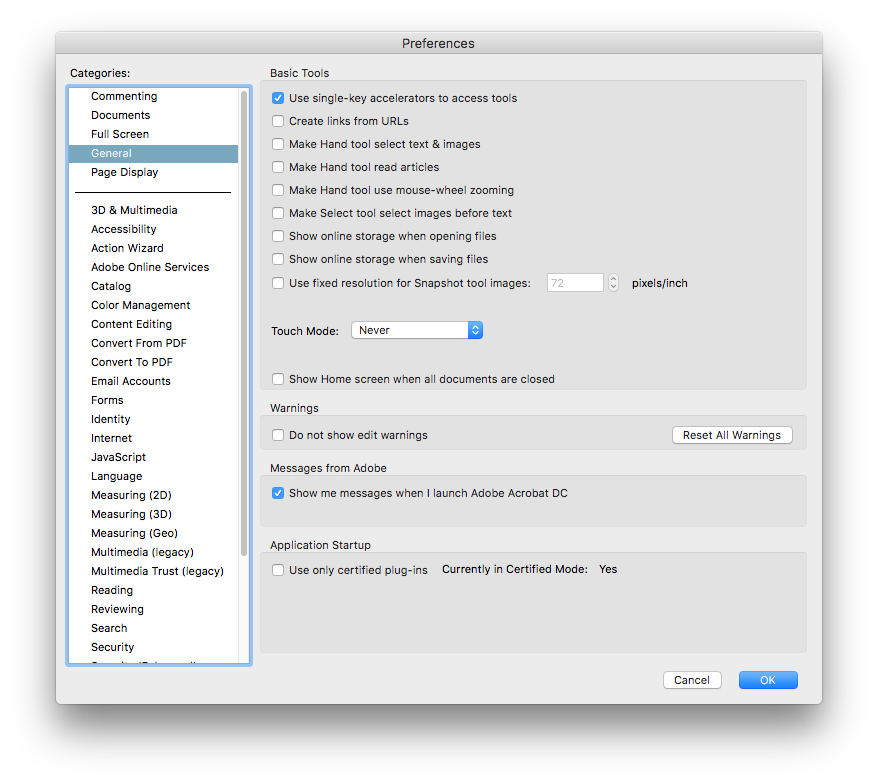
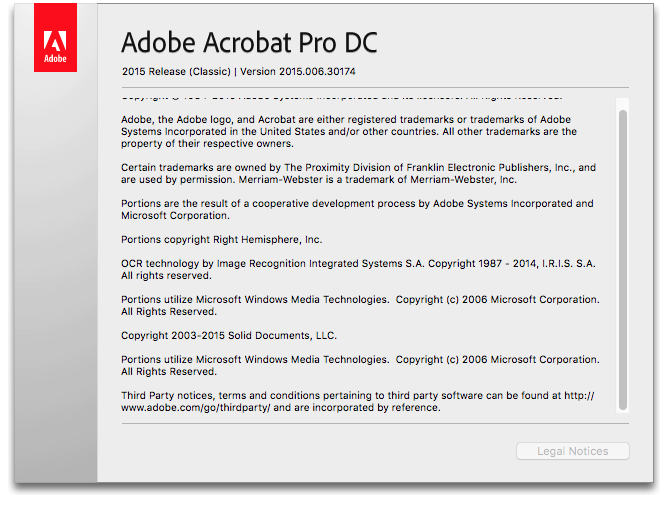
Copy link to clipboard
Copied
Neither do I, cannot find the tabbed browsing option
Copy link to clipboard
Copied
I find that the option to "Open documents as new tabs..." is only an option under Acrobat Reader DC. This preference is not available in Adobe Acrobat Pro DC.

Copy link to clipboard
Copied
This question was about how to DISABLE tabs not ENABLE them. You can however enable them the same way - but only if you have the SUBSCRIPTION version rather than the old frozen permanent license version that is getting older and older.
Copy link to clipboard
Copied
Enable/Disable. Sure. What ever the user wants to do...
Acrobat Reader DC has the tab option
Acrobat Pro DC Subscription has the tab option
Acrobat Pro DC Permanent does NOT have the tab option
Copy link to clipboard
Copied
I have Acrobat Pro DC on my PC and tabs work fine.
Today I downloaded and installed same on macbook pro - and no tabs.
It seems to be dated 2015 - is that the latest version for mac OS?
Copy link to clipboard
Copied
I have 2017 version which isnt older and older. Some ppl dont want to pay every month forever.
Copy link to clipboard
Copied
Exactly. In fact, Acrobat DC and Reader DC did not have this when first released. It was added to Reader and the subscription version in an upgrade; but the permanent version doesn't have free upgrades.
Copy link to clipboard
Copied
Kind of a shame for those of us that need the only competent PDF editor available on the market, but can't justify a subscription. At least I had education pricing available to me...
Copy link to clipboard
Copied
By including the tab view option in the free Acrobat Reader as well as the subscription version of Acrobat DC, Adobe is insulting those of us who chose to buy the permanently licensed version of Acrobat DC. This is just plain predatory behavior on Adobe's part. If Adobe had any sense of decency it would add the tabbed view option to the licensed version of Acrobat DC now. Adobe has issued a number of updates to the licensed version since it made tabbed view available to subscriptions and to the free Reader. It is an insult and incredible sign of disrespect that Adobe won't include this feature in the licensed version while it's giving it away free in the Reader version. I realize the company wants to shift us to the much more expensive subscription service, but how greedy does management have to be?
Copy link to clipboard
Copied
Not sure of your point. The 2017 version, a paid upgrade, has tabs. It caught up and will now fall behind until the next paid upgrade.
Copy link to clipboard
Copied
Yes, it has tabs. The question is how to turn OFF the tabs, not how to enable them.
Copy link to clipboard
Copied
No, it is not the latest. From what page did you download it? Do you have a subscription, or a permanent license?
Copy link to clipboard
Copied
The download came from a link provided by on-line "chat" Adobe support
person.
It came from this page
https://helpx.adobe.com/acrobat/kb/acrobat-downloads.html
(I have a subscription and he said that works for two devices.)
Micah Stolowitz
On Thu, Mar 22, 2018 at 1:00 PM, Test Screen Name <forums_noreply@adobe.com>
Copy link to clipboard
Copied
This all sounds good except the 2015 part! Now, Acrobat auto updates so please let us know the exact version you see now... something like 2016.133.40054. It is also possible that you downloaded an older and non-updating software.
Copy link to clipboard
Copied
Thanks for your help on this. Can you view this screen shot?
Micah Stolowitz
On Thu, Mar 22, 2018 at 1:59 PM, Test Screen Name <forums_noreply@adobe.com>
Copy link to clipboard
Copied
No, unfortunately you can’t email screen shots. The forum removes them.
Copy link to clipboard
Copied
"2015 Release (Classic) | Version 2015.006.30417"
Micah Stolowitz
On Fri, Mar 23, 2018 at 7:33 AM, Test Screen Name <forums_noreply@adobe.com>
Copy link to clipboard
Copied
Thanks, that explains it. Unfortunately the link you've been sent Download Pro or Standard versions of Acrobat DC | Non-subscription is for "non-subscription downloads" for some reason. That's not very helpful, because you have naturally downloaded an old version without the tabs features (people who paid for the permanent version Acrobat 2015 don't get them ever).
There is a link on that page for the subscription downloads, which will take you here Download and install Acrobat DC subscription . This should work better for you, but be sure to fully uninstall the old one first. You should find an uninstall app in the Applications folder for Acrobat.
Copy link to clipboard
Copied
For Adobe Acrobat Pro DC:
go to: EDIT->PREFERENCES->GENERAL - then uncheck "Open Documents as new tabs in the same window (requires relaunch", then close and reopen Adobe
Copy link to clipboard
Copied
THIS DOESN'T F*****G WORK. I HATE ADOBE. WHY CAN'T I GET RID OF THESE DAMN TABS. I JUST WANT THE DOCUEMNT TO OPEN WITHOUT TABS.
-
- 1
- 2
Find more inspiration, events, and resources on the new Adobe Community
Explore Now