- Home
- Acrobat
- Discussions
- Re: Docking Toolbars | CTRL+E Dialog Boxes | Quick...
- Re: Docking Toolbars | CTRL+E Dialog Boxes | Quick...
Docking Toolbars | CTRL+E Dialog Boxes | Quick Tools | Despeckle
Copy link to clipboard
Copied
Dear Adobe,
It is unreasonable that the function to dock toolbars was removed/not included in Acrobat X Standard/Pro--it is a huge time-saving feature for novice and power users. Examples are the search bar, the typewriter/text box, etc.
Making it mandatory for users to press CTRL+E to access a secondary "advanced" menu is not right (Text box options for font and font color, etc). This menu should at least be accessible through a right-click context, if not docked, as mentioned above.
When a Comment tool (Text box, etc.) is right-clicked and added to Quick Tools, its right-click functions can't be accessed from the Quick Tools area (Tool Default Properties, Keep Tool Selected). This would be a big time saver--no one that I know likes to keep the right-side menu bar open just to right click on a tool they already have in the Quick Tools area; they would only keep the right-side menu bar open if they must select multiple tools for a task, then they would close it again.
Why was Despeckle removed from the Optimize Scanned PDF tool? This was the #1 feature that saved users hours upon hours for removing black dots and speckles from scanned documents. Descreen doesn't do this, and no feature included in Acrobat X Standard/Pro will do this.
Just because Adobe Acrobat is the foremost document software in the world, it does not mean that it's acceptable to make users suffer with the fad concept of a minimalistic user interface that many software development companies are all trying out. It's also not acceptable to remove features that made previous versions very quick and easy to use. These features should remain, and NEW features should be added to make the software even more productive, not counter-productive.
Will Adobe please consider these highly requested and much-needed features? I know I'm not alone in this. ![]()
Thanks.
Copy link to clipboard
Copied
You are not alone, many users are frustraded by the "minimalistic user interface" in Acrobat X which was a big step backwards from prior versions. It's unfortunate that someone decided that more mouse clicks are desirable for simple functions. It's totally baffling that the docking toolbars function was removed, maybe if programmers who actually use Acrobat were employed we would see more common sense/intuitive functionality. I'm hoping that all of the shortcomings you mentioned will be reinstated in XI.
Copy link to clipboard
Copied
The user interface for Acrobat XI is largely unchanged from Acrobat X - we do now have some customization of the Tools Pane (via Tool Sets) and the Comments Panel can be undocked, but the other Panels and the system toolbars remain fixed.
The Acrobat user interface is designed with the target customer base in mind - enterprise knowledge workers. These customers require fixed layout UIs to assist with training and technical support. Programmers and creative users have different requirements but are not the target audience.
Copy link to clipboard
Copied
Dave,
What I don't understand is.. why not have the best of both worlds and allow toolbar customization as an option? Acrobat 9 and prior had it... The Search function is especially annoying, you have to click to open it for each and every single PDF file you open, not to mention how ridiculously tiny it is. It's so frustrating to not be able to drag the search box into the toolbar where logic dictates that it belongs - SO much easier when it's there and ready to go for every document, not requiring so many extra mouse clicks to open it each time. And PLEASE, allow users to turn off the "Recent File/Getting Started" splash box that is in the middle of the screen when no documents are open. Mac users can turn it off, but PC users can't for some odd reason, maybe we are being punished?
Copy link to clipboard
Copied
The Find box is the same in Acrobat XI in terms of dockability (or lack thereof) but it's been expanded to include a replace feature:
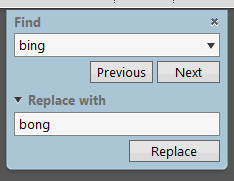
The Welcome Screen can be disabled on Windows systems via the registry. There is no UI method to disable it on Windows.
Copy link to clipboard
Copied
Is the new "Find" box wider, enough to hold more than one or two words? And I shouldn't have to use a magnifying glass to find and click the miniature "x's" on a 22-inch screen.
A poor decision on Adobe's part to not allow the "Find" box to be docked onto the toolbar. I open a lot of documents during a session and I can't tell you how frustrating it is to have to open up the box for every single document. I simply don't understand the trend toward requiring unnecessary/additional mouse clicks for simple tasks, it should be the other way around.
I implemented the registry patch to eliminate the obnoxious and useless welcome screen. How unfortunate that Adobe is too stubborn add this option in the UI. I always say, if programmers want to add annoyances to a program, the least they could do is add an option to get rid of such annoyances. There are a LOT of complaints online about this stupid box, why it is not being addressed in XI is beyond me.
Copy link to clipboard
Copied
The Find box is a fixed width - aside from the new Replace section the style and operation of the Find box has not changed.
Copy link to clipboard
Copied
I had a chance to try out Acrobat XI... some wonderful new improvements, very impressed with the document editing/conversion enhancements.
However, regarding the new Search box:
1. In the "New Features" for Acrobat XI it states: "you can search your entire PDF file and correct every instance in one simple step". I just tried to do this but there is no "Replace ALL" option in the box, only "Replace". I had to replace all of the words one at a time.
2. In the "Find and Replace" box one has to enter in the "Find text" first as the "Replace" box is grayed out until the "Find" box is filled. As with other programs that have this fetaure one should be able to initially enter text in either box.
3. The "Find and Replace" feature can only be used for "Whole Words only" as this option is grayed out and cannot be changed.
4. An additional step is now required to open "Full Search". It's bad enough that one has to use keystrokes to open the Search box in the first place. WHY there is still no option to move the Search box into the tool bar is beyond comprehension and defies common sense.
5. When the Search box is initially opened it is placed not in the left corner, but a few inches across the screen, and covering part of the document. Everytime it is used it must be manually slid over out of the way. Really irritating, and another reason for the box to be in the toolbar.
Copy link to clipboard
Copied
1 - Indeed, there's no Replace All.
2 - That's intentional behavior as we can't allow replacement on an empty string (besides which it doesn't make sense).
3 - Replace only works on full words as the idea of a wildcard-match isn't logical. When you activate the Replace part of the Find Box it will lock the search type to "Whole Words Only". There's a bug in the current build so you must close and re-open the document to get the other options back (the concept of "replace with an empty string" is valid so despite not typing anything into the Replace with field, it's still activated).
4 - You can place the Advanced Search button on the system toolbar, just right-click the toolbar and pick it from the Edit menu.
5 - The Find Box should remember where you drag it to (it's an application state so will be preserved between sessions).
Copy link to clipboard
Copied
Subscribe totally to the IT Helper's original post and MisterMidnight's comments about the toolbar docking/customizations. I just upgraded to Acrobat XI Standard from 8 at home (while using Acrobat 9 Pro at work) - and I've fiddled with toolbar settings for about an hour looking for that option to customize the layout, as I couldn't believe Adobe would do such a backwards move in the UI design.
Typically an UI evolves to meet the need/preferences of the majority of the users, not only those identified as "target", as Dave mentions above. If there are users with specific contexts and screen sizes/form factors, the layout should default to a locked design for them (maybe inquiry about that during installation) - with an option to modify it if so desired. That way, all user types needs are satisfied.
As an example to the current design, which I'm sure everybody is familiar with already - sorry for pointing out the obvious here, look how much real estate is wasted in the interface:
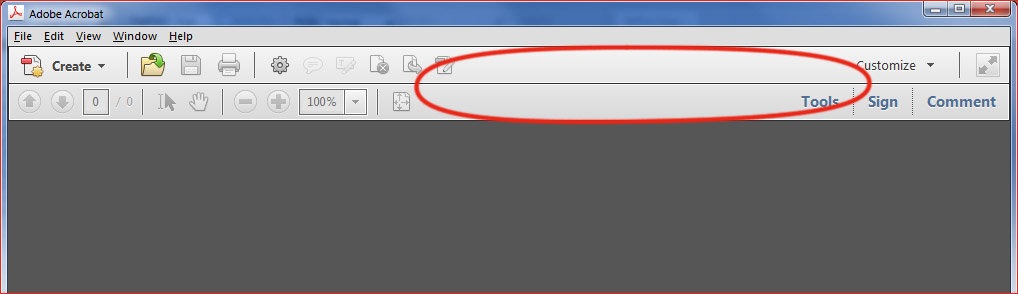
Why should I have those toolbar controls spread to two rows, each having half of its space unused? It doesn't make any sense to me and it's very annoying.
And I'm sure that "target" enterprise audience Dave mentions above with a need for fixed layout would agree, after all I am part of that audience as well.
As Adobe seems to listen to the target audience ![]() , I'm hoping it has some updates coming up to ameliorate the issue.
, I'm hoping it has some updates coming up to ameliorate the issue.
Copy link to clipboard
Copied
I agree with you (despite describing the way the UI works, I never said it was perfect!). However, the Acrobat UI came in with version X back in 2010, and despite 'robust' discussions it wasn't changed in version XI. One day it may evolve to resemble the other CC apps but personally I doubt it (the same can be said of Lightroom).
To answer your point about wasted space, it's because of the stuff on the right. The text buttons to open each Pane are fixed, as is the Read Mode button on the top corner; which forces two rows even if there's room to put everything on one. If you right-click on the empty space you can add/remove a heap of different toolbar icons, but not those.
If you want the UI changed in future versions please add a feature request to http://www.adobe.com/go/wish - posts on this topic don't carry any weight in the development process, but FRs posted to the official form do.
Copy link to clipboard
Copied
Yes, not to mention that every time you want to use specific tools you have to constantly open the tool bar that contains the tools you use most often. This is just an absolutely ridiculous change and the fact that Adobe has a "target" audience that they cater too is even more ridiculous--does the NON-target audience get a discount--I bet not. We pay the same as the target yet we aren't catered to? Obsurd!!
Copy link to clipboard
Copied
just make sure you submit to their official feature request page.
Copy link to clipboard
Copied
I am so dissppointed with this new version of DC PRO,,, premium product with painful use....the quick tools need to save and be docked at all times...I am absoultely tired of having
to add them every time i open a pdf document with is dozens of times a day. SO UNproductive use of my day, spending half the day adding tool bars that should stay in place docked at all times......this is the worst version of adobe pro....it looks like i have to go back to version 11 now.....due to this feature and the fact that my adobe crashes and freezes so often...refund please!!!!
Copy link to clipboard
Copied
I totally agree and just submitted a feature request to Adobe.
Unfortunately this trend of the flat and simplistic design that all companies seemed to have jumped on is contagious now. What I have been finding is that features and functionality is being taken away, changes to usability are made that take away any control from the user, and quite frankly the flat design is the biggest backwards step in the software development as we know it. All icons are rendered useless due to the fact that they all are mono chrome or one color, and what's worse, usually they are a light hue, so seeing them is also hard against white background. Not to even mention: how many details can you really express with one color? Not many. I keep making an analogy as to this trend: This flat design is equivalent of telling Dreamworks that from now on they can only use one color for their animations, and no shadows...in other words: use only stick figures.
The fact that Adobe is also following the trend of stripping functionality away from users and/or adding more clicks to be able to do the same things we were able to do with one before, is sad and clear indication that the user in general does not matter to the company, and that the company is forcing and treating all users as if they were the same, had same requirements, same functionality, same jobs....
The only thing we, the users can do is keep bombarding them with Feedback, and Requests....the more we submit, they can't ignore it. Ignoring the users eventually lead the user base to search out alternative solutions that will meet all the actual user requirements.
Please everyone submit a Request directly to Adobe!!! There is power in numbers!~!!!!!
Get ready! An upgraded Adobe Community experience is coming in January.
Learn more