- Home
- Acrobat
- Discussions
- Downloading Acrobat pro 11 with serial number
- Downloading Acrobat pro 11 with serial number
Copy link to clipboard
Copied
I am trying to download Adobe Acrobat pro v 11. The text indicates I will need the serial number (which I have), but when I click on Acrobat XI pro installer there is no place for me to enter the serial number, and I am not able to get beyond that step.
Copy link to clipboard
Copied
Click on Acrobat XI Pro Installer>select your operating system(Windows/Mac)>click File 1 of 1. It will begin download, when download finish ,press Windows+J key together on your keyboard to see the downloads, click on AcrobatPro .... .exe and begin the installation.
Below are the screenshots:
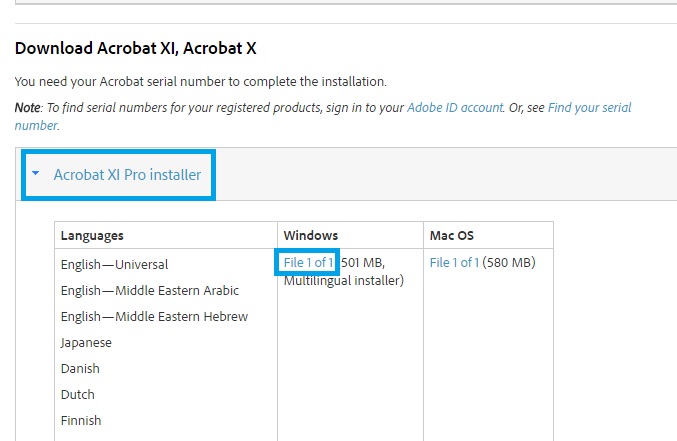
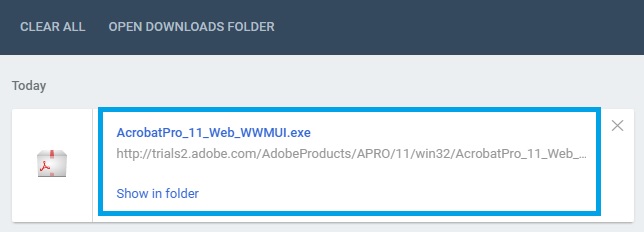
Copy link to clipboard
Copied
Hi MrWillmuth ,
Could you please tell if you see any error message there?
Also try to download Acrobat Pro Xi from here:Download Pro or Standard versions of Acrobat DC, XI, or X
Thank You!
Shivam
Copy link to clipboard
Copied
When am on the Download Pro or Standard
<https://helpx.adobe.com/acrobat/kb/acrobat-downloads.html#download_11_10>versions
of Acrobat DC, XI, or X
<https://helpx.adobe.com/acrobat/kb/acrobat-downloads.html#download_11_10>
page,
and scroll down to where is says "Download acrobat X11, Acrobat X" there is
text that says I will need my serial number (which I have), but when I
click on Acrobat X11 pro installer, I only see columns labeled "languages"
" Windows" and "Mac Os", the is no place to enter my serial number. Please
help me get to the next step.
Copy link to clipboard
Copied
Click on Acrobat XI Pro Installer>select your operating system(Windows/Mac)>click File 1 of 1. It will begin download, when download finish ,press Windows+J key together on your keyboard to see the downloads, click on AcrobatPro .... .exe and begin the installation.
Below are the screenshots:
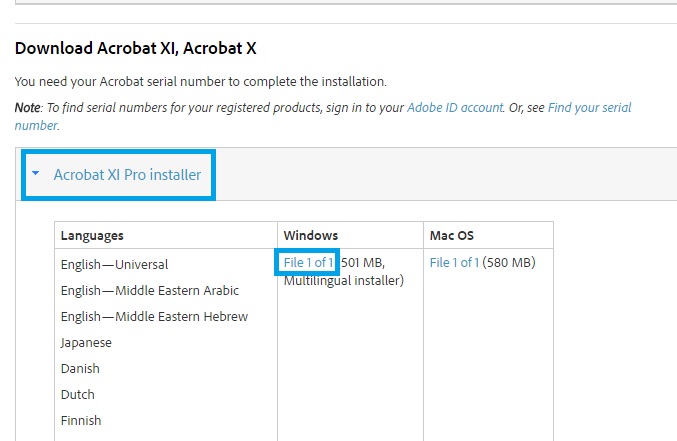
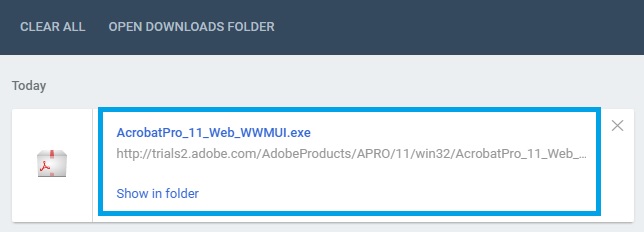
Copy link to clipboard
Copied
Thank you, you have been very helpful
Copy link to clipboard
Copied
You're Welcome.
Copy link to clipboard
Copied
thanks
Get ready! An upgraded Adobe Community experience is coming in January.
Learn more