Copy link to clipboard
Copied
I have Adobe Acrobat XI Standard from a CD installed on a Windows 7 Computer in 2012 and working fine until the most recent update, about 2 weeks ago, would not load. I followed a recommendation to uninstall Acrobat and reload, then update. The CD fully downloads but when trying to open Acrobat, there is a request to install an Application Manager to resolve a problem. This download then requests an Installation Advisor download which is no longer available.
I have tried another route of downloading the Acrobat XI Standard Installer Download Pro or Standard versions of Acrobat DC, 2017, XI, or X and when this is downloaded and is running to open Acrobat XI, it stops half way through the process and never asks for the serial number which it is supposed to do.
I am now stuck without Acrobat at all. How do I recover this?
Copy link to clipboard
Copied
uninstall all acrobat and reader versions (if any are installed)
clean per Download Adobe Reader and Acrobat Cleaner Tool - Adobe Labs
restart your computer
copy the cd files to a desktop directory
install from that desktop directory
[moved from Downloading, Installing, Setting Up to Installing, Updating, & Subscribing to Acrobat]
Copy link to clipboard
Copied
uninstall all acrobat and reader versions (if any are installed)
clean per Download Adobe Reader and Acrobat Cleaner Tool - Adobe Labs
restart your computer
copy the cd files to a desktop directory
install from that desktop directory
[moved from Downloading, Installing, Setting Up to Installing, Updating, & Subscribing to Acrobat]
Copy link to clipboard
Copied
Hi kglad
Thank you for this advice which I have followed through but it results in the same loop asking for the application manager to be downloaded to resolve this problem.
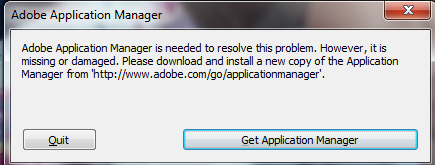
The application manager on this website is for another application. I see one other person posted of a similar problem with XI Pro loading.
I would welcome any further advice.
Copy link to clipboard
Copied
does acrobat install without an error?
if so, reset your preferences - https://forums.adobe.com/thread/1595848?start=0&tstart=0
Copy link to clipboard
Copied
Many thanks for your advice. I have now been able to contact Adobe who provided the Application Manager for Adobe XI standard, and then advised how to handle the subsequent Installation Advisor requirement message by renaming a folder.
I have now managed to reinstall XI Standard and update without error - which is great!
Copy link to clipboard
Copied
good to hear that all's well.
Find more inspiration, events, and resources on the new Adobe Community
Explore Now