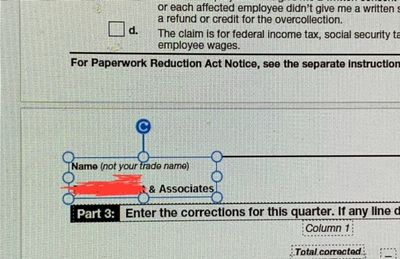- Home
- Acrobat
- Discussions
- Re: Editing text in PDF - driving me crazy!
- Re: Editing text in PDF - driving me crazy!
Copy link to clipboard
Copied
Hi there,
I was "gifted" a few PDFs that are originally IRS forms that I have to make some changes on. Originally, these forms were templates that someone could easily fill in the info. But now, these PDFs that I am trying to modify the data, when I go to Edit (and I have tried this in 1,000 ways) it selects TOO much of the area (it becomes a blue box with the handle on top). So when I try to type anything, even if I just select the word I want to change, everything inside the blue box disappears. It's driving me nuts. I know that it would be much better to start from the original template and re-create this, but I really really want to learn how to do this so that it will be easier to deal with next time. Thank you please send help!!! 🙂
Copy link to clipboard
Copied
Try this: Copy the box to another file, edit the second line there, then copy it back to the original and delete the old text from the original file.
Copy link to clipboard
Copied
Modifying PDF files is always tricky, as that is a task that was not initially foreseen when the format was developed. That's the reason you sometimes fail in that quest. A PDF structure is such that it is visually correct, but not necessarily easy to modify. Therefore, the easiest approach is always to go back to the original file, and re-enter there whatever data is required. If the data is not protected, there will be no problem to replacing pages in the document.
And I can assure you: today's possibilities are hell better than what we had initially. That does not help you, however, when you are in the urgent need. It just explains, why it's not straightforward.
Copy link to clipboard
Copied
Just another, blank PDF file.
Copy link to clipboard
Copied
By the way, I'd even settle for a quickie solution, like putting a text box or something OVER the words I want to replace. I wish I could just delete the few letters I need to delete and just type over the thing that I want to type, but it's apparently in some mode that won't let me do this. Ahhhh!! 🙂
Copy link to clipboard
Copied
If they were from the IRS, then it is possible they are static XFA forms. In this case you'd need the AEM forms tool to edit them.
Can you post one of the forms?
Use the Acrobat JavaScript Reference early and often
Copy link to clipboard
Copied
HI there Thom,
Thanks for your reply! Does the screenshot of the section I am having an issue with give any insight as to what else I need to do? Thank you!
Copy link to clipboard
Copied
Not really. The easiest way to check the form type is to execute this code in the console window.
First just run this line
xfa
If it returns "undefined", it's a regular PDF form, if not, its an xfa form.
Either way, changing text on the PDF itself is always problematic, and not the right way to do it. From what I can see the text box has to be expanded horizontally. Just be careful. The right way to do this is to always change the original document, convert it a PDF, and then use the Replace Pages tool in Acrobat to import the changes into the form. If you don't have the original document, then you can try converting the PDF form into a .doc file. Or some other format.
Use the Acrobat JavaScript Reference early and often
Copy link to clipboard
Copied
Hi there Thom,
Thank you for your very detailed reply. This is my first time looking at the code "behind the scenes" part of Adobe. I was able to open the console (Ctrl+J) and typed in xfa in the botttom box of that javascript debugger - this is what it says:
xfa
ReferenceError: xfa is not defined
1:Console:Exec
undefined
It seems like a lot more work than I have time for (and beyond my experience) - it could be that I may just start from scratch (use a template that already has the proper places to enter info) and then take a workshop on the ins & outs on Adobe. I think I really need to learn a heck of a lot more on how this works, especially since I am the person that tends to fix other people's mistakes. I really appreciate your time! 🙂
Copy link to clipboard
Copied
Modifying PDF files is always tricky, as that is a task that was not initially foreseen when the format was developed. That's the reason you sometimes fail in that quest. A PDF structure is such that it is visually correct, but not necessarily easy to modify. Therefore, the easiest approach is always to go back to the original file, and re-enter there whatever data is required. If the data is not protected, there will be no problem to replacing pages in the document.
And I can assure you: today's possibilities are hell better than what we had initially. That does not help you, however, when you are in the urgent need. It just explains, why it's not straightforward.
Copy link to clipboard
Copied
Hi - What is the specific AEM forms tool software and how to purchase? Would it take the place of adobe pro ?
Copy link to clipboard
Copied
It's called Adobe Experience Manager Forms Designer. And no, it will not replace Acrobat.
Copy link to clipboard
Copied
Maybe it would help if I was really specific. I took a screenshot of the thing I'm trying to fix. If you see below, I have scratched out the name of our client, but all I seriously need to do is change the "&" to the word "and". But when I try to do anything that text box it disappears. The part that says "Name (not your trade name") should not be changed. It got included in this box for some reason - but if I try to change the boundaries of the box it messes everything up. How to JUST CHANGE THE "&" to an "and" ?? Please help me 🙂 Thanks!!!!
Copy link to clipboard
Copied
Try this: Copy the box to another file, edit the second line there, then copy it back to the original and delete the old text from the original file.
Copy link to clipboard
Copied
Hi there Try67,
Thank you so much for your reply. When you copy the box to another file, what kind of file do you mean? I just want to be clear what this other "file" looks like so I'm doing it right (or do as well as I can 🙂 - I appreciate your help!! 🙂
Rachel
Copy link to clipboard
Copied
Just another, blank PDF file.
Copy link to clipboard
Copied
My workaround is super simple. Print to PDF (Not MS PDF, mind you). Then, you have a new PDF and it is very editable.
Copy link to clipboard
Copied
Unless you need entered data from those IRS forms, I'd suggest that you just download them again from the irs.gov website.
The federal government has put a lot of effort to design consistent fillable forms that you can download directly from them. Why mess with something that's designed to be easy to fill out, sign digitally and sent/distributed to IRS specification?
Jus' sayin' ...
Randy
Find more inspiration, events, and resources on the new Adobe Community
Explore Now