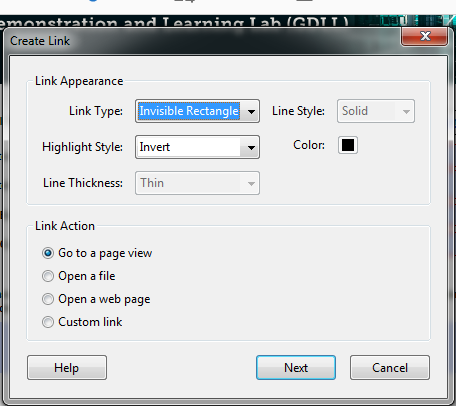- Home
- Acrobat
- Discussions
- Re: Embedding PDF Files (Documents) inside a Adobe...
- Re: Embedding PDF Files (Documents) inside a Adobe...
Copy link to clipboard
Copied
Embedding PDF Files (Documents) inside a Adobe Acrobat PDF
I am trying to find a way to embed a PDF document into an existing Adobe Acrobat X PDF. I know how to create links to different pages. However, I need to embed an actual file inside the PDF in certain arias, after clicking on an image or link… Any ideas?

Copy link to clipboard
Copied
Have you tried using attachments?
- View – Show/Hide – Navigation Panes – Attachments
- Click the Add a new attachment icon.
- View – Tools – Content and select the Link icon.
- Select the text/image to create the link.
- In the Create Link dialog box, select Go to a page view and click Next.
- In the Attachments pane, double-click the attached file and click on Set Link.

Copy link to clipboard
Copied
Have you tried using attachments?
- View – Show/Hide – Navigation Panes – Attachments
- Click the Add a new attachment icon.
- View – Tools – Content and select the Link icon.
- Select the text/image to create the link.
- In the Create Link dialog box, select Go to a page view and click Next.
- In the Attachments pane, double-click the attached file and click on Set Link.
Copy link to clipboard
Copied
AR_1 you are AMZING! Thank you. My links finally work. Thank you so much.
Copy link to clipboard
Copied
I could able to do this, but i want reader not to know the pages, reader opens the PDF file and see only one main page and clicks the image to open the file, he should not know other files in the same PDF document
How i can hide all other pages in the PDF file?
Copy link to clipboard
Copied
How would you be able to do this, but open the link in a new window? Currently mine is opening the link in the same window and closing out my original pdf. Thanks

Copy link to clipboard
Copied
Open up the properties of the link, choose to edit the action and select that the link opens in a "new window". I hope this helps.
Copy link to clipboard
Copied
I'm trying to follow these directions but Acrobat's layout is different now.
I'm able to replace the existing file but once the main pdf is separated from my network/server, the link is broken. I'm not finding a way to tell it to look for the attachment.
Copy link to clipboard
Copied
I have the same problem. I have attached the file to the PDF, but I can't get the hyperlink within the document to point to it. I can only get it to point at the document locate on my local machine.
The steps provided above don't follow the most current Acrobat Pro interface....
Any updates on how to solve this?
Copy link to clipboard
Copied
Use the Link tool of Acrobat Pro DC.
Copy link to clipboard
Copied
Hi Bernd,
I tried the link button. I am prompted with this:
After I choose the option "open a file", it allows me to select from my CPU. However, every time a user clicks the link within the PDF to download the linked document, it displays this message showing that it resides on my CPU:
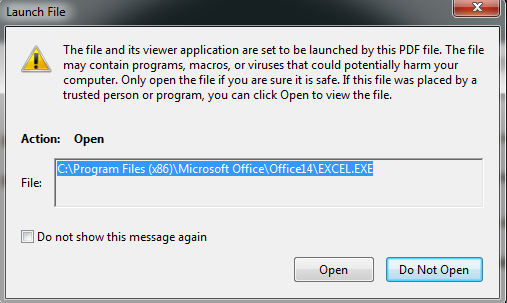
I think this will cause issues for other users accessing the PDF on the internet. That is why I have 'attached' the correct file to the PDF, but I am unable to set the 'link' to point to it.
I want to make sure that other users can access the file, independent of it residing on my machine.
Any other advice?
Thanks,
Brett
Copy link to clipboard
Copied
Use the Link Action "Go to a page view". Read the first reply.
Copy link to clipboard
Copied
I'm having the same problem as brettc... I have no problem linking the file through the above instructions, it's just that after I send the file elsewhere, the link is not accessible. What I need is to be able to embed the attached file into the document somehow so that when I send the parent file, the child file is still viewable through the link when the user clicks it.
Copy link to clipboard
Copied
The answer marked as correct for this thread solves that problem... Have you tried it?
Copy link to clipboard
Copied
I have. But I still am unable to access the child file from the emailed parent file. It seems that either the child file isn't truly attached, only linked via a file path (which ceases to work post email), or the link to the child file from the parent file isn't a link to the attachment, but rather to it's file path. I know that the correct answer does and should work in a general sense, but I just can't find the workaround. Also, I noticed that there are quite a few layout changes between the previous and current versions of Acrobat. I'm working on Acrobat DC.
Copy link to clipboard
Copied
Please describe the exact steps you took to attach the file and then link
to it.
On Thu, Mar 2, 2017 at 7:29 PM, NathanSAllred <forums_noreply@adobe.com>
Copy link to clipboard
Copied
Alright,
I opened the file in Adobe Acrobat DC.
I clicked Edit PDF.
View - Show/Hide - Navigation Panes - Attachments.
Add a new attachment.
I selected the child file.
I clicked the Link dropdown menu - Add/Edit Web or Document Link.
I double clicked the text/image I wanted linked.
I selected the Actions tab.
From the Select Action: dropdown menu, I selected Go to a page view.
I clicked Add.
I double clicked the attachment in the attachment pane.
I clicked Set Link.
I clicked Ok.
I saved the file, sent it to myself to test on this and other computers in the email application, in Acrobat DC, and in other apps. The link only worked if I opened it again in Acrobat DC.
Copy link to clipboard
Copied
Not all PDF viewers can handle this.
Copy link to clipboard
Copied
I have a similar issue but not quite the same however it may well be that the people experiencing the issues are actually using a different version of Adobe or maybe a different PDF viewer altogether - can you advise, if you know, what versions of adobe (or up to what versions) will work with this feature?
Copy link to clipboard
Copied
You answered your own question. It's a bug in the other applications you're using.

Copy link to clipboard
Copied
I am having trouble with step 6:
- In the Attachments pane, double-click the attached file and click on Set Link.
When I double click the attached file in the attachments file, all it does it open the actual file. Then when I click 'set link', the link sets to the page view that I am currently on (i.e. it sets the link to open the current page, rather than the file). What am I doing wrong?
Copy link to clipboard
Copied
How did you test the link?

Copy link to clipboard
Copied
I test the link by saving and closing the PDF and then reopening it in Adobe Reader.
In the properties for the link it looks like this:
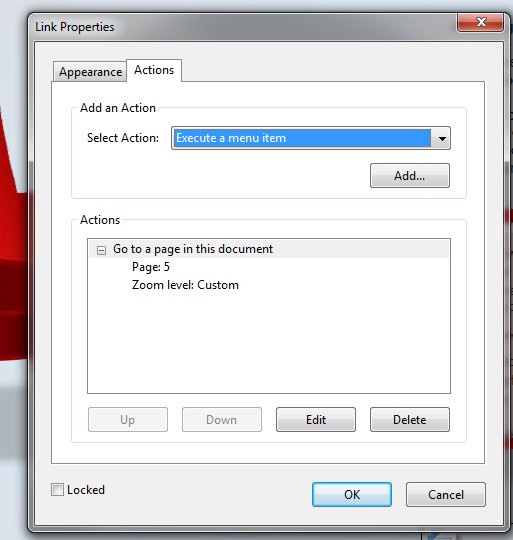
I guess my problem that in step 6 "In the Attachments pane, double-click the attached file and click on Set Link." - double clicking on the link just opens the attachment and doesn't seem to connect to the link I am trying to set. I don't understand how double-clicking on the attachment in the attachment pane can do anything other than just open the link.
Copy link to clipboard
Copied
What's the problem, then?
Copy link to clipboard
Copied
melaniep44834403 wrote
...
When I double click the attached file in the attachments file, all it does it open the actual file.
...
Looks like that you can't open the attached file.
Copy link to clipboard
Copied
Ahh! these instructions are wrong!
I tried and it failed to link, what did work if you go to:
Tools-> COMMENT-> attach file ( you can choose from 4 icons only) but it does embed the file in you pdf
Click anywhere on the page where you want the file and the icon you selected will be the thing you will be double clicking to open the embedded document.
Hope that helps!
fyi: I am using Adobe Acrobat DC
-
- 1
- 2
Find more inspiration, events, and resources on the new Adobe Community
Explore Now