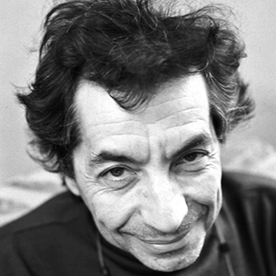- Home
- Acrobat
- Discussions
- Re: Erreur d'exécution 53 - fichier introuvable Ma...
- Re: Erreur d'exécution 53 - fichier introuvable Ma...
Copy link to clipboard
Copied
Bonjour,
Sujet 1000 fois traité, avec des solutions qui fonctionnaient jusque là, mais avec mac OS sequoia, le problème revient et la solution "ancestrale" de supprimer les adds-on dans word et powerpoint ne fonctionne plus (dans word, on ne peut plus supprimer linkcreation.dotm, on peut juste le décocher temporairement mais la coche revient à la fermeture de word et on ne peut plus le supprimer (le - est grisé)).
La suppression des fichiers dans le dossier "bibliothéque" ne fonctionne plus non plus.
Si je désintalle Acrobat pro, plus de problème, mais ce n'est pas une solution... Avez vous une idée ???
La seule solution que j'ai trouvé jusque là, c'est de ne plus fermer Word ou powerpoint...
Copy link to clipboard
Copied
Apologies for the response in English, but I had the same problem and ended up finding the solution. After upgrading to Sequoia, the files that have classically needed to be deleted are now located here:
It's the same basic fix as before:
For Word, delete "linkCreation.dotm" from the Word subfolder under Startup
For PowerPoint, delete "SaveAsAdobePDF.ppam" from the PowerPoint subfolder under Startup
Then, restart each application.
Hope that helps!
Copy link to clipboard
Copied
Apologies for the response in English, but I had the same problem and ended up finding the solution. After upgrading to Sequoia, the files that have classically needed to be deleted are now located here:
It's the same basic fix as before:
For Word, delete "linkCreation.dotm" from the Word subfolder under Startup
For PowerPoint, delete "SaveAsAdobePDF.ppam" from the PowerPoint subfolder under Startup
Then, restart each application.
Hope that helps!
Copy link to clipboard
Copied
Ok thank you, in my case, i don't have de subfolder microsoft, because i installed the applications through the mac appstore. But i will try to delete them and install via the microsoft installer. Hope it will be as simple as before. Because it is really boring ! keep you in touch
Copy link to clipboard
Copied
Oh YES !!!! i made a mistake.... i was not in the good folder application support.... So Thank you very much !!!! you are the best !
Copy link to clipboard
Copied
Bonjour, j'ai le même problème : je ne trouve pas le dossier Microsoft dans "Application Support". Est-ce qu'il y a deux dossiers "Application Support" différents ?
Copy link to clipboard
Copied
Did you check to make sure that you're accessing the Library folder that's directly under your hard drive's root folder, rather than the one that's under the Users/[Username] folder?
So, the path would be here:
Don't get confused by the alternate Library folder here:
That second location doesn't have the correct files that need to be deleted. Hope that helps!
Copy link to clipboard
Copied
Oh Thanks !!!
Copy link to clipboard
Copied
Hi I was able to find and delete the "linkCreation.dotm" from the Word subfolder and in PowerPoint, "SaveAsAdobePDF.ppam"
Though my path to these files was very different from the path you mentioned; (HD/Users/myname/Library/Group Containers/UBF8T346G9.Office/User Content/Startup/Word).
But even after a restart, I still am receiving error messages; "Visual Basic for Applications - File not found: /Library/Application Support/Adobe/MACPDFM.framework/Versions/A/MacPDM" (those files to be deleted were not found anywhere else)
Every time I open an Excel document, I get two of these messages.
Copy link to clipboard
Copied
Très utile / very usefull thanks !
Copy link to clipboard
Copied
Erreur 53 MacPDFM
Bonjour,
Je constate que nous sommes en mars 2025 et que le problème avec un Mac au dernier OS Sequoia et la version Office 2024 présente toujours le même problème.
Il serait bon que Adobe et Microsoft discutent entre eux pour résoudre ce bug récurrent et préjudiciable à leurs images respectives
Copy link to clipboard
Copied
Hallucinant !
Les deux multinationales de développement d'application les plus riches du monde incapable de résoudre un bug qui les impliquent toutes les deux. Un peu comme deux voisins qui jettent leur poubelle sur le chemin qui passe entre leurs deux maisons, non ?
Find more inspiration, events, and resources on the new Adobe Community
Explore Now