- Home
- Acrobat
- Discussions
- Re: Error When Viewing at "Zoom to Page Level"
- Re: Error When Viewing at "Zoom to Page Level"
Error When Viewing at "Zoom to Page Level"
Copy link to clipboard
Copied
I'm using Acrobat 2019.008.20074 on an iMac running OS 10.13.6.
Since upgrading from 2018, some PDFs have missing elements when viewed at Zoom to Page Level (Command Zero). Here's a few screen shots:
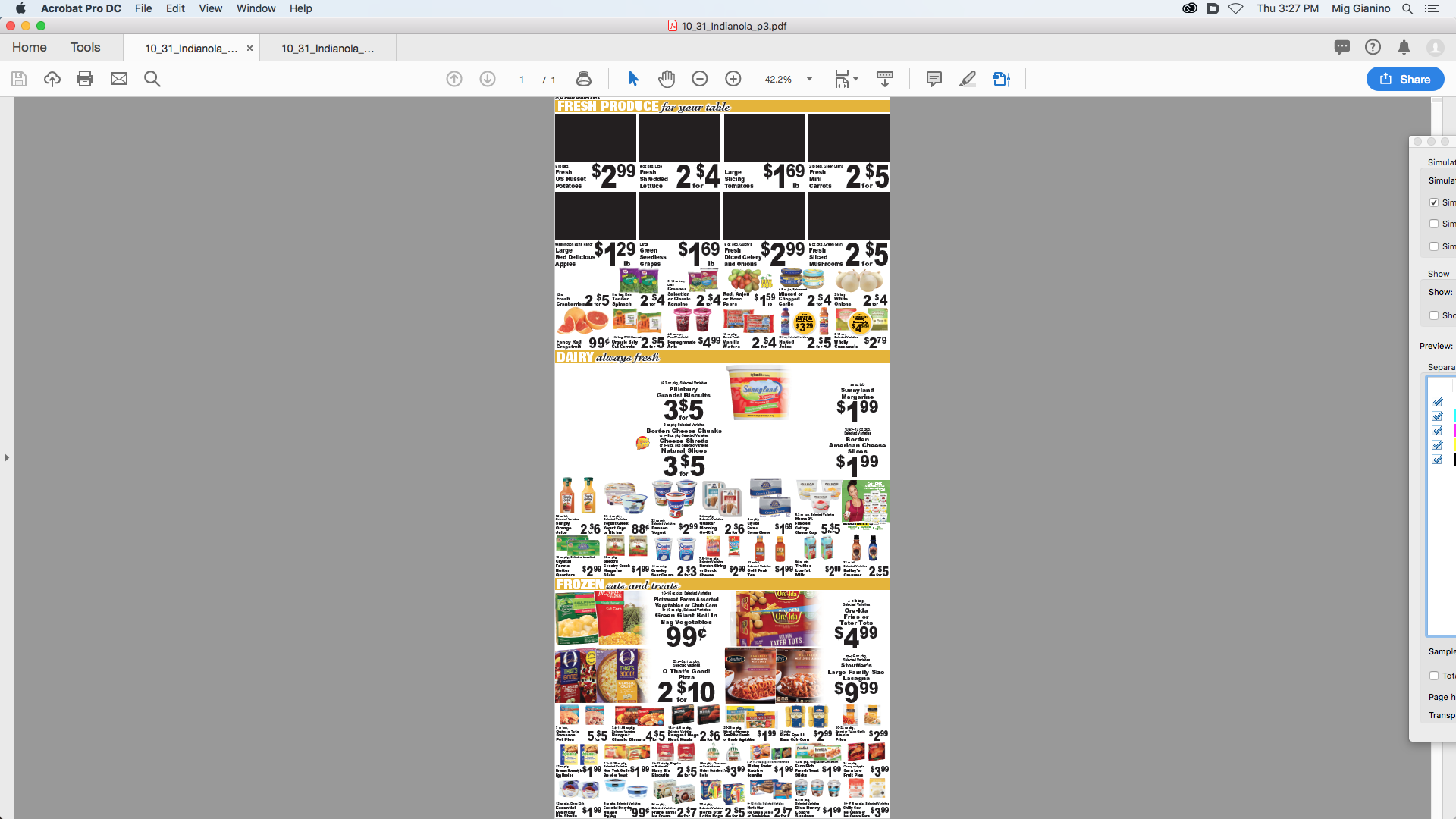
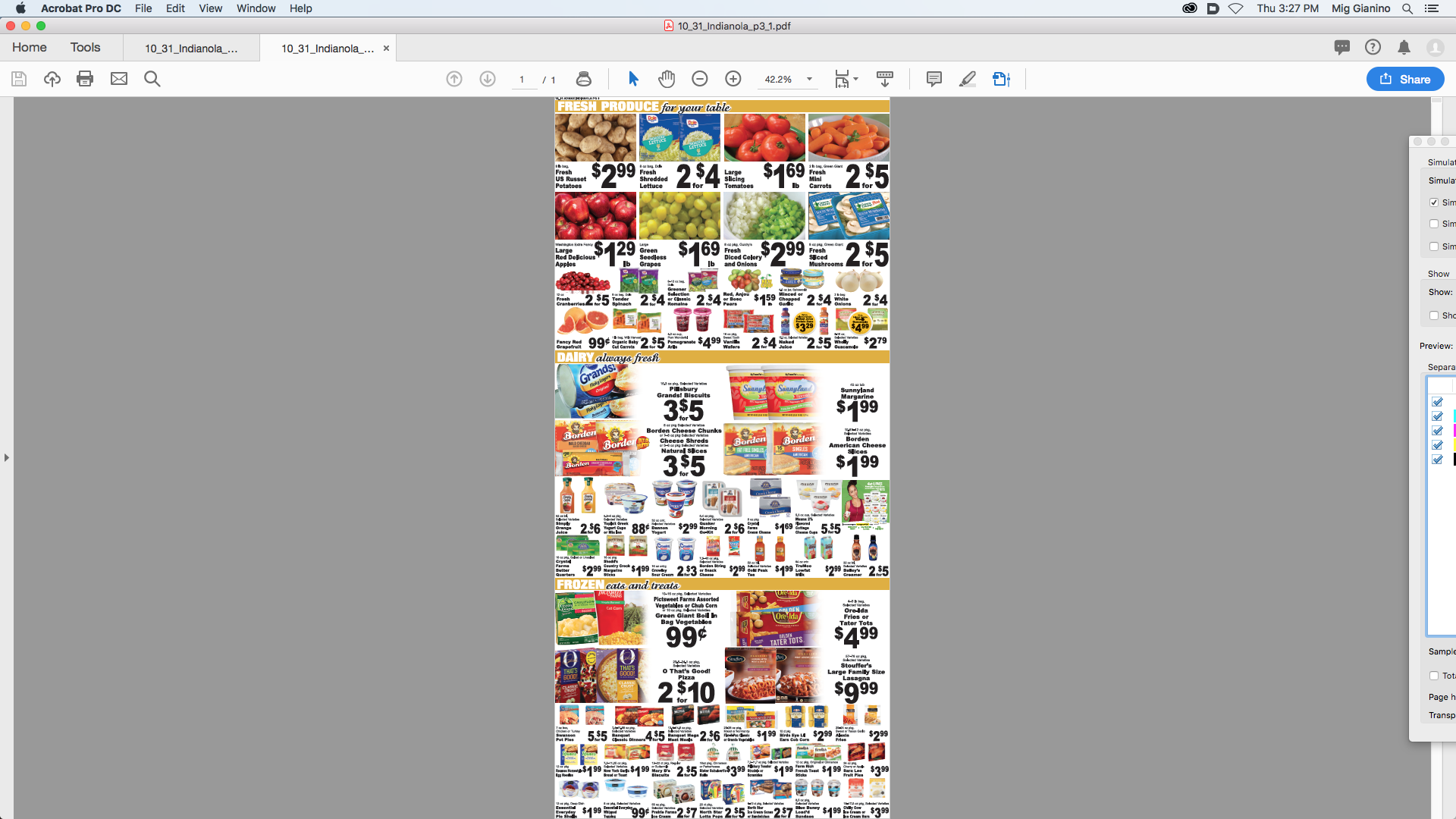
The second screen shot is what I'm supposed to see, and the first is what I get on random PDFs. In this case, I was comparing a PDF exported from InDesign 2019 (High Quality Print), and the same PDF when rastered through an Esko RIP. In this example, the original had the problem, and the rastered version did not, but in other files I checked, either or both had the problem, while other files were OK as original or rastered.
I know that what you see can change when you change the zoom percentage, but I've never seen something this drastic. It happens on PDFs that we create (we're a printing company), and also with files we receive from our clients that we don't typeset for, so I'm thinking it's not just a setting that I have wrong somewhere, but I'd be glad to try any suggestions. If the zoom percentage is 43.3% when I hit Command 0 and the page displays wrong, changing the view percentage to anything else will clear it up, but Command 0 will show it again if pressed. I can also enter 43.3 in the zoom and have it show correctly, but Command 0 will show it wrong subsequently
Anyone else getting this?
Copy link to clipboard
Copied
Hi Migintosh,
Sorry to hear about the trouble.
Could you please install the latest patch released 19.008.20080. Which is containing fix for many issues started appearing with the version 19.008.20074.
This update will be automatically pushed to all existing installations of Acrobat. If you want, you may also manually trigger the update early by opening the application and going to Open Acrobat>Help > Check for Updates.
Let us know if that doesn't help.
Regards,
Akanchha
Copy link to clipboard
Copied
Hi Akanchha,
I checked my copy of Acrobat, and it has been updated to 19.008.20080 since I first posted, and the problem is still there as of today on many different files.
Copy link to clipboard
Copied
I have exactly the same problem. When zooming-to-page, Adobe is consistently 1 percentage point wrong. I have to manually subtract 1%, use Ctrl-Y and then zoom-to-page is correct for that particular document, but next time I use Ctrl-0 the same percentage point occurs again……...Very annoying.
Copy link to clipboard
Copied
cmjaanes, When you say…
cmjaanes wrote
Adobe is consistently 1 percentage point wrong. I have to manually subtract 1%…
…do you mean that if Ctrl-0 sets your view percentage to (for example) 85.4%, you need to make it 84.4% to see what's missing? If so, could you try selecting the 85.4 in the field and re-entering entering 85.4 again and see if it fixes the problem? For me, it does, but I don't know why, and I want to be able to just use the shortcut. Also…
cmjaanes wrote
…use Ctrl-Y and then zoom-to-page is correct for that particular document, but next time I use Ctrl-0 the same percentage point occurs again…
I think the default for Ctrl-Y is turn on and off the read aloud feature. Is this what you use it for, or have you re-mapped something else to this keyboard shortcut? If you haven't re-mapped the shortcut, I wonder why that would have anything to do with how the screen looks? And just to be clear, if you do Ctrl-0 then Ctrl-Y, does it change the actual zoom percentage number that you get when you use Ctrl-0, or does it stay (as in my example) 85.4% without you having to adjust it by 1%?
EDIT: Nevermind on my last point. I got the function of Ctrl-Y wrong. Also, using either Ctrl-0 or Ctrl-Y (then Fit Page) shows the page with missing items for me.
Find more inspiration, events, and resources on the new Adobe Community
Explore Now